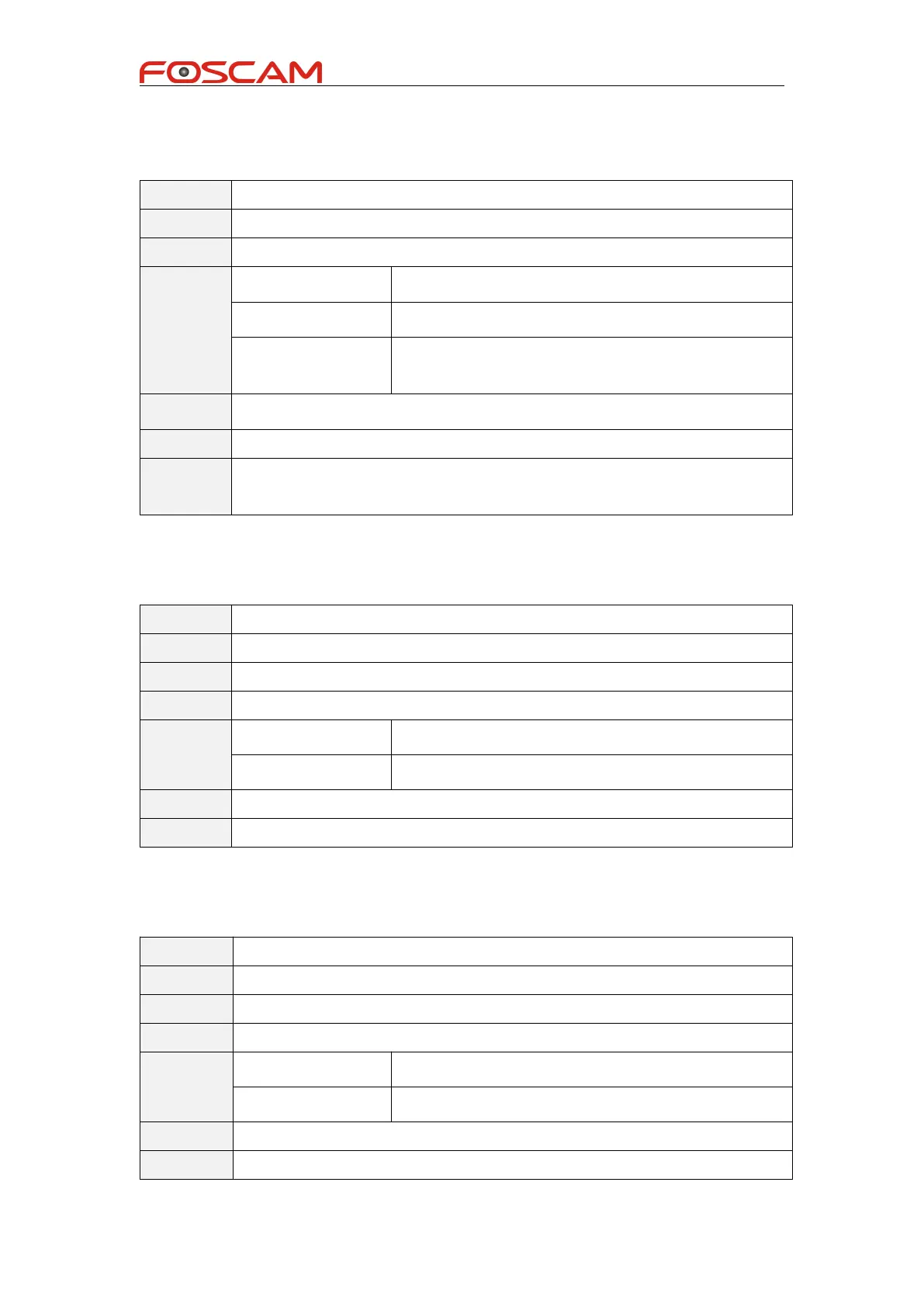Foscam IPCamera CGI User Guide
Copyright@ Shenzhen Foscam Intelligent Technology Limited
logOut
/cgi-bin/CGIProxy.fcgi?cmd=logOut
An id use to distinguish different users,can be set to
current cpu tick
/cgi-bin/CGIProxy.fcgi?cmd=logOut&usrName=admin&ip=192.168.1.12&groupI
d=673982479&usr=admin&pwd=
getSessionList
Get current session list of the camera
/cgi-bin/CGIProxy.fcgi?cmd=getSessionList
/cgi-bin/CGIProxy.fcgi?cmd=getSessionList&usr=admin&pwd=
getUserList
Get user account list of the camera
/cgi-bin/CGIProxy.fcgi?cmd=getUserList
/cgi-bin/CGIProxy.fcgi?cmd=getUserList&usr=admin&pwd=