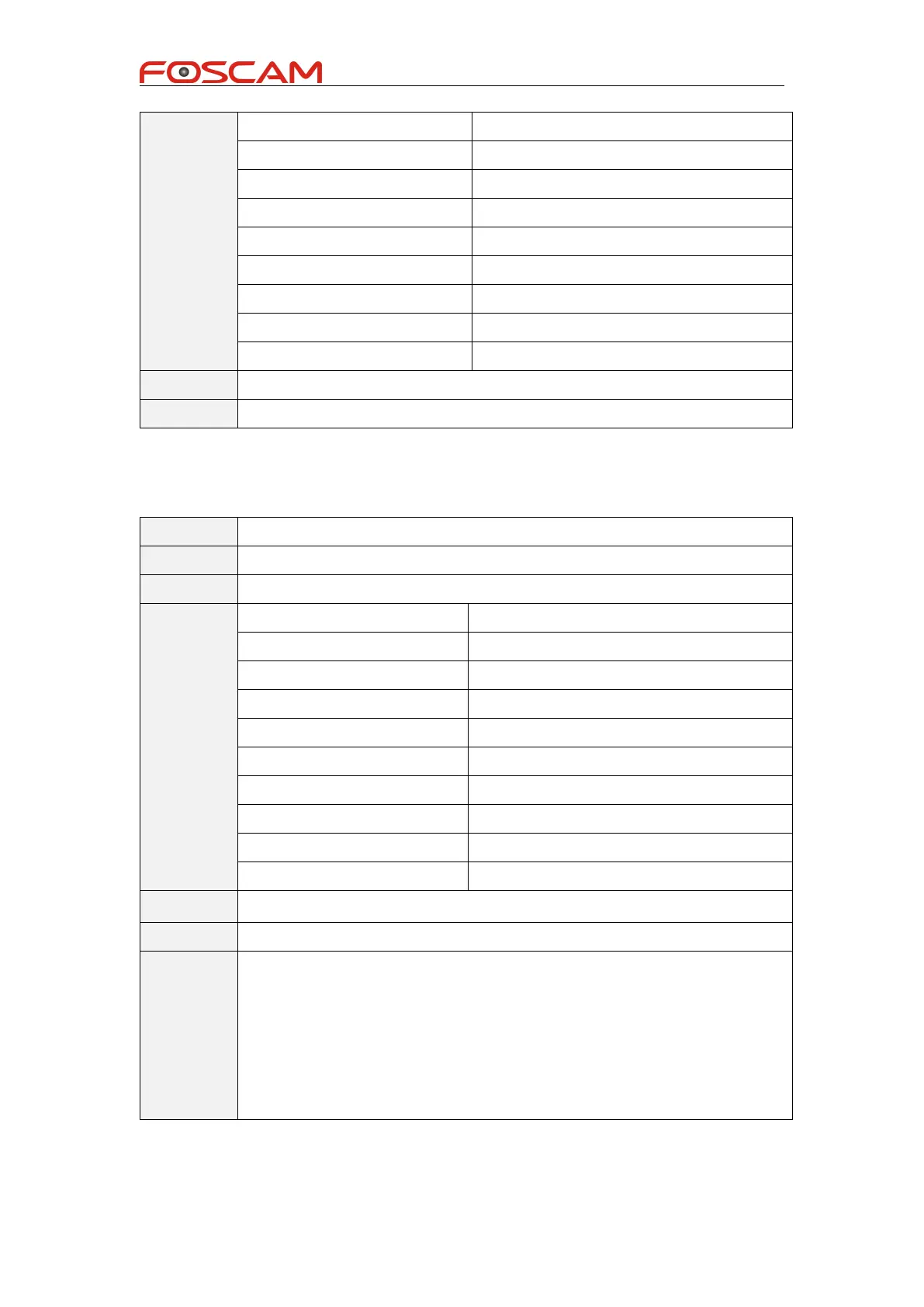Foscam IPCamera CGI User Guide
Copyright@ Shenzhen Foscam Intelligent Technology Limited
Audio is enable(yes = 1 no = 0)
Is main stream(main = 1 sub = 0)
Stream id,get from baidu register interface
Have defaults,get from embed
Have defaults,get from embed
Refresh token,now you can set none
/cgi-bin/CGIProxy.fcgi?cmd=getBaiduRtmp&usr=admin&pwd=
setBaiduRtmp
set Baidu Rtmp information
/cgi-bin/CGIProxy.fcgi?cmd=setBaiduRtmp
Audio is enable(yes = 1 no = 0)
Is main stream(main = 1 sub = 0)
Stream id,get from baidu register interface
Have defaults,get from embed
Have defaults,get from embed
Refresh token,now you can set none
/cgi-bin/CGIProxy.fcgi?cmd=setBaiduRtmp&isEnable=1&iProperty=4&isEnabl
eAudio=1&isMainStream=1&szStreamId=9632a1f46ad711e4aa0900259089e
31a&szPublishToken=581f6d39741ef6a082e675e3c666299f&szGuid=f1d920
ca34a811e3be8c286ed494a71e&szDevId=FCZZZK6I5X4IAZZZ&szAccessTo
ken=23.303a5a04219a7d9c44d3067b6911e09a.2592000.1418817013.94480
0184-1247706&szRefreshToken=&usr=admin&pwd=