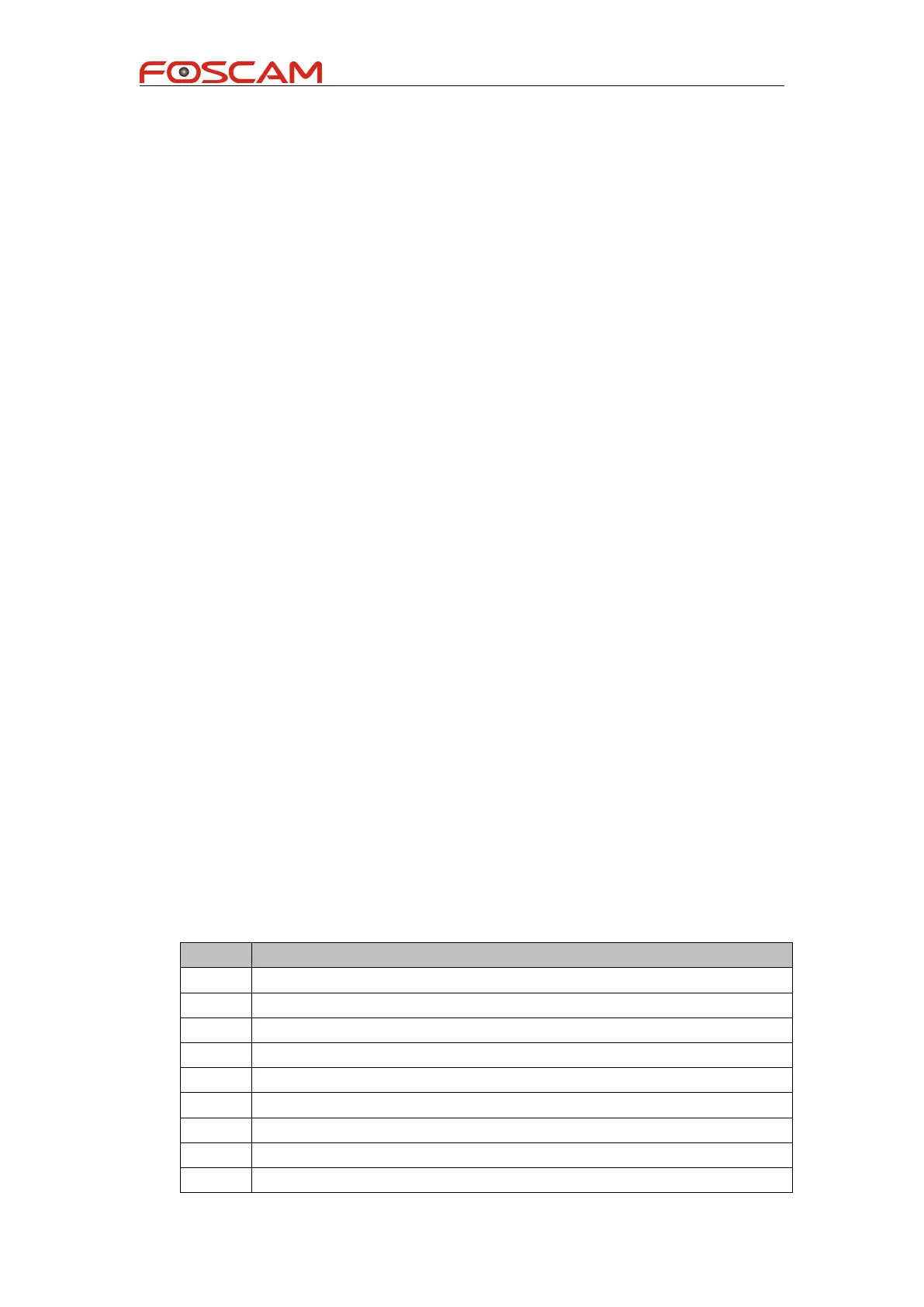Foscam IPCamera CGI User Guide
Copyright@ Shenzhen Foscam Intelligent Technology Limited
Our device can only support authentication by pass user name or password attached
at CGI request string currentlly.
For example:
https://xxxxxx.myfoscam.org:443/cgi-bin/CGIProxy.fcgi&usr=admin&pwd=123&cmd=
ABC
We only support GET and POST method. Only importConfig and fwUpgrade can
support POST method.
The cgi request string must be encode in url format. URL encode rule:
The following chars will not be encoded:
[A~Z] [a~z] [0~9] + @ * /
The other chars will be encoded into hex format.
For example:
https://xxxxxx.myfoscam.org:443/cgi-bin/CGIProxy.fcgi?usr=admin&pwd=&cmd=getIPInfo
will be encode to:
https://xxxxxx.myfoscam.org:443/cgi-bin/CGIProxy.fcgi?usr%3Dadmin%26pwd%3D%26cmd%3DgetIPInfo
1) We orgnize the cgi execute result as xml format, for example:
<CGI_Result>
<result>0</result>
<isDHCP>1</isDHCP>
<ip>192.168.1.8</ip>
<gate>0.0.0.0</gate>
<mask>255.255.255.0</mask>
<dns1>0.0.0.0</dns1>
<dns2>0.0.0.0</dns2>
</CGI_Result>
<result></result> means the common execute result
CGI request string format error
Username or password error