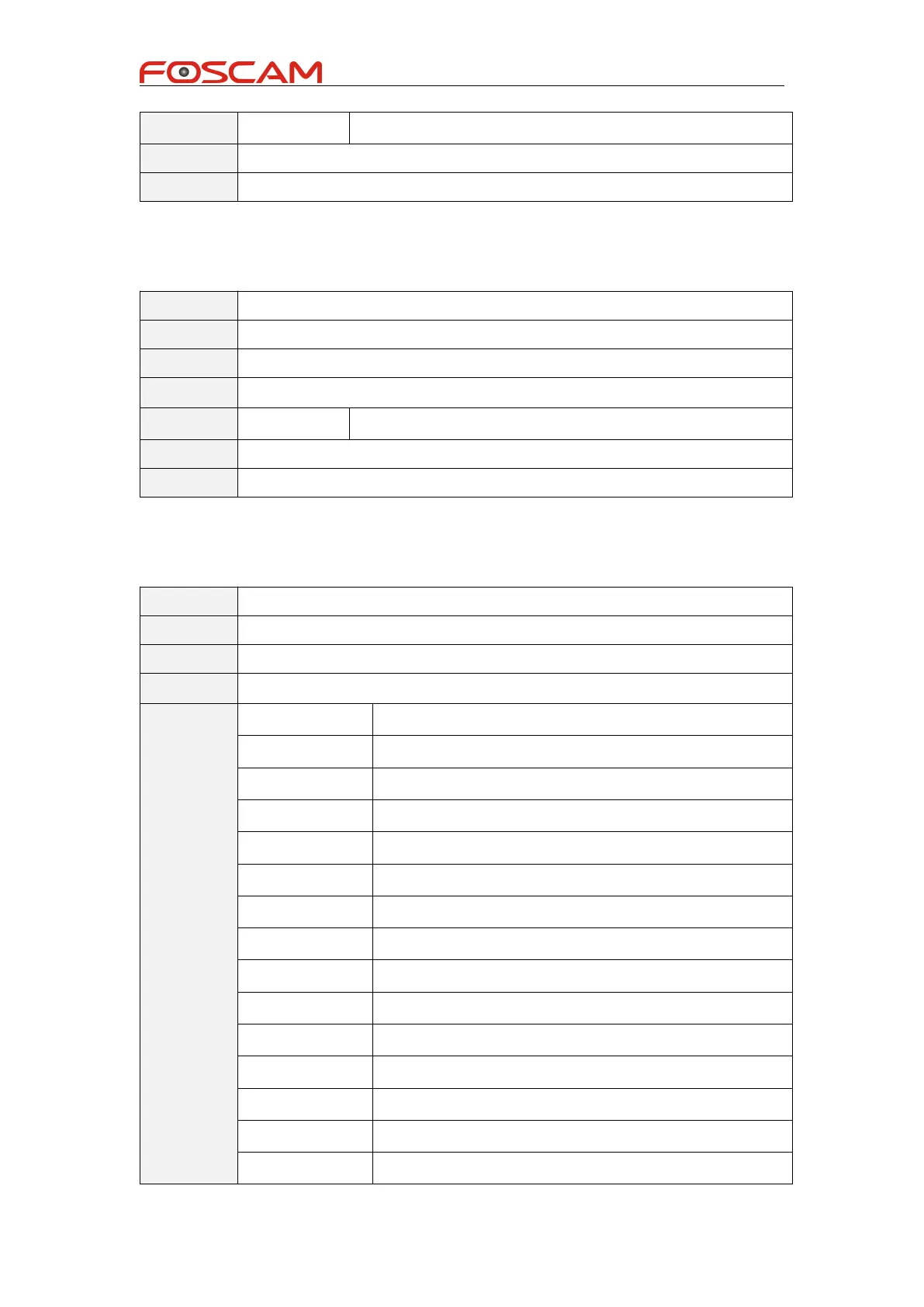Foscam IPCamera CGI User Guide
Copyright@ Shenzhen Foscam Intelligent Technology Limited
Whether camera support audio for talk-0:no,1:yes
/cgi-bin/CGIProxy.fcgi?cmd=getProductTalkFlag&usr=admin&pwd=
getProductAppVer
Get camera application version
/cgi-bin/CGIProxy.fcgi?cmd=getProductAppVer
camera application version
/cgi-bin/CGIProxy.fcgi?cmd=getProductAppVer&usr=admin&pwd=
getProductAllInfo
/cgi-bin/CGIProxy.fcgi?cmd=getProductAllInfo
Whether machine support sd card
Whether machine is outdoor
Whether machine support pt
Whether machine support zoom
Whether machine support rs485
Whether machine support io alarm