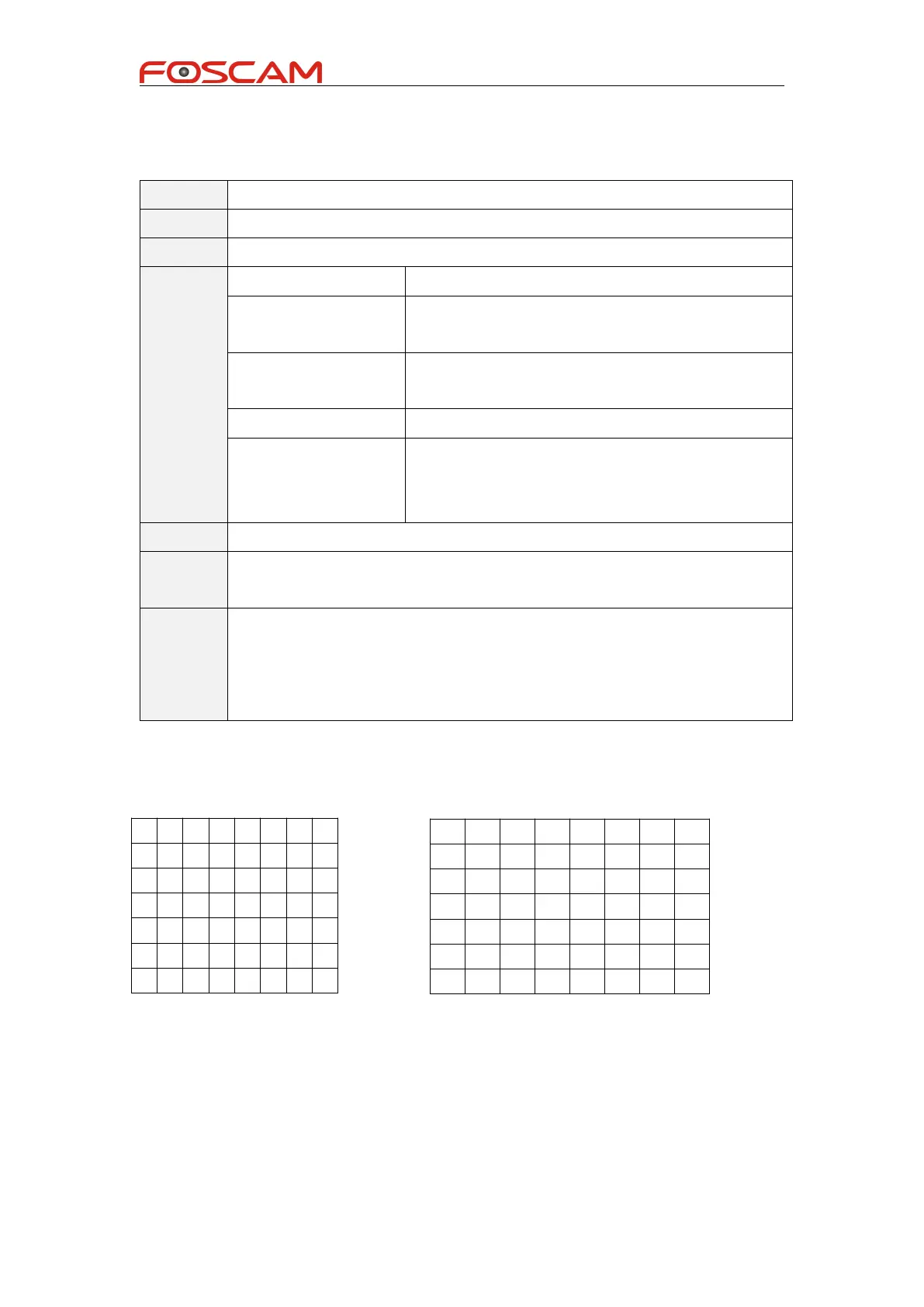Foscam IPCamera CGI User Guide
Copyright@ Shenzhen Foscam Intelligent Technology Limited
setScheduleRecordConfig
Set schedule recordconfig
/cgi-bin/CGIProxy.fcgi?cmd=setScheduleRecordConfig
Schedule-Record enable status, 0-disable,1-enable
Level for drop frame,0-30/30,1-24/30,2-15/30,3-8/30,
4-4/30,5-1/30;
The process method when SD card is full,0-cover the
oldest video and continue record,1-stop record
Is recording include audio? 0-no,1-yes
The motion alaram schedule of one week,
N = 0(Monday) ~6(Sunday)
For detail, see *1 bellow
·The min unit of schedule is half an hour, scheduleN value range
/cgi-bin/CGIProxy.fcgi?cmd=setScheduleRecordConfig&isEnable=1&recordLev
el=0&spaceFullMode=0&isEnableAudio=0&schedule0=1023&schedule1=1023&
schedule2=1023&schedule3=1023&schedule4=1023&schedule5=1023&sched
ule6=1023&usr=admin&pwd=
*1 schedule bitmap
Each grid of a row presents half of an hour of one day. For example, 40 presents 20:00
~20:30.
The bit 40 set to “1” means the snap is effective between 20:00 to 20:30