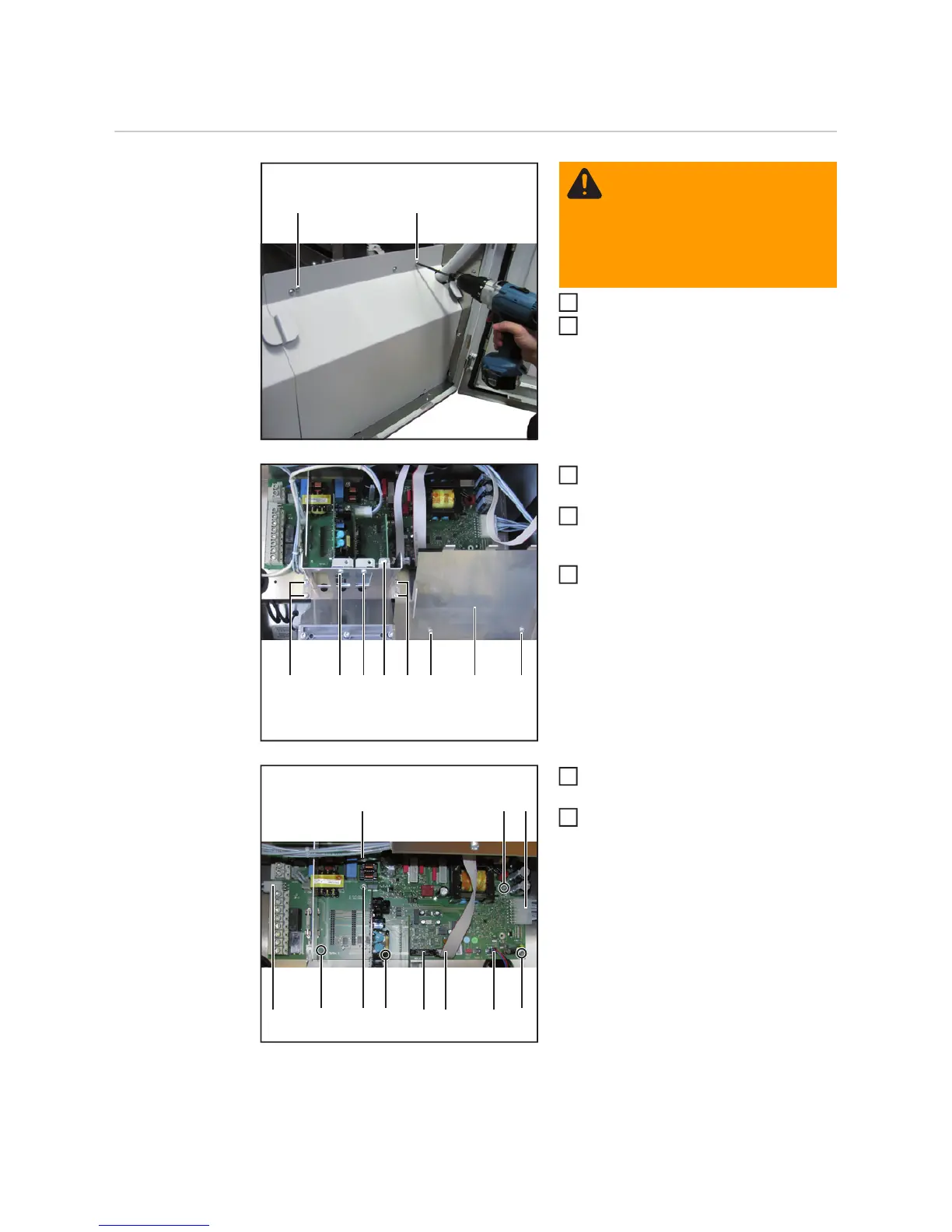114
Replacing Snowball PC boards
Removing Snow-
ball PC boards
Open both cabinet doors
Remove right lower cover plate by re-
moving the TX 25 screws (1)
Unscrew the screws (2) and remove
the plate (3)
Remove the fastening screws (4) from
the option cards and the IG Brain PC
board
Remove TX 20 screws (5) and take out
the plate
Disconnect all cables (8) on the Snow-
ball PC board
Remove two TX 20 screws (6) and the
PC board (the PC board is also se-
cured by 4 snap spacers (7))
(1) (1)
WARNING! An electric shock can
be fatal. Danger from grid voltage
and DC voltage from solar mod-
ules.
Prior to all work on the inverter,
make sure that the AC and DC
wires are not charged.
1
2
(2)(4)(4)(4)(5) (3) (2)(5)