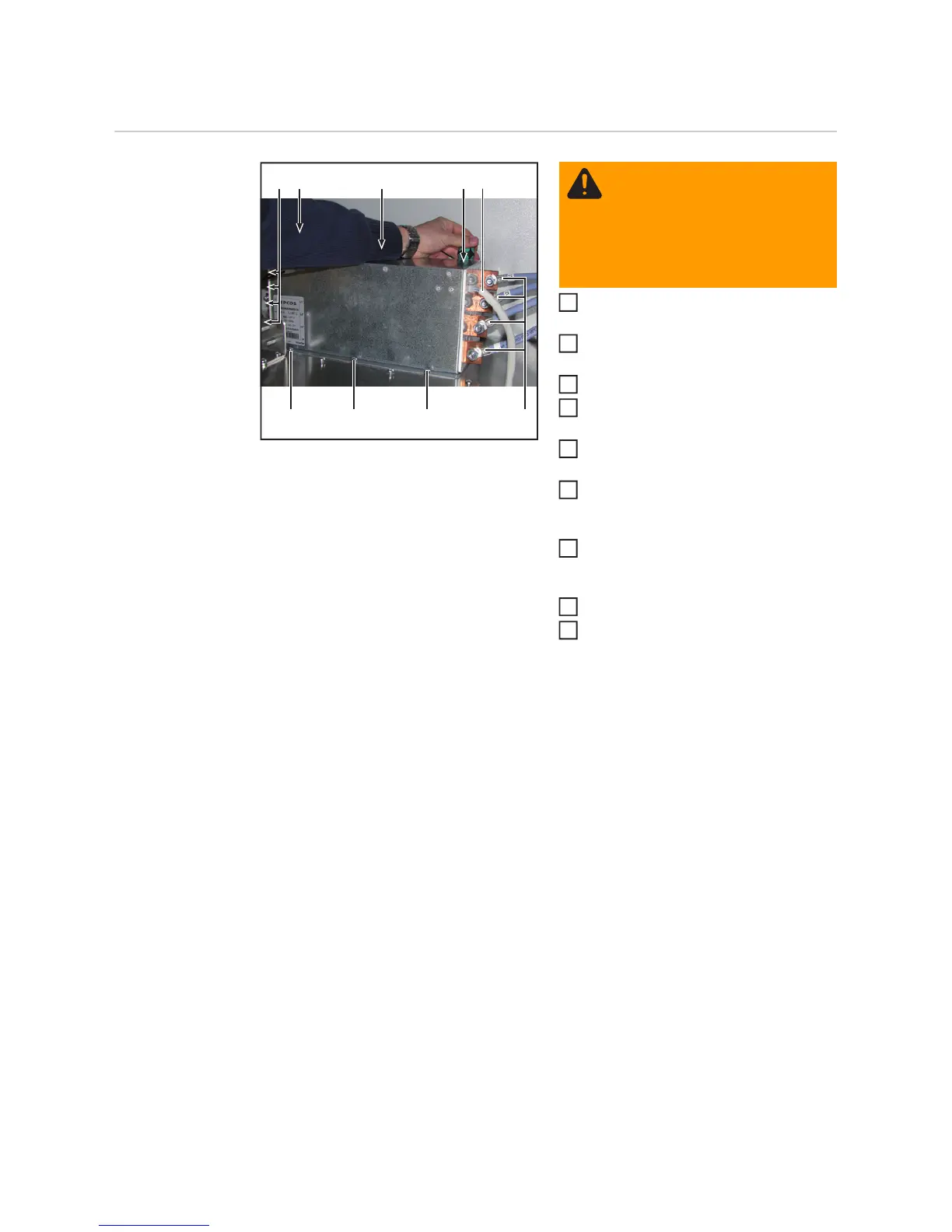122
Replacing AC filters
Replacing AC fil-
ters
Remove DC filter (see chapter "Remo-
ving DC filters")
Disconnect all lines from the AC filter
(3) and unplug the Molex plug (4)
Remove TX25 screws (1)
Loosen the 3 rear fastening screws (2)
of the AC filter
Pull-out the AC filter in a forward moti-
on
Install new AC Filter and secure using
the rear (2) and front (1) TX 25 screws
- 2.5 Nm
Connect all disconnected lines (3) size
17 - 20 Nm and plug in the Molex plug
(4)
Plug in the Molex plug
Install DC filter (see chapter "Installing
DC filters")
(1) (1) (1) (3)
(2)(3) (2) (2) (4)
WARNING! An electric shock can
be fatal. Danger from grid voltage
and DC voltage from solar mod-
ules.
Prior to all work on the inverter,
make sure that the AC and DC
wires are not charged.
1
2