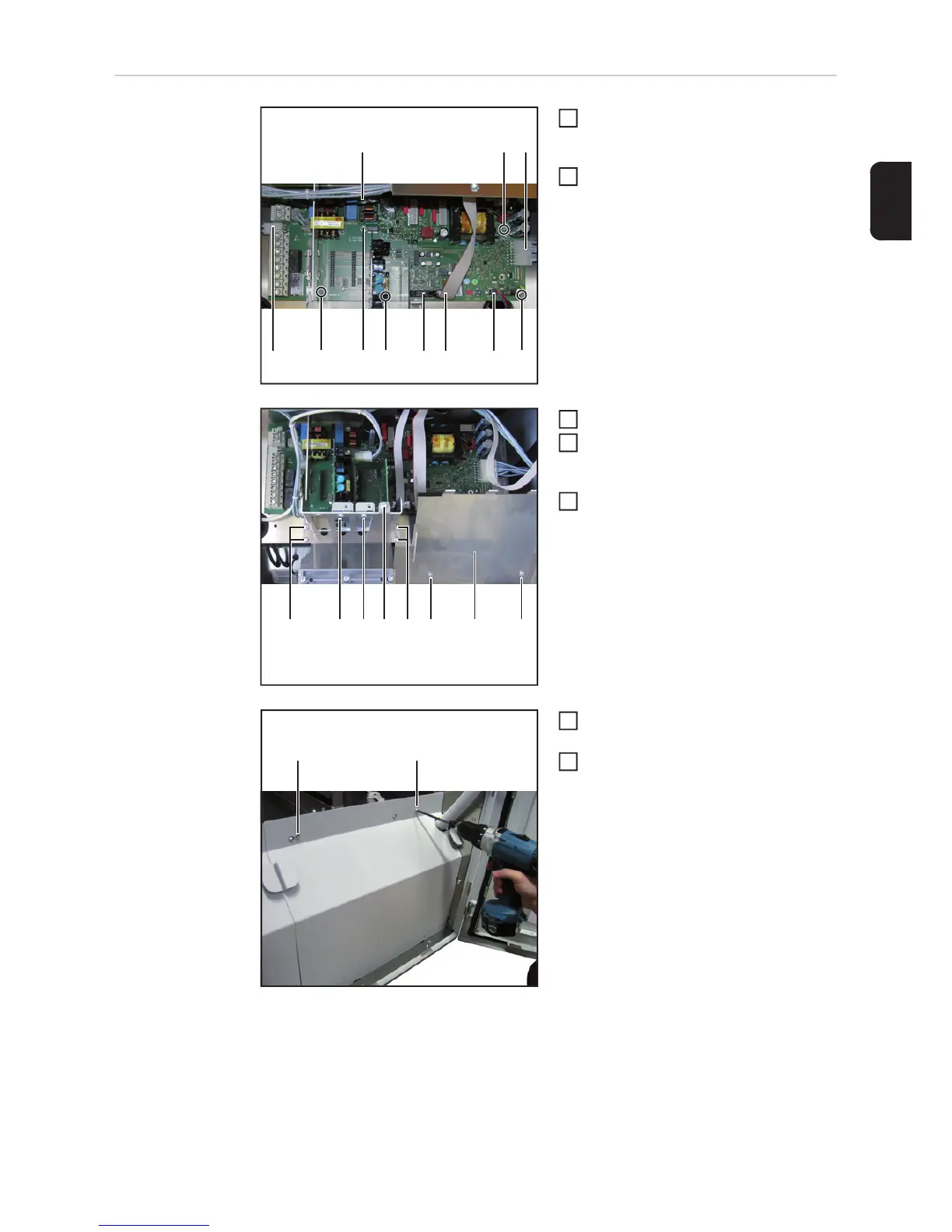115
EN-US
Installing Snow-
ball PC boards
Insert new PC board (snap spacers (7)
must lock) and secure using TX 20
screws (6) – 2.5 Nm
Reconnect all disconnected cables (8)
Connect available option cards
Install fastening plate of the option
cards and secure using TX 20 screws
(5) – 2.5 Nm
Install fastening screws (4) of the opti-
on cards
Install lower right cover plate using
TX25 screws (1) – 2.5 Nm
Close cabinet doors