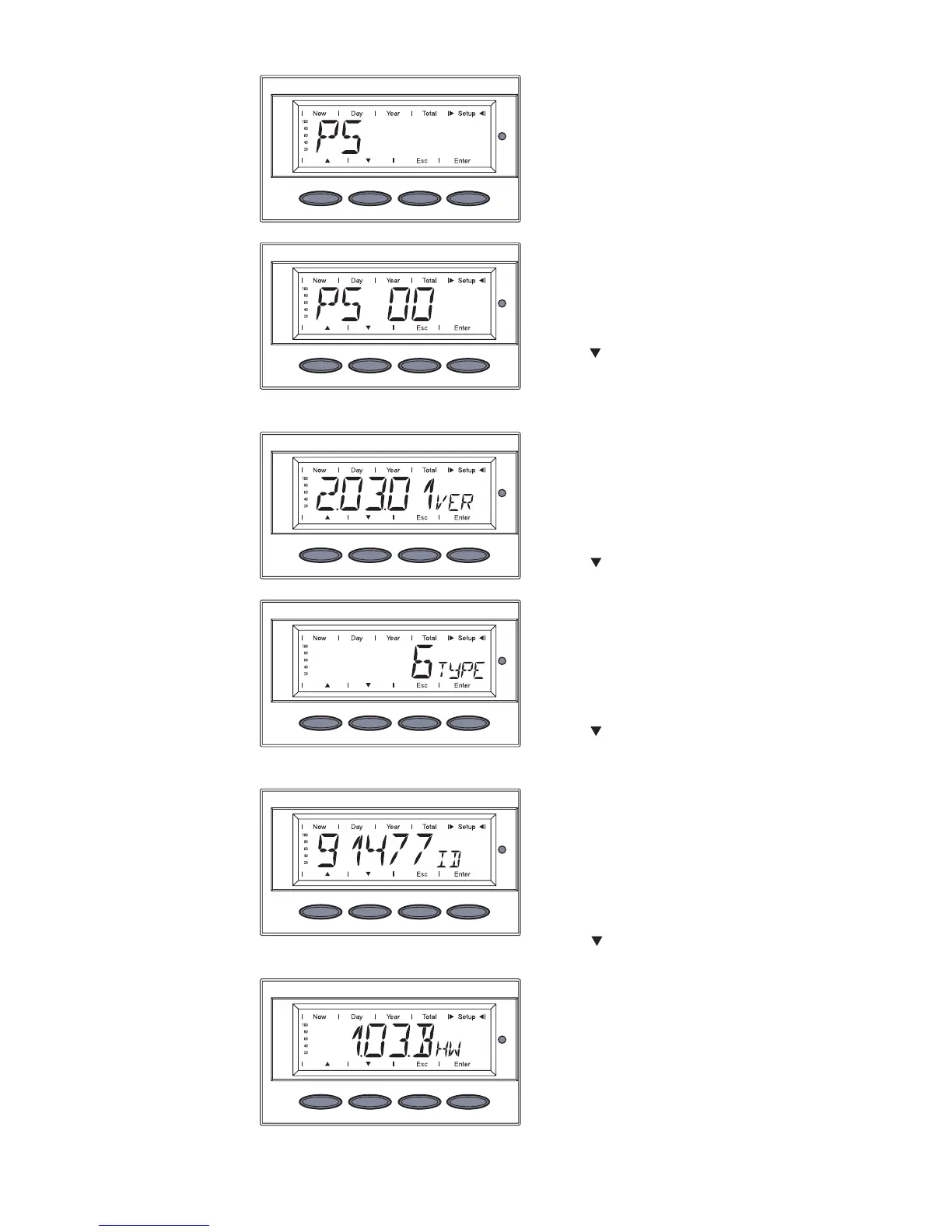110
‘PS’ is shown
9. Press the ‘Enter’ key
The first power stage set ‘PS
00’ is shown
10. Select the desired power stage
set using the ‘Down’ key
11. Press the ‘Enter’ key
The version number of the
selected power stage set is
shown
12. Press the ‘Down’ key to display
the component ID
The identification number of the
selected power stage set is
shown
14. Press the ‘Down’ key to display
the hardware version of the
power stage set
The hardware version of the
selected power stage set is
shown
15. Press the ‘Esc’ key
The component ID of the se-
lected power stage set is shown
13. Press the ‘Down’ key to display
the power stage set identificati-
on number
Displaying
menu item
‘VERSI
ON’
(continued)
