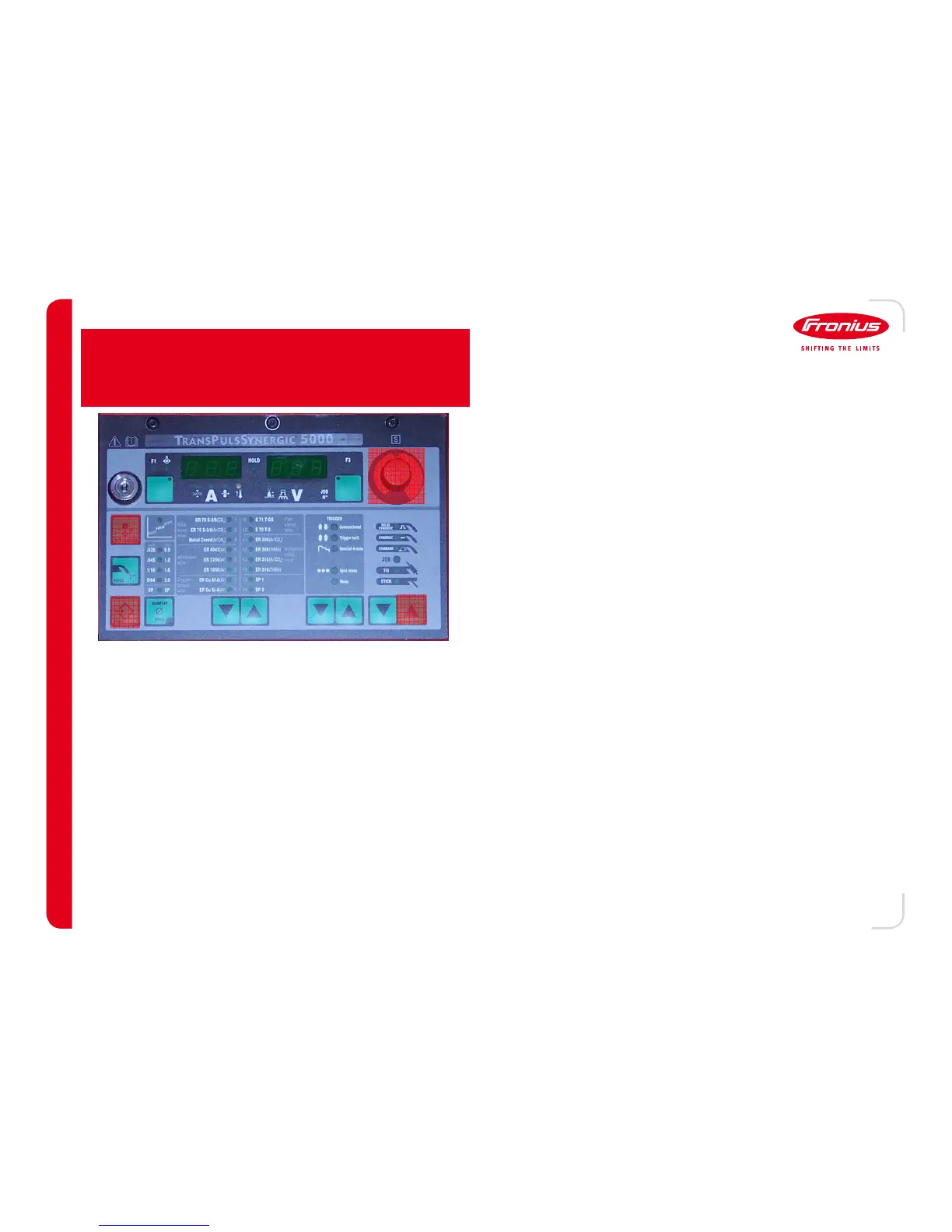13 SEP 12
/ Battery Charging Systems / Welding Technology / Solar Electronics
Processes
Push Pull Alignment
Step 1:
Step 1:Step 1:
Step 1: On the front panel, press the Store button (A⁄ and
the Process Select up arrow (B⁄ at the same time.
Once the display changes, release both buttons.
Step 2:
Step 2:Step 2:
Step 2: Use the Process Select up arrow (B⁄ to cycle
through the parameters until 2
nd
appears on the
display.
Step 3:
Step 3:Step 3:
Step 3: On the front panel, press the Store button (A⁄ and
the Process Select up arrow (B⁄ at the same time.
Once the display changes, release both buttons.
Step 4:
Step 4:Step 4:
Step 4: Use the process select up arrow (B⁄ to cycle
through the parameters until PPU appears in the
display.
Step 5
Step 5Step 5
Step 5: Use the red selection knob (C⁄ to select the PPU
number that corresponds to the torch being used.
A
AA
A
B
D
DD
D
C
CC
C
Step 6:
Step 6:Step 6:
Step 6: Press the torch trigger or the wire feed button (D⁄
on the front panel. The display should change to
St.1.
Step 7:
Step 7:Step 7:
Step 7: Open all drive rolls on the wire feeder and torch.
Step 8:
Step 8:Step 8:
Step 8: Press the torch trigger or the wire feed button (D⁄
again. The display should change to St. 1 run
and the drive rolls in the torch and gun should
both run.
Step 9:
Step 9:Step 9:
Step 9: When the test is finished, the display will read St.
2. Ensure there is wire loaded and close the
drive rolls on the wire feeder and torch.
Step 10:
Step 10:Step 10:
Step 10: Press the torch trigger or wire feed button (D⁄ on
the front panel. Depending on the PPU number,
the display with either immediately change to
PPU # or run both sets of drive rolls (and wire⁄.
Once finished, it will then display PPU #.
Step 11:
Step 11:Step 11:
Step 11: Press the Store button (A⁄ twice to return to main
menu.
Step 12:
Step 12:Step 12:
Step 12: Once finished, press the Store button (A⁄ twice,
cut off the excess wire and dispose of it.
Note: when using a standard torch with a CMT wire
feeder, select PPU 0 and press the wire feed button. You
can then set up the torch as normal.
-
--
- 51
51 51
51 -
--
-
