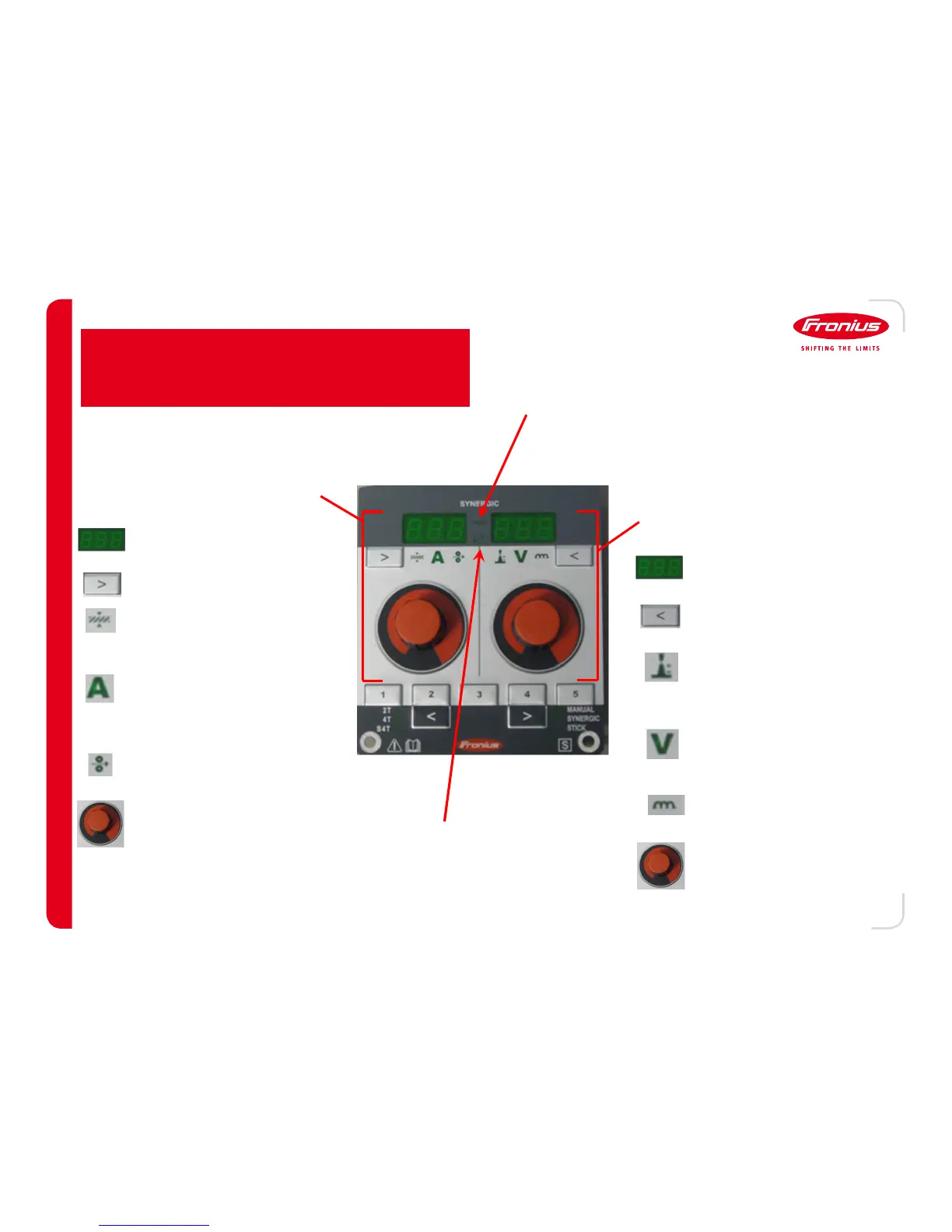13 SEP 12
/ Battery Charging Systems / Welding Technology / Solar Electronics
Weld Power Controls and Indicators
Weld Power Controls and IndicatorsWeld Power Controls and Indicators
Weld Power Controls and Indicators
These controls and indicators are used to
display and change the weld power values.
The three segment display will show
the value of the power indicator lit
below.
The button control switches between
the three power values.
Material Thickness:
Material Thickness: Material Thickness:
Material Thickness: The display will
show the sheet thickness of the
material to be welded to. This value
is adjustable in synergic mode only.
Welding Current:
Welding Current: Welding Current:
Welding Current: The display will
show the value of the welding
current that will be welded with. This
value is adjustable in any process.
Wire
WireWire
Wire-
--
-Feed Speed:
Feed Speed:Feed Speed:
Feed Speed: The display will
show the value of the feed speed
that will be welded with.
Control Knob (
Control Knob (Control Knob (
Control Knob (
power
⁄:
⁄:⁄:
⁄: This will
control the value on the 3-digit
display.
Please note that the three power values
(material thickness, welding current, and wire-
feed speed⁄ are linked to one another in
synergic mode.
Weld Adjustment Controls and Indicators
Weld Adjustment Controls and IndicatorsWeld Adjustment Controls and Indicators
Weld Adjustment Controls and Indicators
These controls and indicators are used to
display and change the weld adjustment
values.
The three segment display will show
the value of the adjustment indicator
lit below.
The button control switches between
the three adjustment values.
Arc Length Correction:
Arc Length Correction: Arc Length Correction:
Arc Length Correction: The display
will show the current arc length
correction set into the machine.
Note that this value is NOT available
in manual mode.
Welding Voltage:
Welding Voltage: Welding Voltage:
Welding Voltage: The display will
show the welding voltage currently
set in the machine. Note that this is
only adjustable in manual mode.
Dynamic Correction:
Dynamic Correction:Dynamic Correction:
Dynamic Correction: The display will
show the value of the current
dynamic set in the machine.
Control Knob (
Control Knob (Control Knob (
Control Knob (
adjustment
⁄:
⁄:⁄:
⁄: This will
control the value on the 3-digit
display.
Globular Transfer Mode
Globular Transfer ModeGlobular Transfer Mode
Globular Transfer Mode
This indicator will light when the
settings on the synergic line will result
in globular arc.
Hold Indicator
Hold IndicatorHold Indicator
Hold Indicator
This indicator will light up after a weld has been
completed and the 3-digit displays will show the last
values used during welding. When welding starts up
again or the values are changed, this indicator will go out.
Use and Operation
Front Panel – (TsT - Synergic)
-
--
- 58
58 58
58 -
--
-
