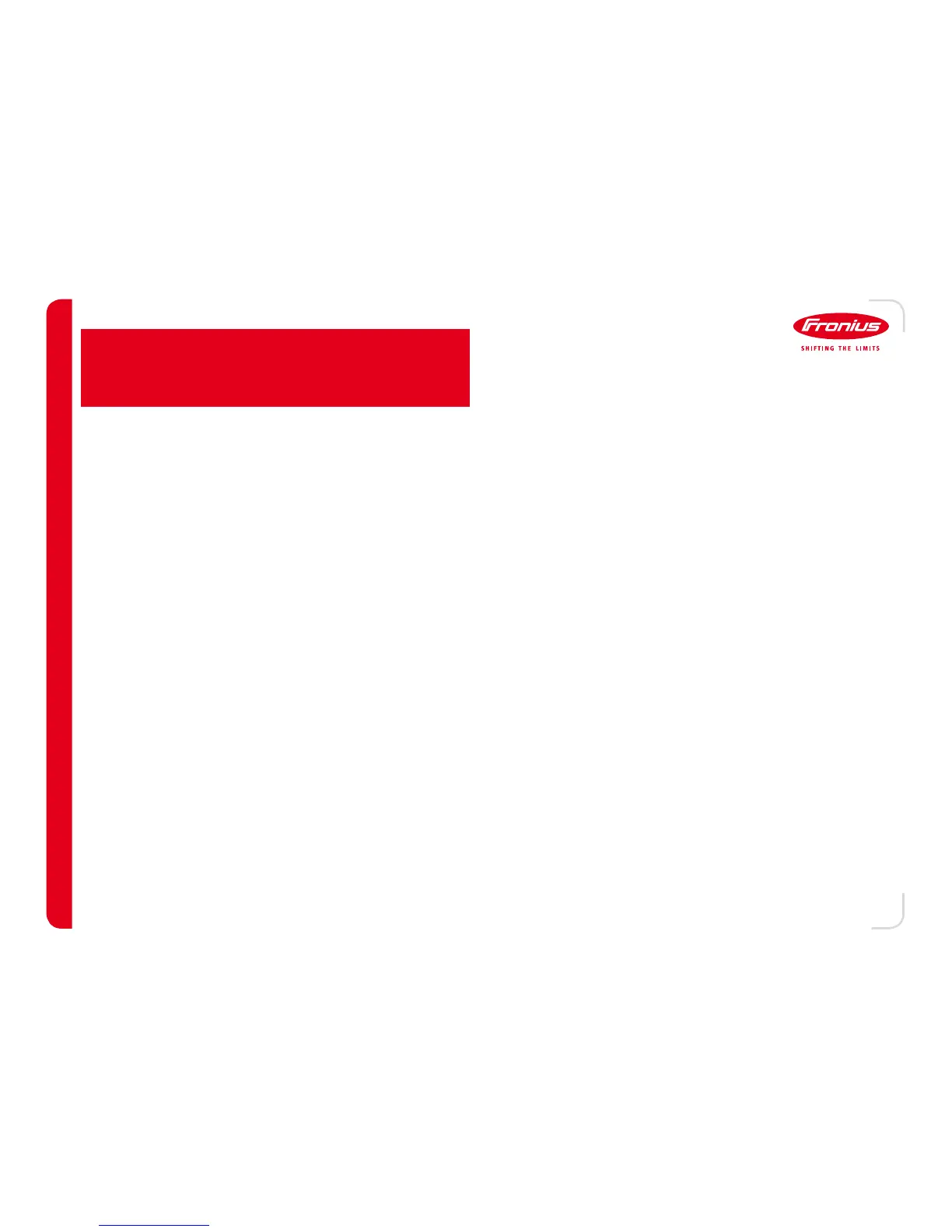13 SEP 12
/ Battery Charging Systems / Welding Technology / Solar Electronics
Major Digital Inputs (Robot to the Power Source)
Robot Ready: This signal indicated that the robot is communicating, functioning, and ready to weld. This is one of two
signals REQUIRED for any sort of operation or adjustment of the welding system. Without this signal, the power
supply will continuously display “STOP” on the front panel display and send an error code to the robot.
Source Error Reset: This signal is designed to clear any error state the welder is currently in. For proper use, this signal
should be toggled on and then off again. So long as the error is no longer valid, the error will clear and a normal
display will appear on the front panel. Otherwise an error code will be displayed (such as the “STOP” error code).
Arc On: This signal will start the welding process, beginning with pre-welding (gas pre-flow, hot start) and then
automatically moving to the welding process. Once this signal goes low, the post welding process (crater fill and gas
post-flow) will then start automatically.
Welding Mode: This is a combination of three signals joined together to form a single binary number. Each number
corresponds to a specific mode the welding power source can be set to. Some of the major modes are…
Mode 2 - Job: When the welder is in this mode, the welding characteristics are controlled by a schedule
number (0-99) that will link to a set of welding parameters stored on the welding power source. This
mode allows for the maximum capability of the welding process as all activated parameters are usuable.
Mode 3 – Set Up: When the welder is in this mode, the front panel is fully functional and anything can be
programmed in. If welding occurs while the welder is set to this mode, the weld will be based on
whatever is currently programmed into the power source.
Job Number: This is a combination of several bits joined together to form a binary number between 0 and 99. When the
welder is in job mode, this set of bits tells the welder which schedule specifically to use.
Interface
Major Signals
-
--
- 78
78 78
78 -
--
-
