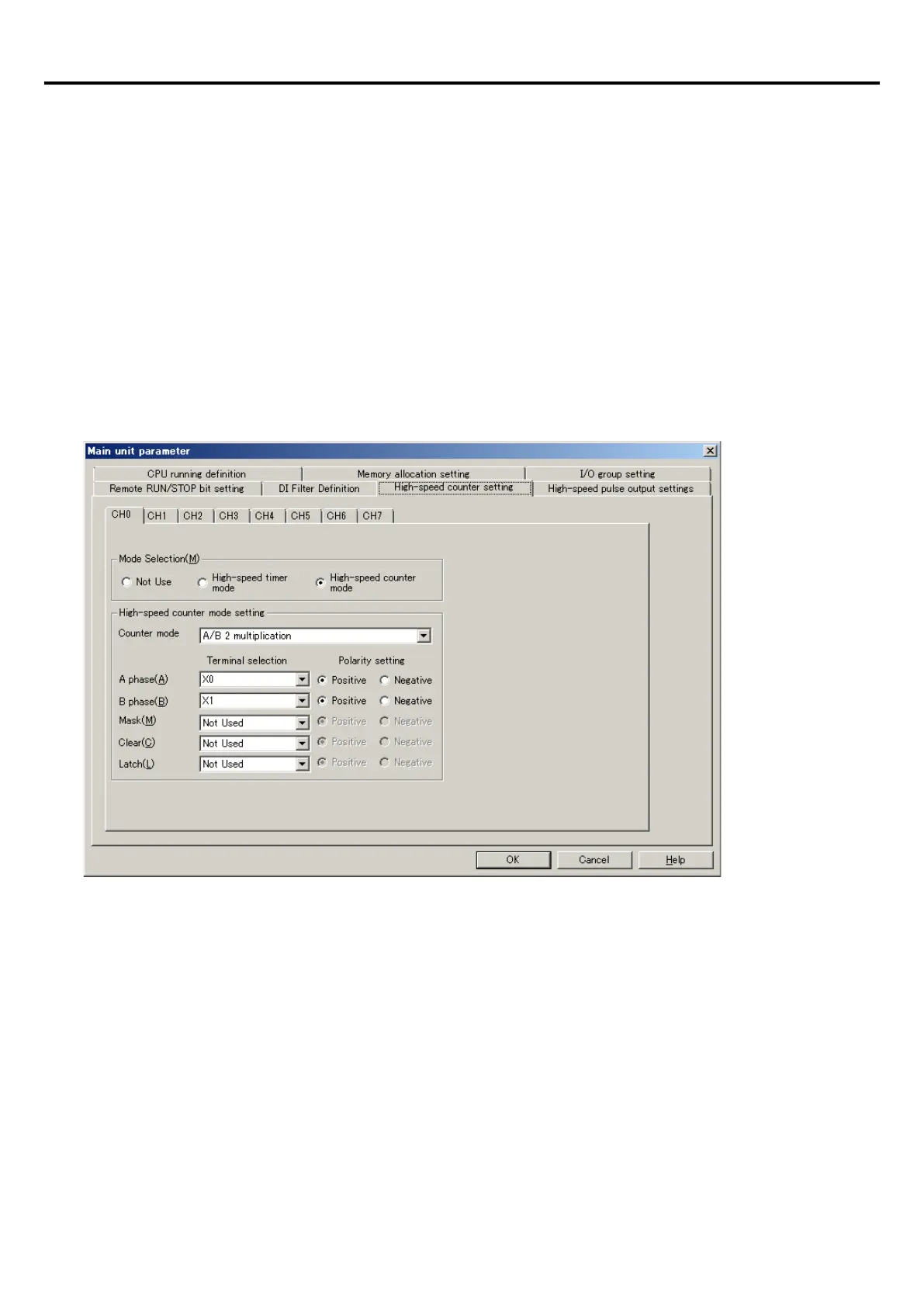3-12
Section 3 System Denition
3-3-6 High-speed counter setting
Make settings of the high-speed counter that is built in the main unit (all models) as standard.
The following items are set for individual channels (CH0 to CH7).
1) Mode selection
Select either of the following modes for the channel to be used: “High-speed timer mode” or “High-speed counter mode.”
2) High-speed counter mode setting
When selecting the high-speed counter mode, set the counter mode (“U/D 1 multiplication,” “U/D 2 multiplication,” “P/R 1
multiplication,” “P/R 2 multiplication,” “P/R (App.Ctrl) 1 multiplication,” “P/R (App.Ctrl) 2 multiplication,” “A/B 1 multiplication,”
“A/B 2 multiplication,” “A/B 3 multiplication,” or “A/B 4 multiplication”), select the terminal (X0 to X35) for the count input (U/D, P/R,
A/B) or control input (Mask, Clear, Latch), and choose the polarity (positive or negative).
* You can select any of the input terminals (X0 to X35) for the count input or control input as long as they do not overlap.
<Setting procedure>
Click the [High-speed counter setting] tab on the “Main unit parameter” dialog box to display the following window.
After setting all necessary items, click the [OK] button.
