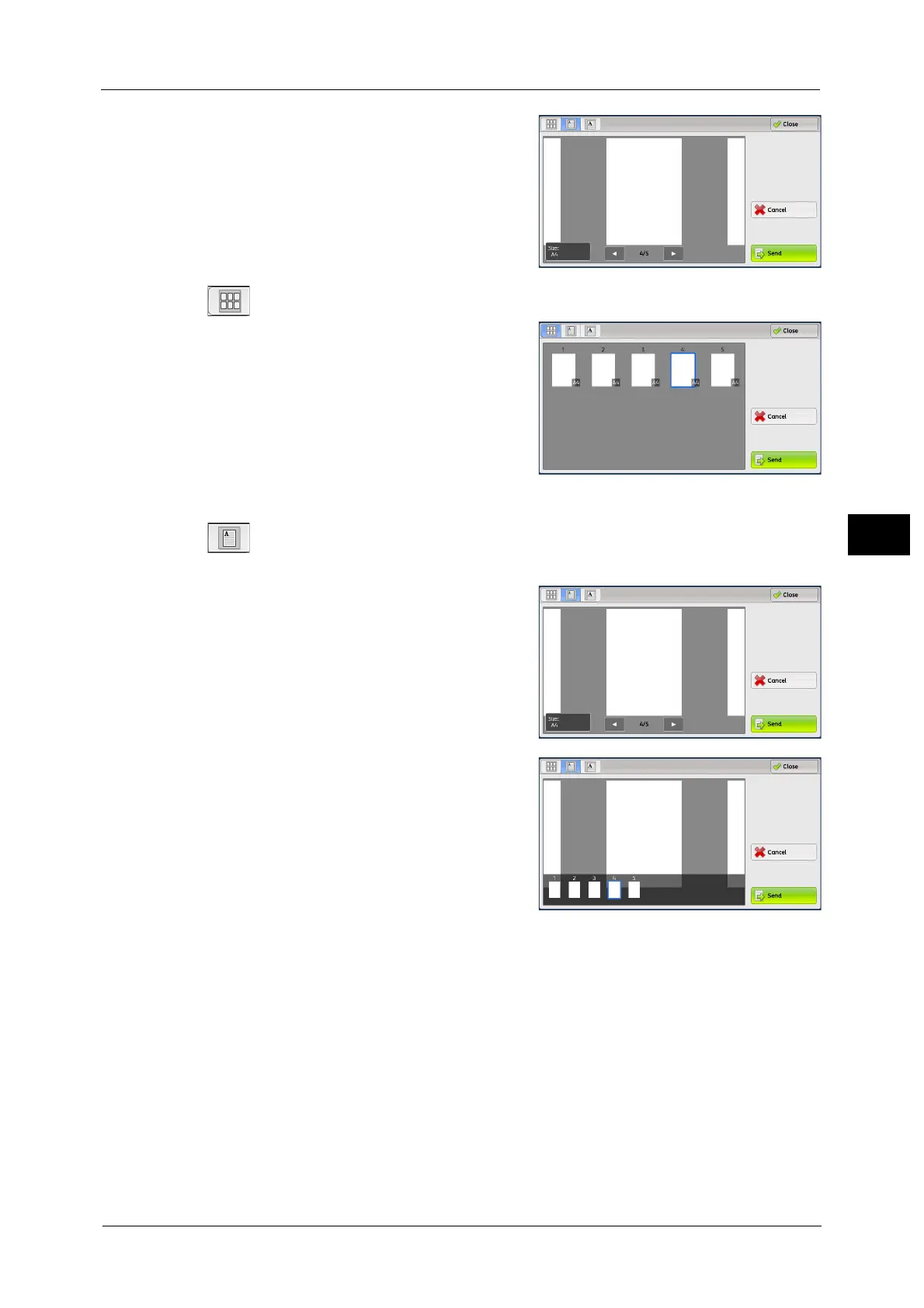Operations during Faxing
179
Fax
4
2 Select any option.
(Thumbnail view)
A previewed image is displayed in a thumbnail
view. In the thumbnail view, the following
operations are available:
z
Drag or flick the preview area up and down to
switch pages.
z
Tap a thumbnail to move to the entire view.
Note • For information on how to drag or flick, refer
to "Touch Screen" (P.90).
(Entire view)
An entire previewed image is displayed.
z
When the page switching buttons are
displayed
z
When the thumbnail bar is displayed
In the entire view, the following operations are available:
z
Drag or flick the preview area side to side to switch pages.
z
Double-tap the previewed image to move to the enlarged view.
z
Tap the preview area to switch whether to display the page switching buttons or
thumbnail bar.
z
Tap the previous or next page displayed on the preview area to display the tapped page
on the center of the screen.
z
Drag the thumbnail bar side to side to scroll thumbnails. Tap the desired thumbnail to be
displayed.
