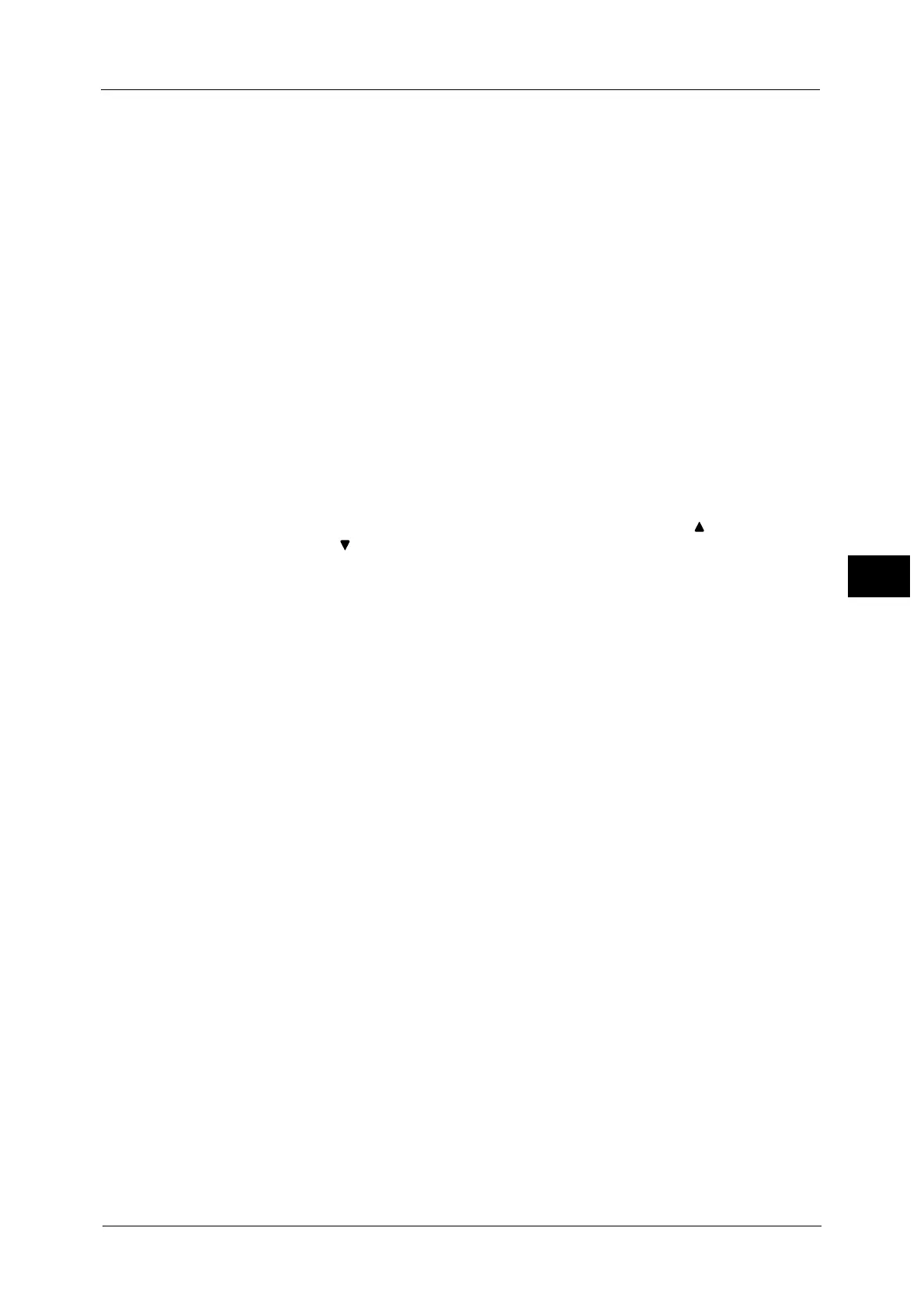E-mail
301
Scan
5
You can enter a password with up to 32 characters.
Certificate
Displays the [DocuWorks Security - Certificate] screen.
Note • This feature is supported only by the ApeosPort series models.
• When you select [Certificate], the Address Book [Type1] or [Type2] will be displayed depending on
the setting of [Address Book Type] in the System Administration mode. For more information, refer
to "5 Tools" > "Address Book Settings" > "Address Book Type" in the Administrator Guide.
Refer to "[DocuWorks Security - Certificate] Screen" (P.301).
[DocuWorks Security - Certificate] Screen
This screen allows you to specify parties to whom the encrypted file is disclosed, and
addresses to which privileges are assigned.
Note • You can specify up to 50 parties to whom the encrypted file is disclosed, on the [DocuWorks Security
- Certificate] screen.
• This feature is supported only by the ApeosPort series models.
When the Address Book Type 1 is Displayed
List all certificates
Displays all the certificates currently configured on the machine. Select [ ] to return to the
previous screen or [ ] to move to the next screen.
z
Certificate Type Name / E-mail Address
For [Certificate Type], select [Open File] to open the file, or select [Full Access] to allow all
operations such as editing the file.
When selecting a certificate, a pop-up menu appears. Select [Delete], [Change Rights],
[Certificate Details], or [Cancel].
Select [Certificate Details] to display [Certificate Details] screen. You can confirm
certificate information, such as issuer, expiration date, and persons to whom the
certificate is issued on the screen.
z
Delete All
Deletes all the certificates currently configured on the machine.
z
Add Certificate
Displays the [Certificate Address Book] screen.
[Certificate Address Book] screen
Select a certificate from the certificate Address book.
Note • To switch the Address Book entry type, select [Public Entries], [Network Entries], [Smart Card E-mail
Address], or [Device Certificate] from the drop-down menu on the [Certificate Address Book] screen.
• The items on the drop-down menu depend on the settings in the System Administration mode.
Public Entries
Displays the local addresses.
z
All
Lists all the registered recipients for using SMB or FTP protocol.
z
Alphanumeric Index
Lists the registered recipients with alphanumeric index character in alphabetical order.
z
Search
Allows you to set [Simple Search] or [Advanced Search].
