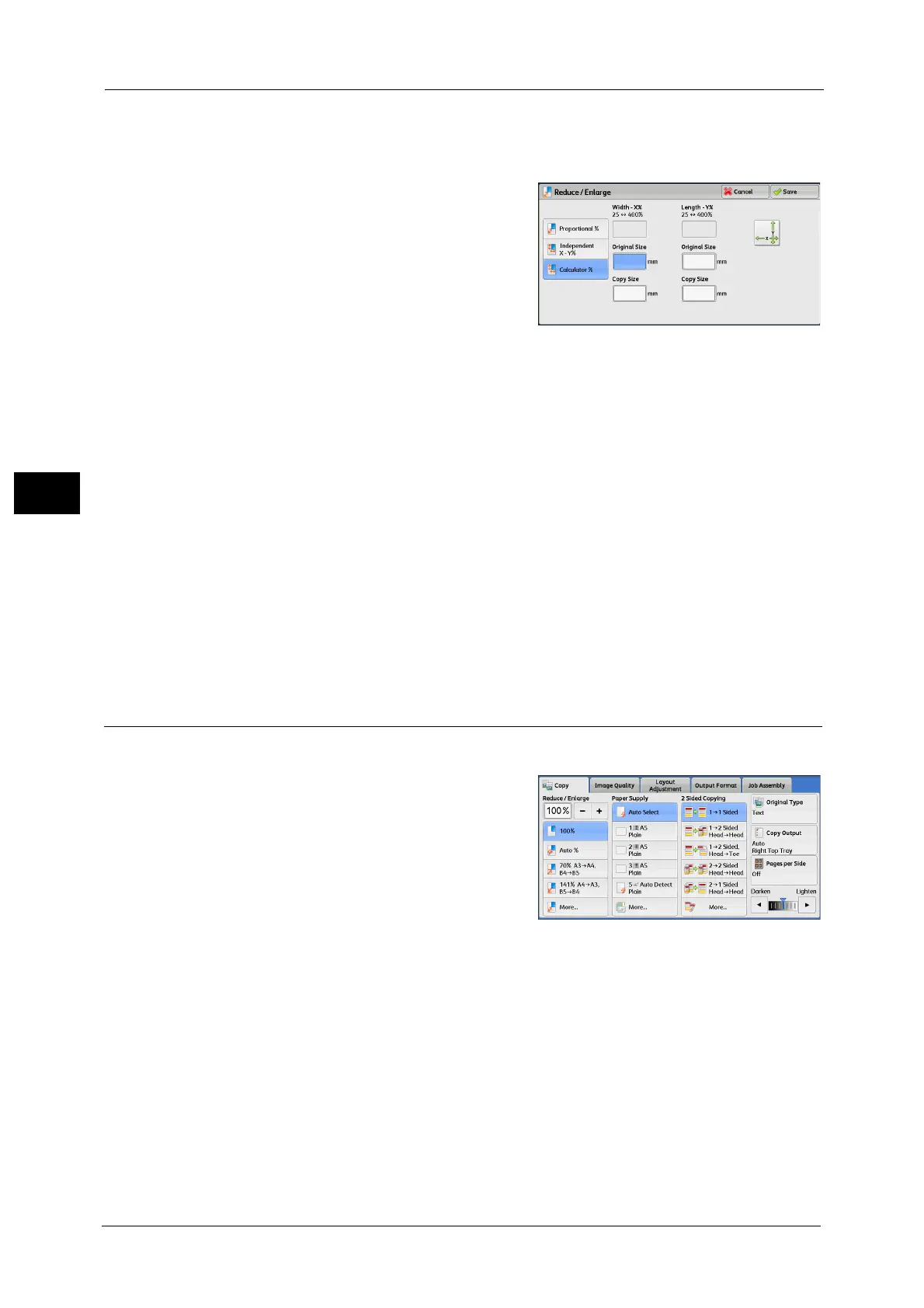3 Copy
112
Copy
3
For information on how to specify a scan size for the document, refer to "Original Size (Specifying the Scan Size for the
Document)" (P.123). For information on how to select a paper tray, refer to "Paper Supply (Selecting the Paper for Copying)"
(P.105).
1 Enter the width of the original document in
[Original Size] of [Width - X%] using the
numeric keypad.
2 Enter the width of the output copy in [Copy Size] of [Width - X%] using the numeric
keypad.
3 In the same way, enter the length for [Original Size] and [Copy Size] of [Length - Y%].
Width - X% / Length - Y%
Displays the ratios that are automatically calculated using the values set in [Original Size]
and [Copy Size].
Original Size
Allows you to enter the width and length of the original document, in the range from 1 to
999 mm in 1 mm increments.
Copy Size
Allows you to enter the width and length of output copies, in the range from 1 to 999 mm
in 1 mm increments.
Paper Supply (Selecting the Paper for Copying)
This feature allows you to select the tray that holds the paper you want to use.
1 Select a paper tray.
Auto Select
Automatically determines the tray holding the
appropriate paper, based on the document size
and the specified copy ratio.
Note • This cannot be selected together with [Auto
%] under [Reduce/Enlarge].
Trays (2nd to 5th buttons)
Allows you to directly select the desired tray.
You can change the paper tray associated with each button on the [Copy] screen. For information on the settings, refer to
"5 Tools" > "Copy Service Settings" > "Preset Buttons" > "Paper Supply - Button 2 - 5" in the Administrator Guide.
More
Displays the [Paper Supply] screen.
Refer to "[Paper Supply] Screen" (P.113).
