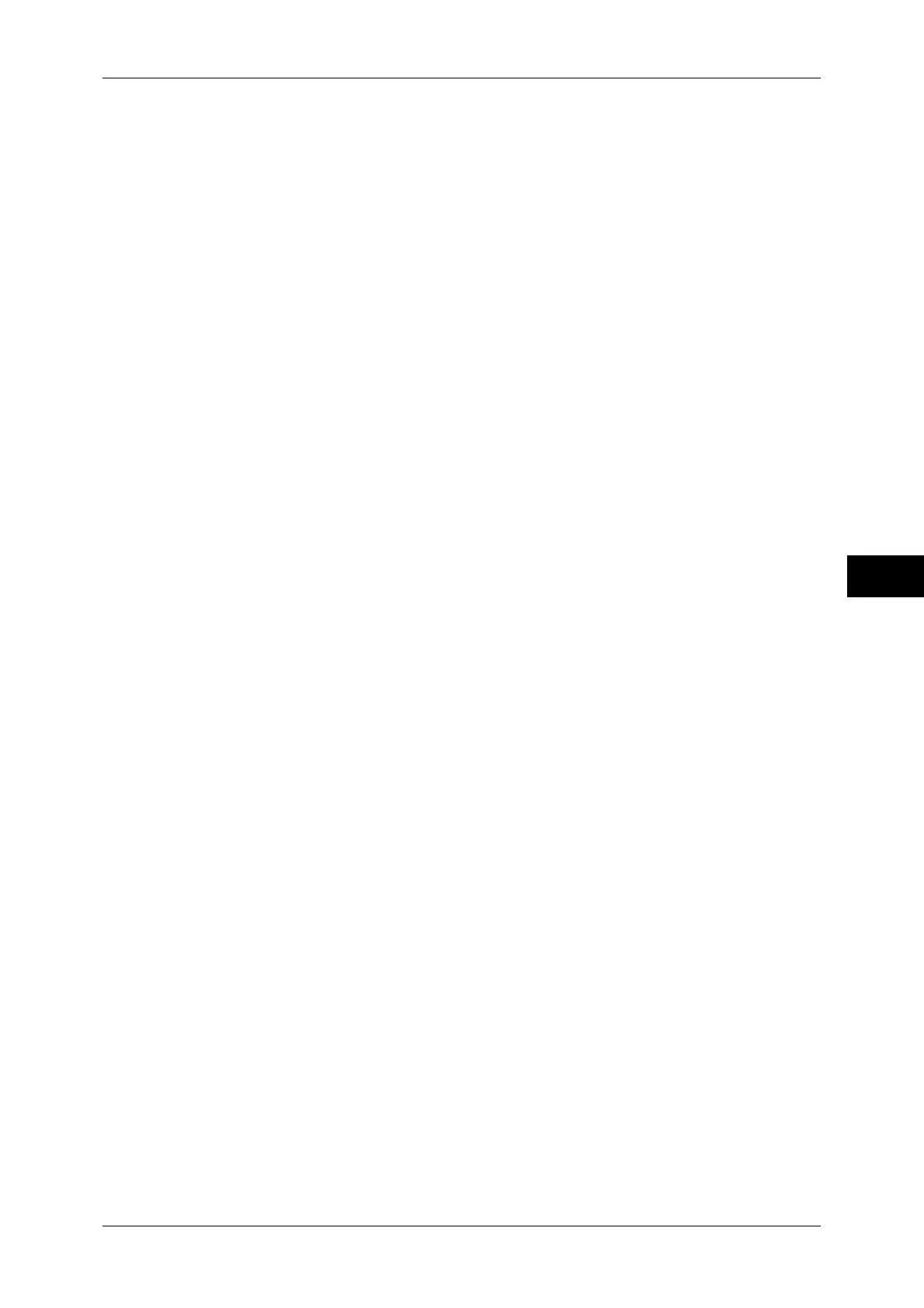Authentication/Security Settings
191
Tools
5
z
Install an anti-bugging device on the internal network that the machine with Security Kit is
located on, and perform the network settings properly to protect the machine from
interceptions.
z
To block unauthorized access, install a firewall device between the external network and the
internal network that the machine is located on.
Scheduled Image Overwrite
Specifies how often and when to overwrite data on the hard disk. At the specified time,
overwriting starts and all jobs in progress, including a fax being received, are canceled. The
machine will reboot after the overwriting process.
