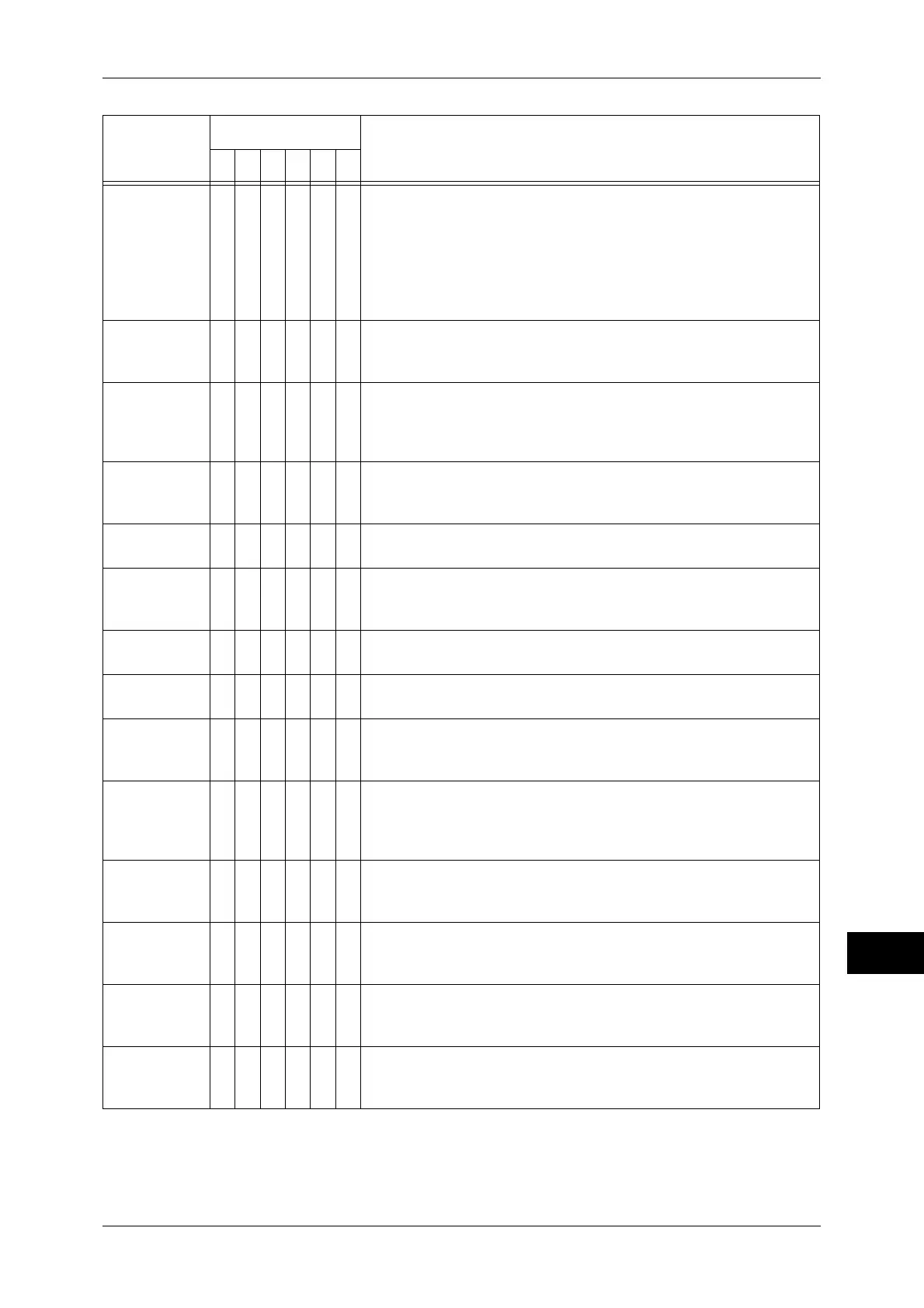Error Code
355
Problem Solving
14
016-760
O [Cause] An error occurred during processing with Adobe
PostScript 3 Kit (optional).
[Remedy] Take one of the following actions:
z
Set [Image Quality] to [Standard].
z
Expand PostScript memory.
For information about [Print Mode], refer to the print driver's online help.
For information about memory, refer to "Allocate Memory" (P.129).
016-761
O [Cause] An error occurred during image processing.
[Remedy] Set [Image Quality] to [Standard] and try again. If the
problem persists, set [Print Page Mode] to [On].
016-762
O [Cause] The specified print language is not installed on the
machine.
[Remedy] In [Print Mode] under [Port Settings], specify another print
language.
016-763
O [Cause] Unable to connect to the POP server.
[Remedy] Check if the address of the POP server is correctly set on
the machine.
016-764
O [Cause] Unable to connect to the SMTP server.
[Remedy] Contact the SMTP server administrator.
016-765
O [Cause] Unable to send the e-mail because the hard disk on the
SMTP server is full.
[Remedy] Contact the SMTP server administrator.
016-766
O [Cause] An error occurred on the SMTP server.
[Remedy] Contact the SMTP server administrator.
016-767
O [Cause] Unable to send the e-mail due to an incorrect address.
[Remedy] Check the address, and try again.
016-768
O [Cause] Unable to connect to the SMTP server due to the
machine's incorrect mail address.
[Remedy] Check the machine's mail address.
016-769
O [Cause] The SMTP server does not support confirmation of mail
distribution (DSN).
[Remedy] Send e-mail without setting confirmation of mail
distribution (DSN).
016-770
O [Cause] Direct Fax is disabled.
[Remedy] Check the system administrator if Direct Fax is available. If
it is available, contact our Customer Support Center.
016-771
O [Cause] Unable to retrieve the scan data repository address.
[Remedy] Check the connection to DNS. Or, check if the scan data
repository domain name has been registered to DNS.
016-772
O [Cause] Unable to retrieve the scan data repository address.
[Remedy] Check the DNS address. Or, set the scan data repository
address with its IP address.
016-773
O [Cause] The machine's IP address is incorrect.
[Remedy] Check the DHCP environment. Or, assign a fixed IP
address to the machine.
Error Code
Category
Cause and Remedy
CPFSMO
* If the error persists after following the listed solution, contact our Customer Support Center. The contact number is
printed on the label or card attached on the machine.