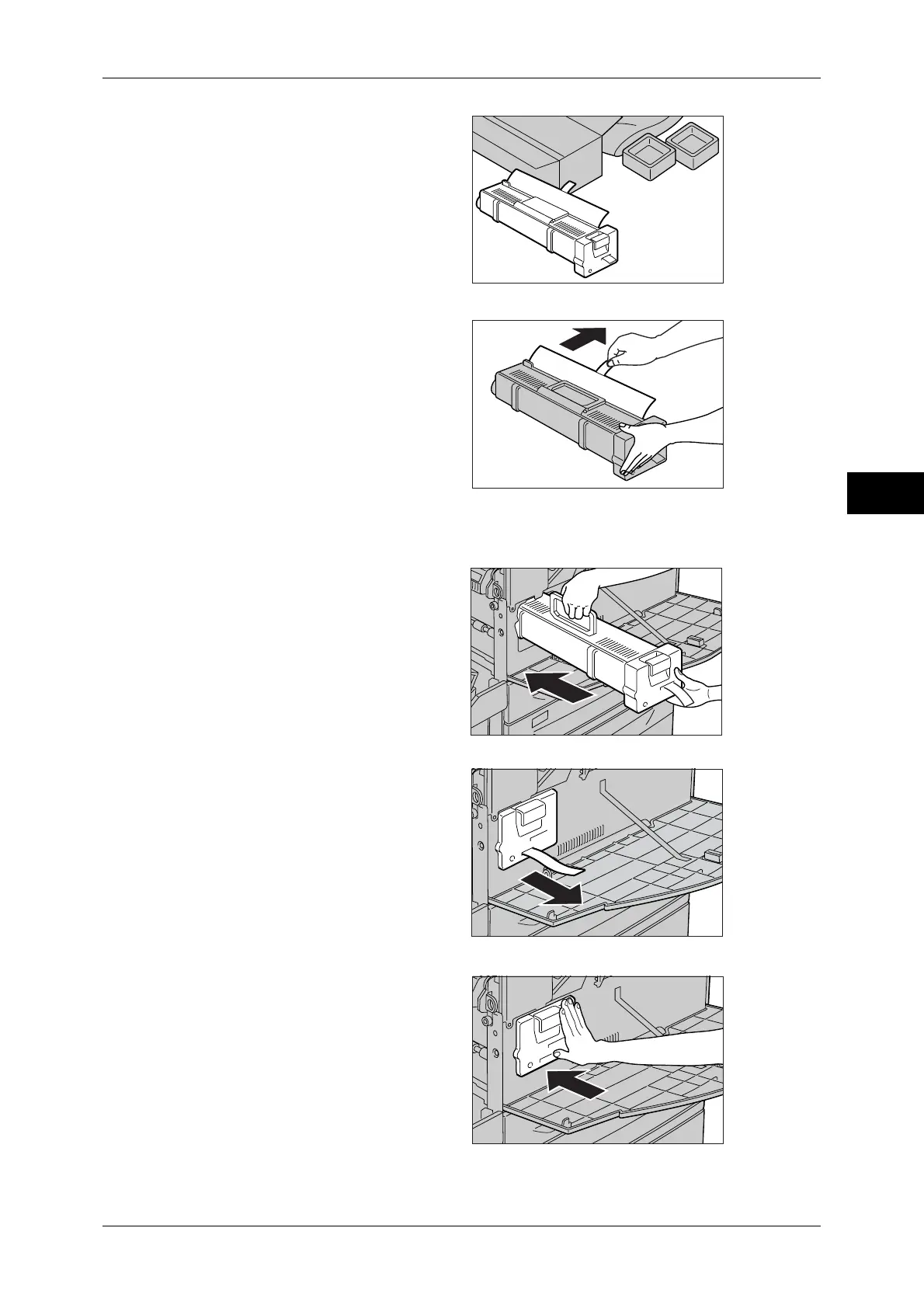Replacing Consumables
43
Maintenance
3
6
Remove the new drum cartridge
from the box.
Important • Do not place the new drum
cartridge in an upright
position.
• Return used drum cartridges
to our Customer Support
Center.
7
Place the drum cartridge on a flat
surface. Undo the sealing tape as
shown, and carefully pull it out to
remove the protective sheet out of
the cartridge.
Important • Be sure to pull the protective
sheet out straight and
horizontally. If it is pulled out
obliquely, it may tear before it
is completely out of the
cartridge.
• After pulling out the protective sheet, do not shake the drum cartridge or handle it roughly.
8
Hold the drum cartridge by its
handle and slide it into the machine
until it comes to a stop.
Note • Be sure it is slid all the way
into the machine.
9
Pull out the cartridge tape straight
toward you and horizontally without
tearing.
Important • Be sure to pull the tape out
straight and horizontally. If the
tape is pulled out obliquely, it
may tear before it is
completely out of the
cartridge.
10
Push the drum cartridge again so
that it is correctly placed.
