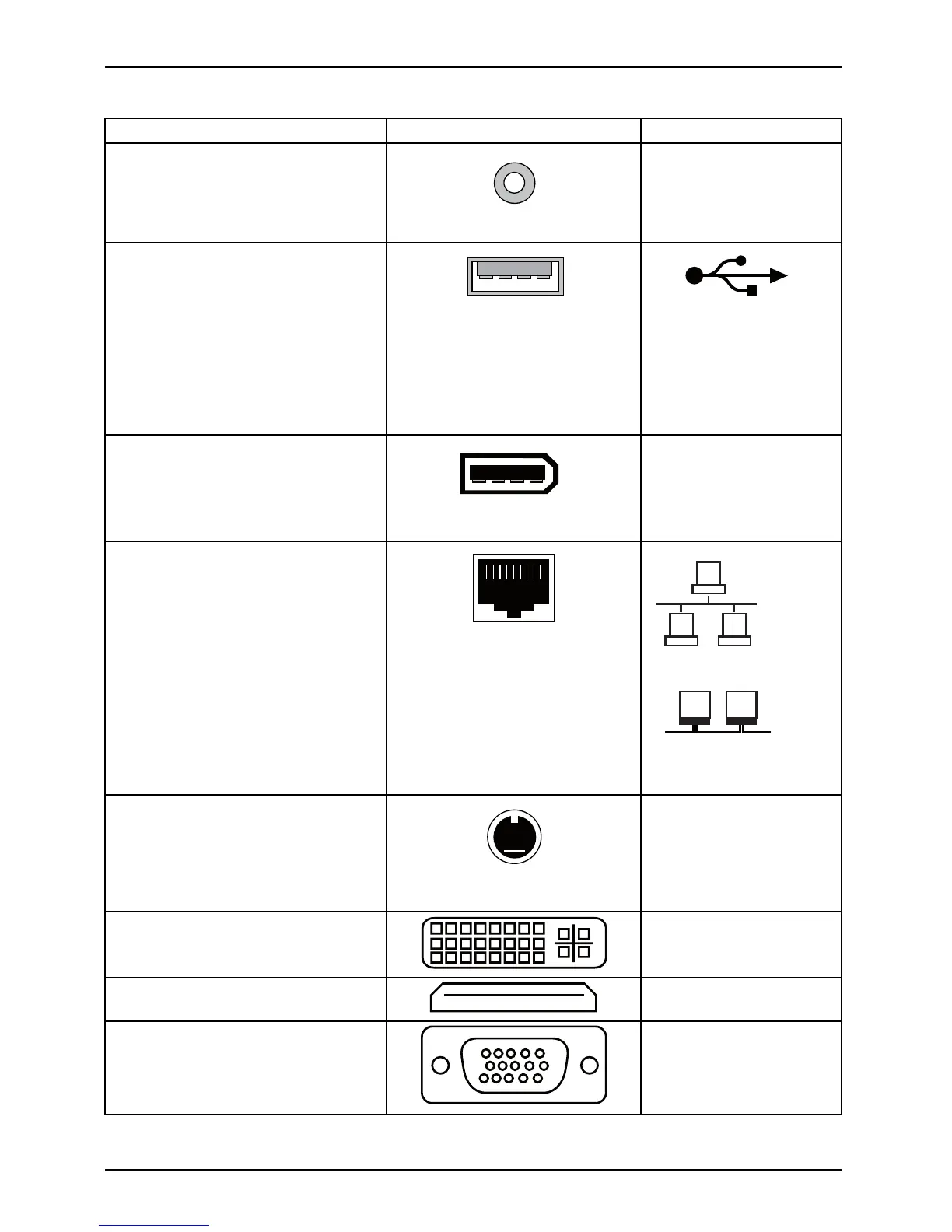Getting started
Description Figure Symbol
Digital sound connection, see also
motherboard manual.
Cinch connection (Coax)
SPDIF Out
Connection for USB devices (e.g.
keyboard, mouse IR sender/re c
eiver
module, scanner, printer)
USB 2.0
Important inform ation on USB 2.
0:
In order to guarantee a reliabl
e data
transfer rate, we recommend th
at
you use a U SB connection cable
no
longer than 3 m.
USB socket
or USB
Connection for FireWire or
IEEE-1394-compatible devices (e.g.
video recorder, digital ca mera)
FireWire
FireWire socket
1394
Network or DSL modem
RJ-45 socket
or
or LAN
Video input and output connection
(optional)
(see documentation about the
VGA/TV card)
4-pin or multi-pin so
cket
SVIDEO IN
SVIDEO OUT
Connection for digital video signal
(monitor)
DVI
Digital Audio-Video Interface
HDMI
Analog video interface VGA
8 AMILO Desktop O perating Manual, edition 3