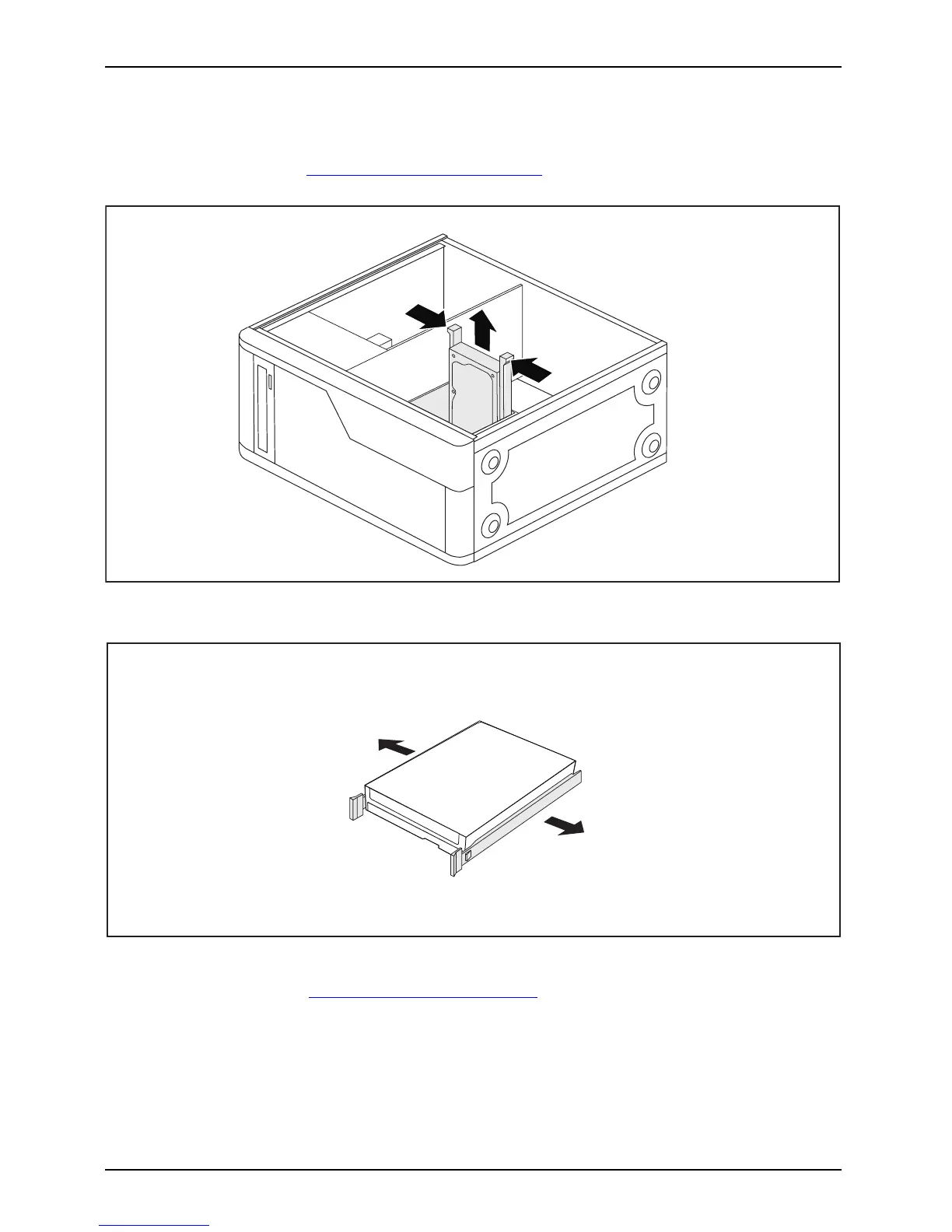System expansio ns
Removing a hard disk drive
► Open the casing (see "Opening the casing", Page 33).
Harddisk drive,
► Remove all connected cables (data cable, power supply) from the drive.
2
1
1
► Slightly press together the EasyChange rails which are mounted on the h ard disk drive (1) and
pull the h ard disk drive out of the installation slot in the direction of the arrow (2).
► Pull the Easy
Change rails off the hard disk drive.
► Close the casing (see "
Closing the casing", Page 35).
50 AMILO Desktop Operating Manual, edition 3