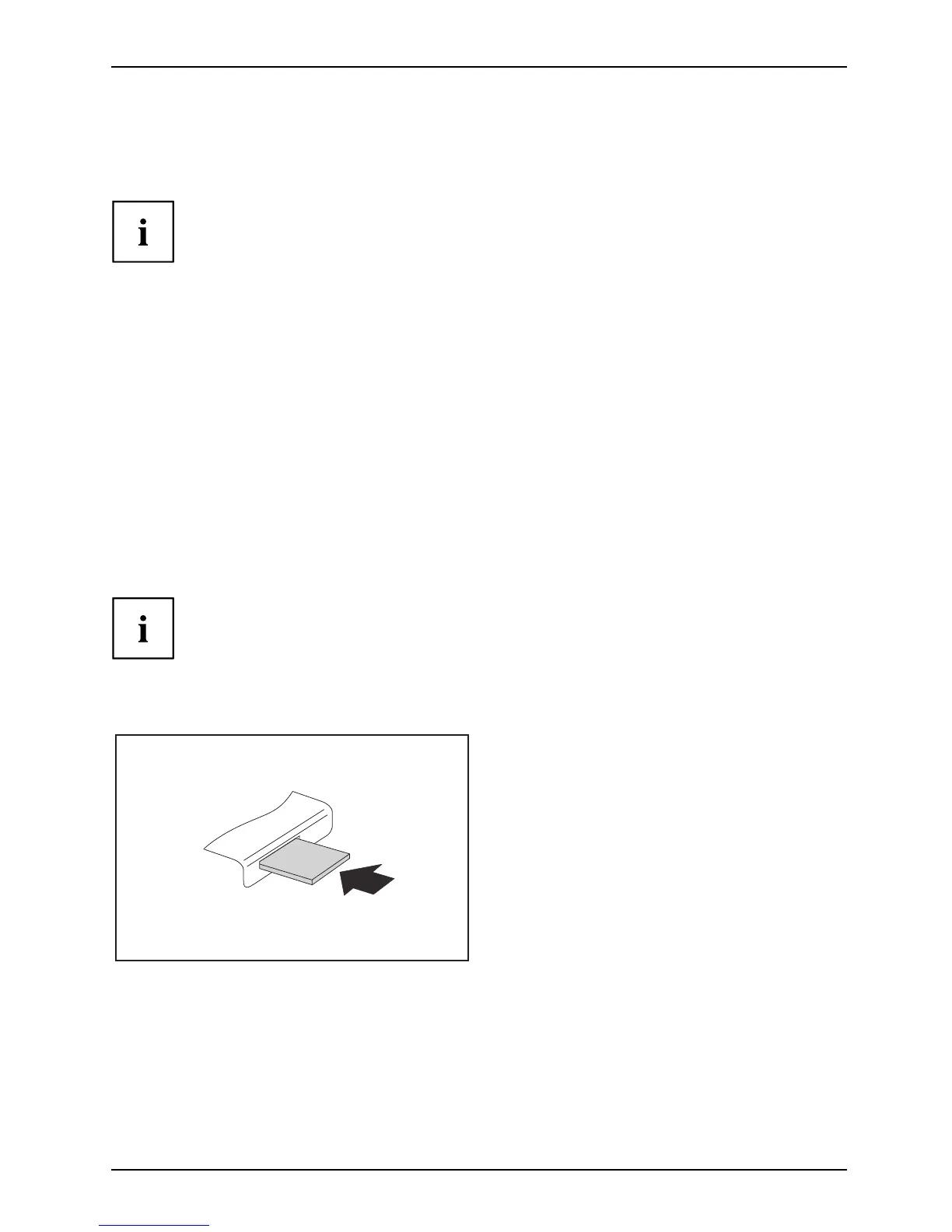Operation
Memory card reader
Slot
A memory card reade r is incorporated in the front of your machine.
Depending on the machine specification, up to 20 different typ es of m emory card c an be
read. Furth er information can be found in the "Initial startup" manual for your m achine.
Card type s that can be read with
out an adapter:
• CompactFlash Ca rd (types I and I
I) (CF)
• CompactFlash Ultra DMA
• IBM Microdrive (MD)
• SecureDigital Card (SD)
• SecureDigital Card HC (SD HC)
• MultiMedia Card (MMC)
• Memory Stick (MS)
• Memory Stick Pro
• xD Picture Card (xD)
• xD Pi cture Card M type
• xD Pictu re Card H type
Card types that can be read with a
n adapter:
• Memory Stick Duo
• Memory Stick Pro Duo
• Memory Stick Micro
• Reduced-Size MultiMedia C ard (RS-MMC)
• MultiMedia Card micro (MMC micro)
• MultiMedia Card mobile (MMC m obile)
• Mini-SecureDigital Card (Mini SD
)
• Micro SecureDigital Card (Micro S D )
When handling memory c ards, comply with the m anufacture r’s instructions.
Your dealer can supply you with an adapter for your memory card.
Inserting the memory card
► Carefully insert the memory card into
the slot. The s ide with writing on it
must face upwards. Do not force the
card in, otherwise the delicate contact
surfaces can be damaged.
Memoryca
rd,
AMILO Desktop Operating Manual, edition 3 15