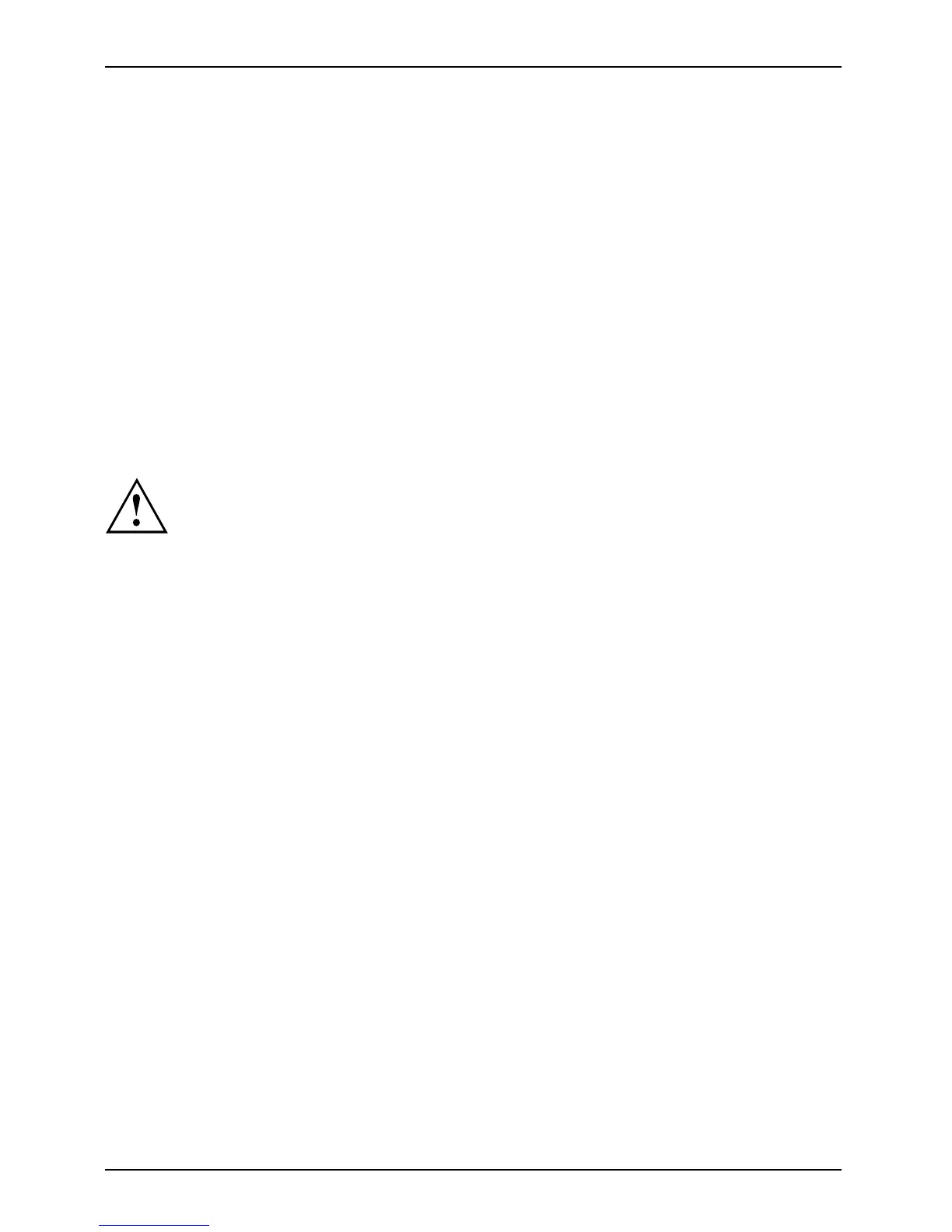Operation
Operation
Switch the device on
► If necessary, switch the monitor on (see the operating manual for the monitor).
Device,Monitor,
► Press the ON /O FF switch on the fron
t of the device.
The operational display will light up white and the machine will start.
Switching off the device
► Shut down the operating system pr
operly.
DeviceMonitor
► If the operating system does not automatically switch the device into power-saving mode
or switch it off, press the ON/OFF switch for at least 4 seconds.
The device then consumes a minimum
amount of energy.
The ON/OFF switch does not fully d
isconnect the TV f rom the mains voltage. To
completely disconnect the mains
voltage, remove the power plug from the power socket.
► If necessary, switch the monitor off (see the operating manual for the monitor).
14 AMILO Desktop Operating Manual, edition 3