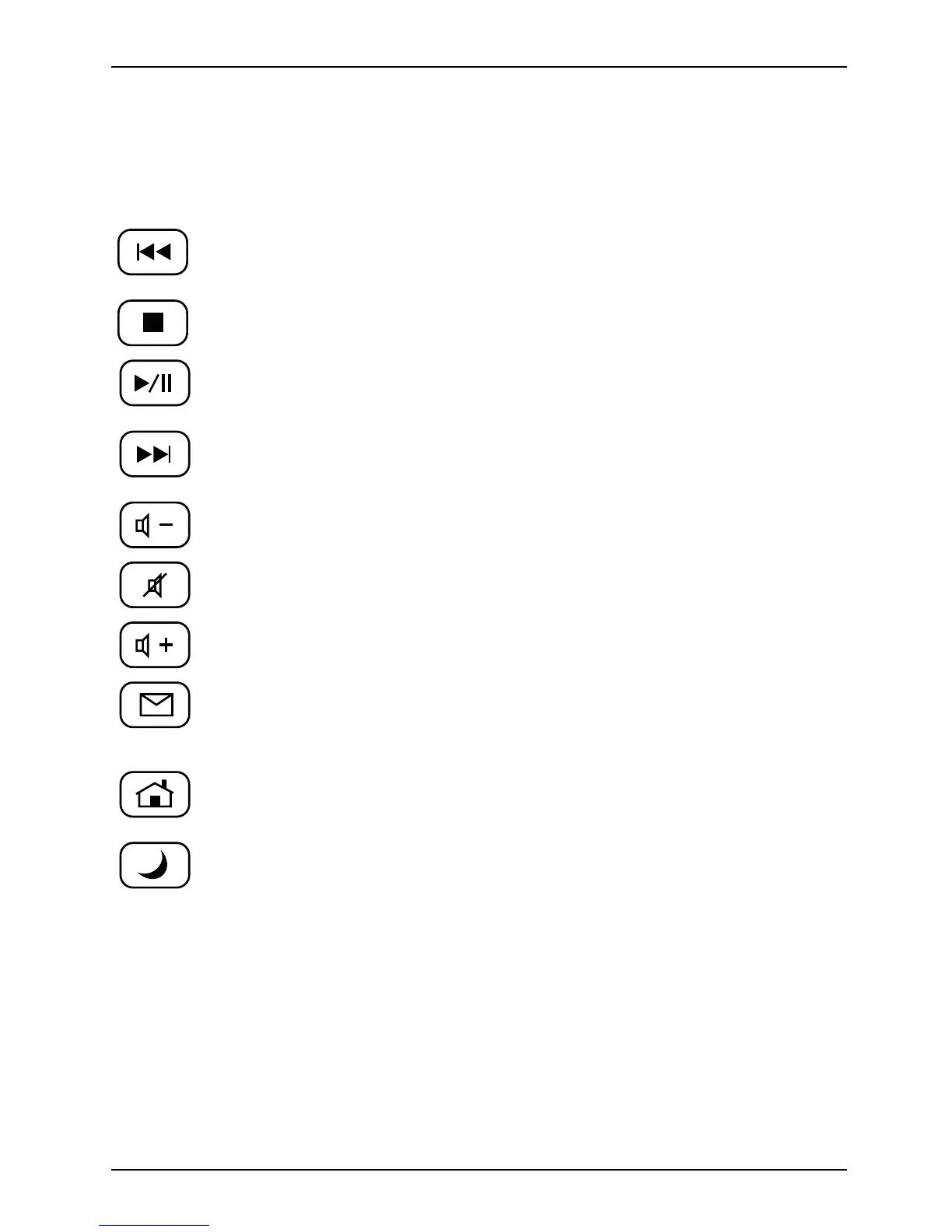Operation
Multimedia keys (depending on the specification)
Multi-function keyboards have additiona l keys (multimedia keys) which can be
used to activate functions more quickly. The following description of the keys
applies to W indows XP and Windows Vista.
Previous track
This key c an be used to skip back to the previous track in the active
play-back device.
Stop
This key stops the playing of a track.
Play/pause
ThiskeyisusedtostartplayingatrackaswithaCDplayerorto
pause a track briefly.
Next track
This key can be used to skip to the next track in t he active play-back
device.
Lower volume of loudspeakers
This key lowers the volume of the loudspeakers that are connected.
Turn loudspeakers on/off
This key switches the loudspeakers that are connected on and off
Increase volum e of loudspeakers
This key increases the volume o f the loudspeakers that are c onnected.
e-mail
This key is used to access your system’s standa rd e-ma il program.
The functions assigned to the keys can be changed using the program:
Key Config ura tio n Tool.
Web b row ser
This ke y starts you r system’s standard browser. The functions assigned
to the keys ca n be changed using the program: Key Configuration Tool.
Standby mode
The computer switches to standby mode in accordance with the BIO S
and operating system settings.
AMILO Desktop Operating Manual, edition 3 19