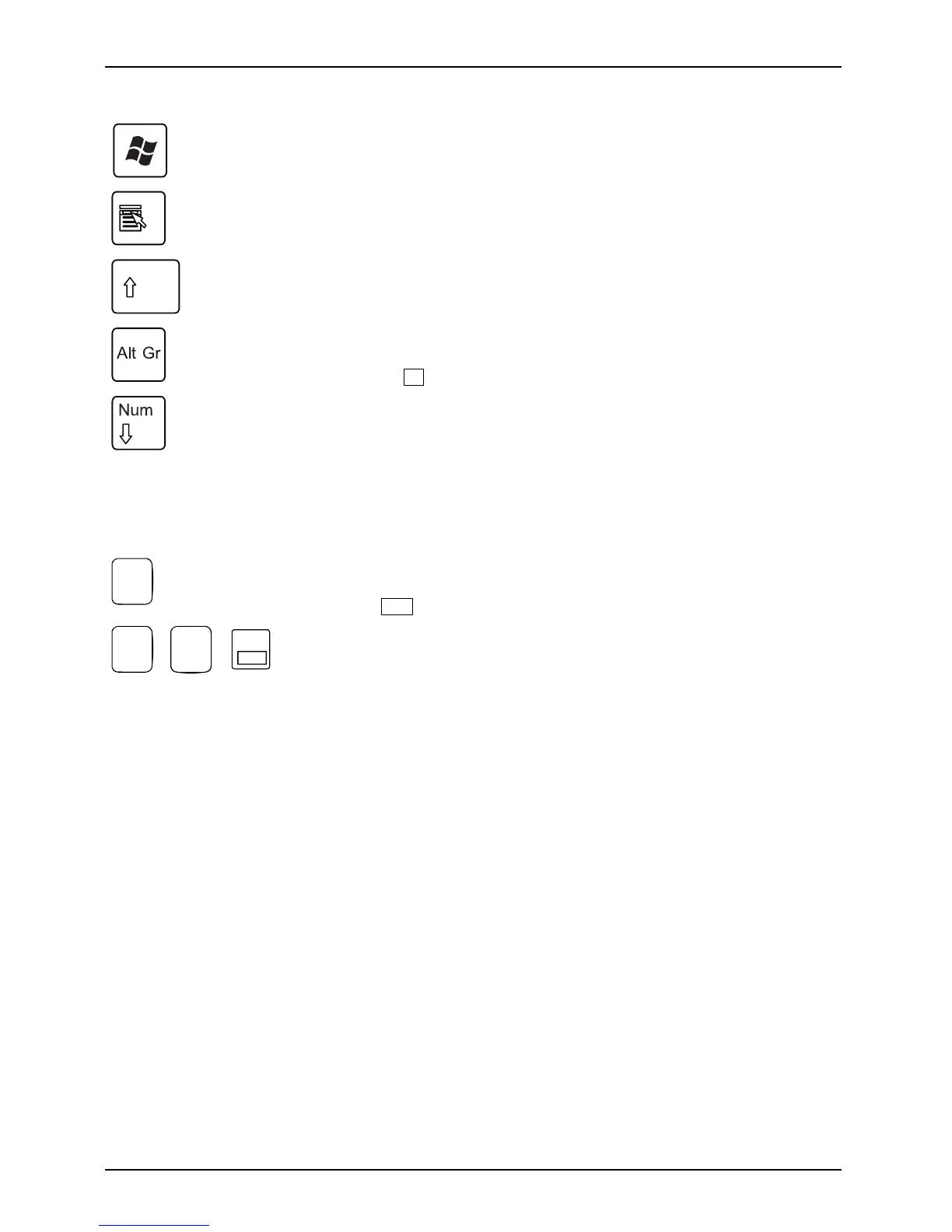Operation
Start key
Keys,
calls up the W indows Start menu.
Keys,
Menu key
calls up the menu for the marked ite
m (Windows).
Keys,Keys,
Shift key
enables upper-case letters and
the upper ke y symbols to be displayed.
Keys,
Alt Gr key
produces a character shown on t
he bottom right o f a key (e.g. the @
sign on the
Q
key).
Keys,
Num Lock key
By pressing the Num Lock key y
ou switch between the upper- and
lower-case levels of the cal
culator keypad.
When the Num Lock indicator i
s lit the numeric keypad and arithmetic
keys are a ctive.
When the Num Lock indicator i
s not lit the cursor control functions on
the Nu m eric keypad are act iv
e.
Ctrl
Keys,Keys,Key s,Keys,
Ctrl key
performs a special operation when pressed in conjunction with another
key. The
Ctrl
key is also referred to as "Control" or the "Co ntrol key".
AltCtrl
Del
SysRq
++
Ctrl+Alt+DelKeys,keyboa rdshor
tcuts
Ctrl+Alt+Del
calls up the menu which you can use to shut down, lock and log off
from the computer.
You can also use this key combination to access the Windows Task
Manager o r change your Windows password.
18 AMILO Desktop Operating Manual, edition 3