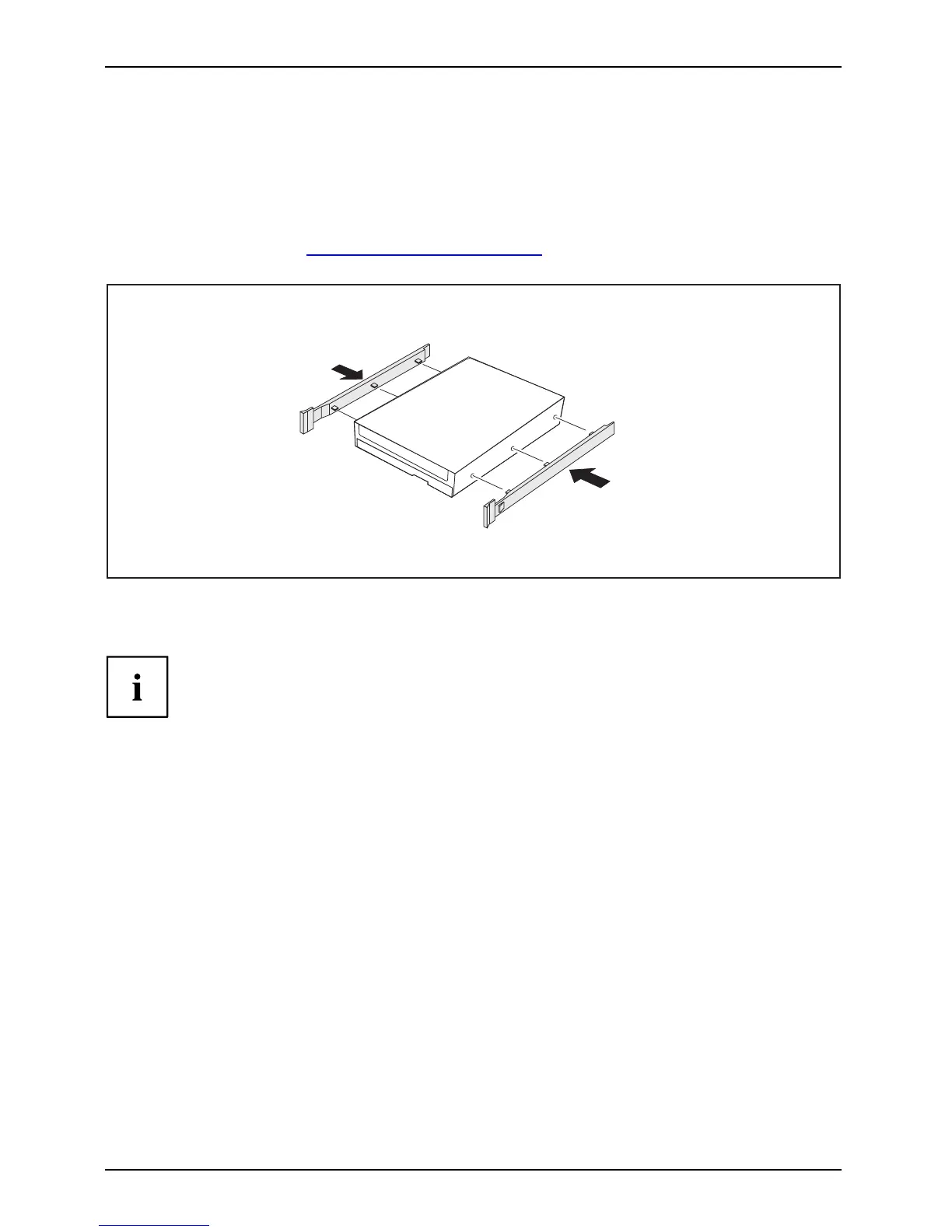System expansio ns
Installing and removing a hard d
isk drive
(AMILO Desktop L/P)
InstallingaRem ovingaReplacinga
Installing a hard disk drive
► Open the casing (see "Opening the casing", Page 33).
Harddisk drive,
► Take the new hard disk d rive out of its packaging.
► Secure the EasyChange rails on the side of the hard disk by inserting the pins of the
EasyChange rail in th e corresponding holes of th e hard disk.
A second hard disk drive can be fixed to the drive retainer with short screws.
48 AMILO Desktop Operating Manual, edition 3
