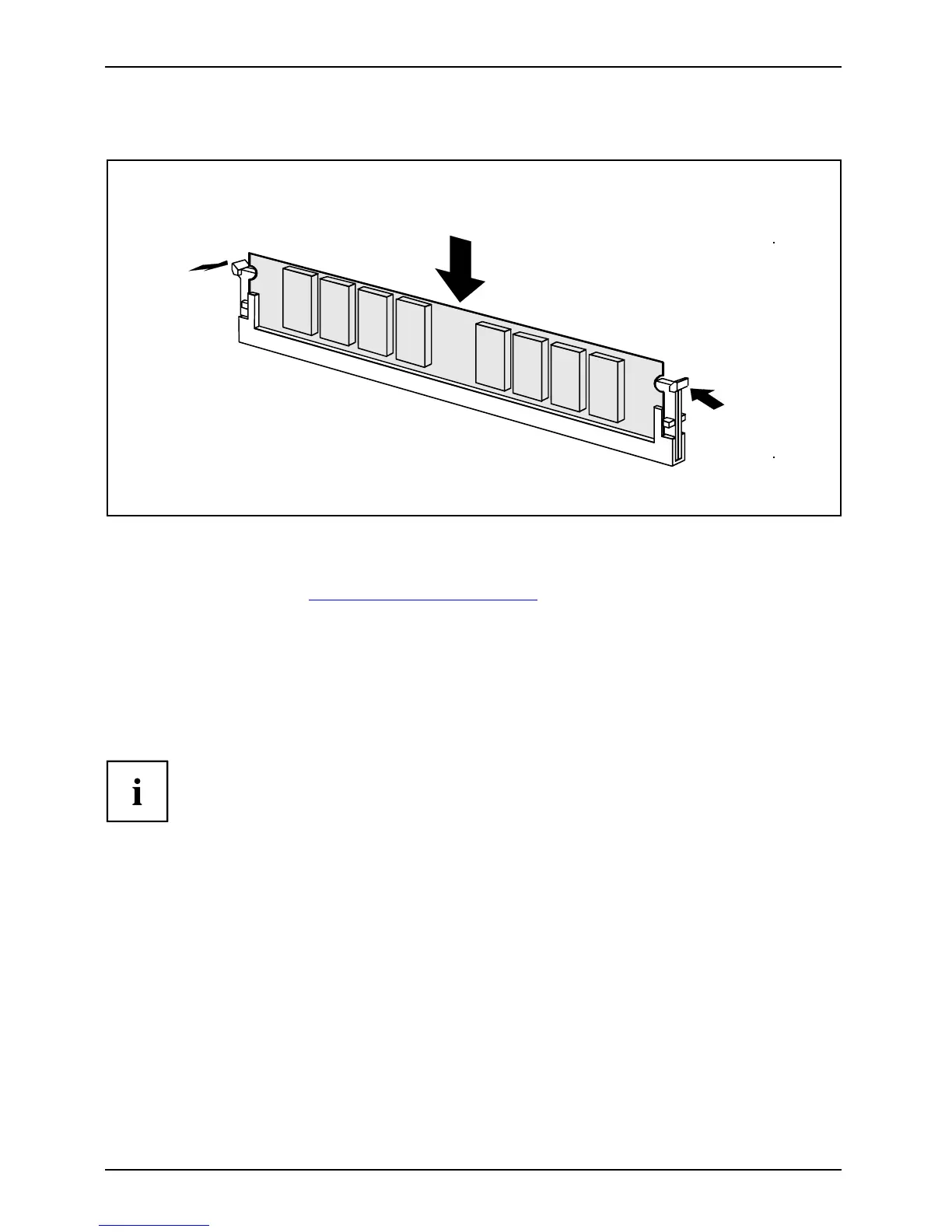System expansio ns
Installing a memory module
2
2
1
► Place the memory mod
ule in the installation slot (1) with the connecting contacts facing forwards.
InstallingInstallinga
► Fold the retaining clips upwards until they engage with the memory module (2).
► Close the casing (see "
Closing the casing", Page 35).
Installing and removing a board
You can install ad ditional modules in order to increase the performance of your machine.
The numbe r, position an d arrangement of the board slots on the mainboard can be found in
the manual for the mainboard. Boards may already be installed on shipment.
Board,Board,
Your configuration may vary from the illustrations below. The activity sequences
described are identical for all machine variants and expansion stages.
40 AMILO Desktop Operating Manual, edition 3