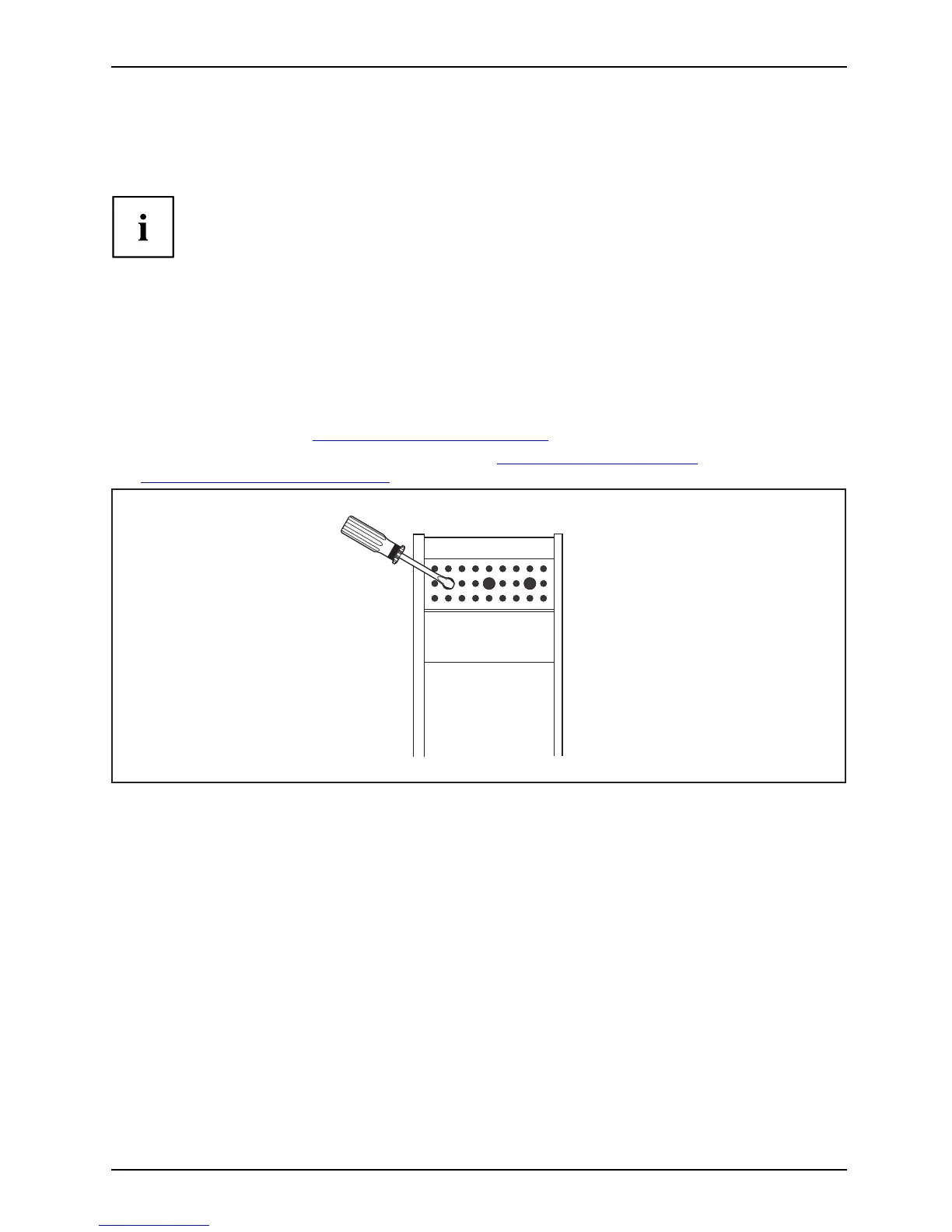System expansions
Installing and removing operat
or-controllable
drives (AMILO Desktop L/P)
A drive w ith a Serial-ATA inter
face (SATA) is required to expand your system. You will
therefore require a SATA data
cable which is not included in the delivery. Use the
black, angled connect or desi
gnated on the device for the drive power supply.
The casing can accommodate u
p to two operator-controllable 5 1/4" drives.
Operator-controllable driv
es include DVD or CD-ROM drives into which an external dat a carrier
is inserted. Drives not cont
rolled by the operator include hard disk drives.
Installing a 5
1
/
4
"drive
► Op en the casing (see "Opening the ca sing", Page 33).
Installingan operator-co ntrollableInstalling
► Remove the front panel from the c asing (see "Removing the front panel
(AMILO Desktop L/P)", Page 37).
1
► If there is a plate loca
ted behind the front pa nel, remove it with an appropriate screwd river (1).
► Remove the new drive fro m the packaging.
► Carry out the required s
ettings on the drive.
AMILO Desktop Operating Manual, edition 3 45