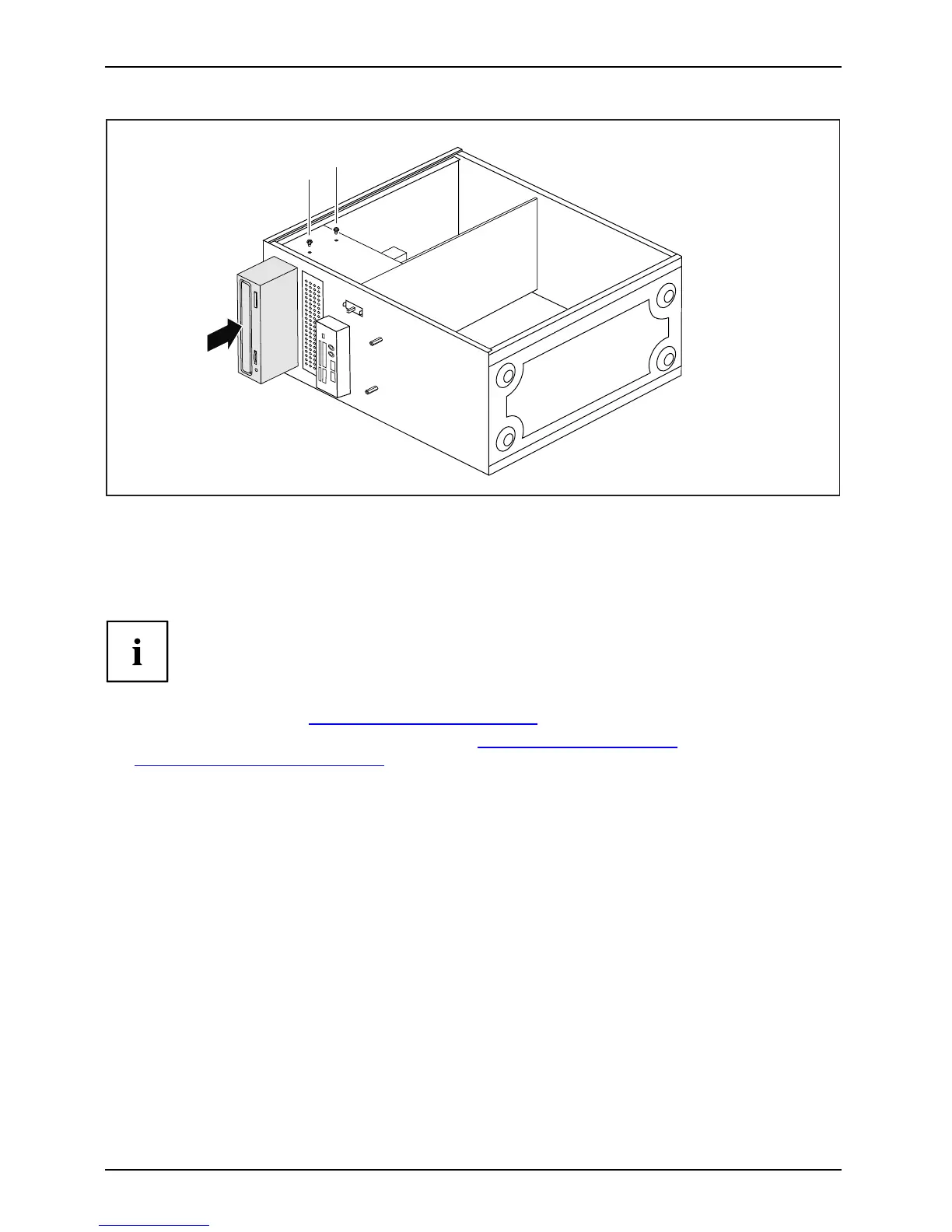System expansio ns
1
2
2
► Push the drive into the c asing (1).
► Fix the drive in plac
e using the screws (2).
► Connect the data cable an d the power cable to the drive. Check that the
polarity is correct and d o not use any force.
Further information on connecting the data cable can be found in the mainboard manual.
► Close the casing (s
ee "
Closing the casing", Page 35).
► Replace the front panel on the casing (see "
Fast ening the front p anel
(AMILO Desktop L/P)", P age 38).
46 AMILO Desktop Operating Manual, edition 3
