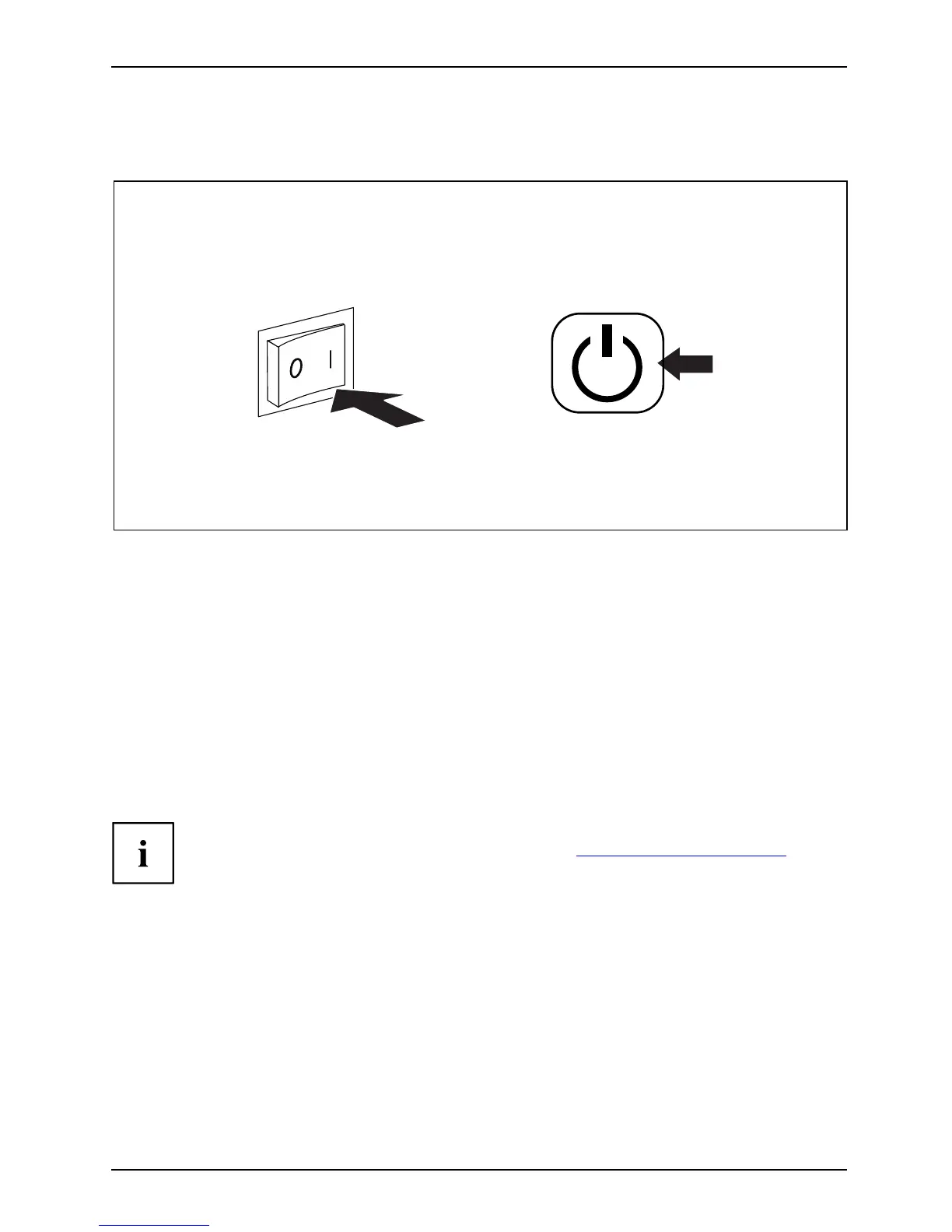Getting started
Switch on the m on itor and the machine
► Switch on the monitor (see operating instructions for the monitor).
1
2
*
* = Not all machines have a main switch
► If your machine ha s a main switch: Switch the main switch at the back
of the machine to position "I" (1).
► Press the on/off bu tton on the front of the machine.
The operational display will light up and the machine will start.
Installing the software
► During inst allation, follow the on-screen instructions.
Software,Installing,
► If anything is unclear regarding the data you are asked to inp ut, read the
online Help in your operating system.
Further information on the system, drivers, utilities and updates can be found on the
DVD "Drivers & utilities" and on t he Internet under "
http://ts.fujitsu.com/support".
AMILO Desktop Operating Manual, edition 3 13
