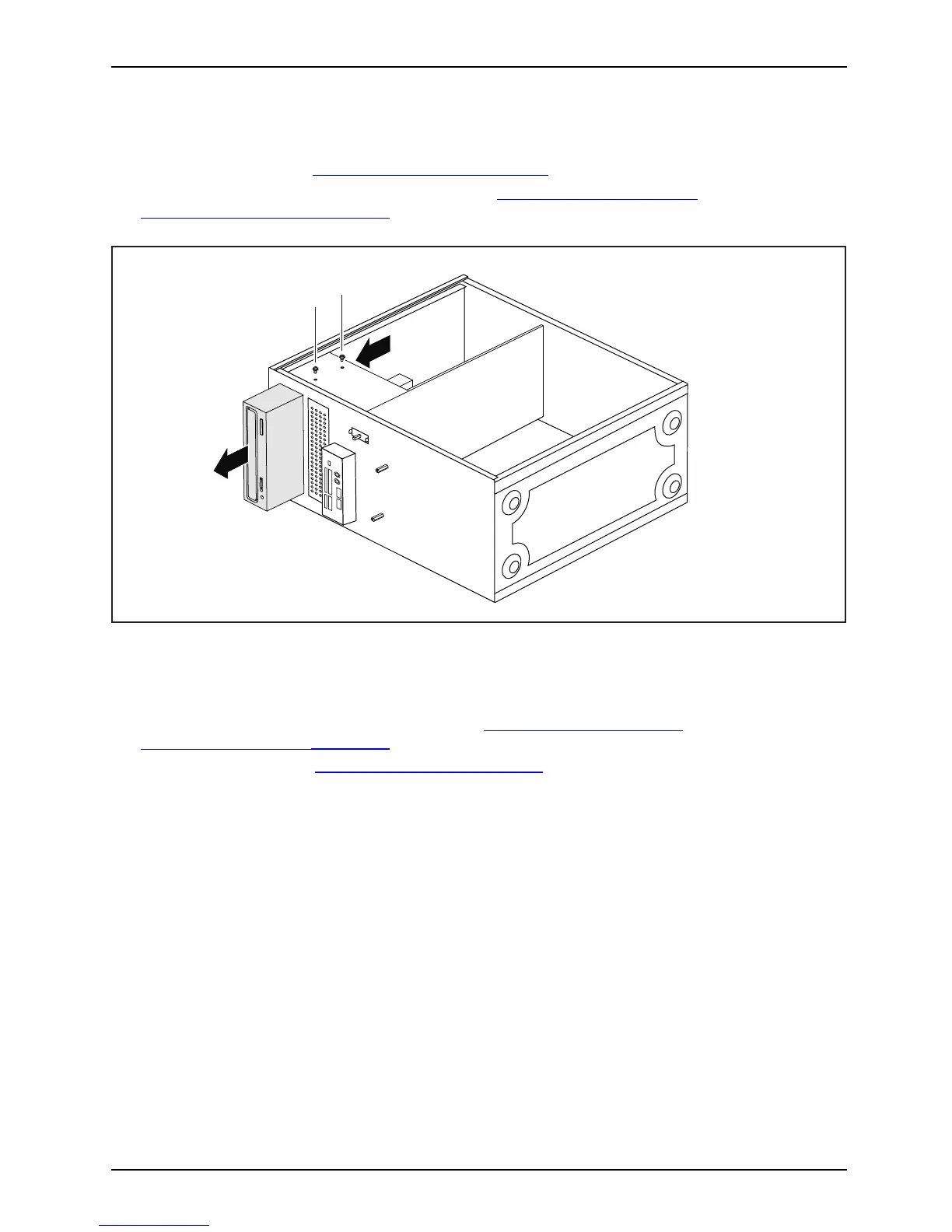System expansions
Removing a 5
1
/
4
" operator-controllable drive
► Op en the casing (see "Opening the ca sing", Page 33).
Removing an operator -c ontrollableRemoving
► Remove the front panel from the c asing (see "Removing the front panel
(AMILO Desktop L/P)", Page 37).
► Remove all connected cables (data cable, power supply) from the drive.
2
2
1
1
► Loosen the screws (1).
► From the rear, push th e drive out of the installation slot in the direction of the arrow (2).
► If you are not installing a new drive, fix t he plate in place to cover the drive slot.
► Replace the front panel on the casing (see "
Fastening the front panel
(AMILO Desktop L/P)", Page 38).
► Close the casing (see "
Closing the casing", Page 35).
AMILO Desktop Operating Manual, edition 3 47