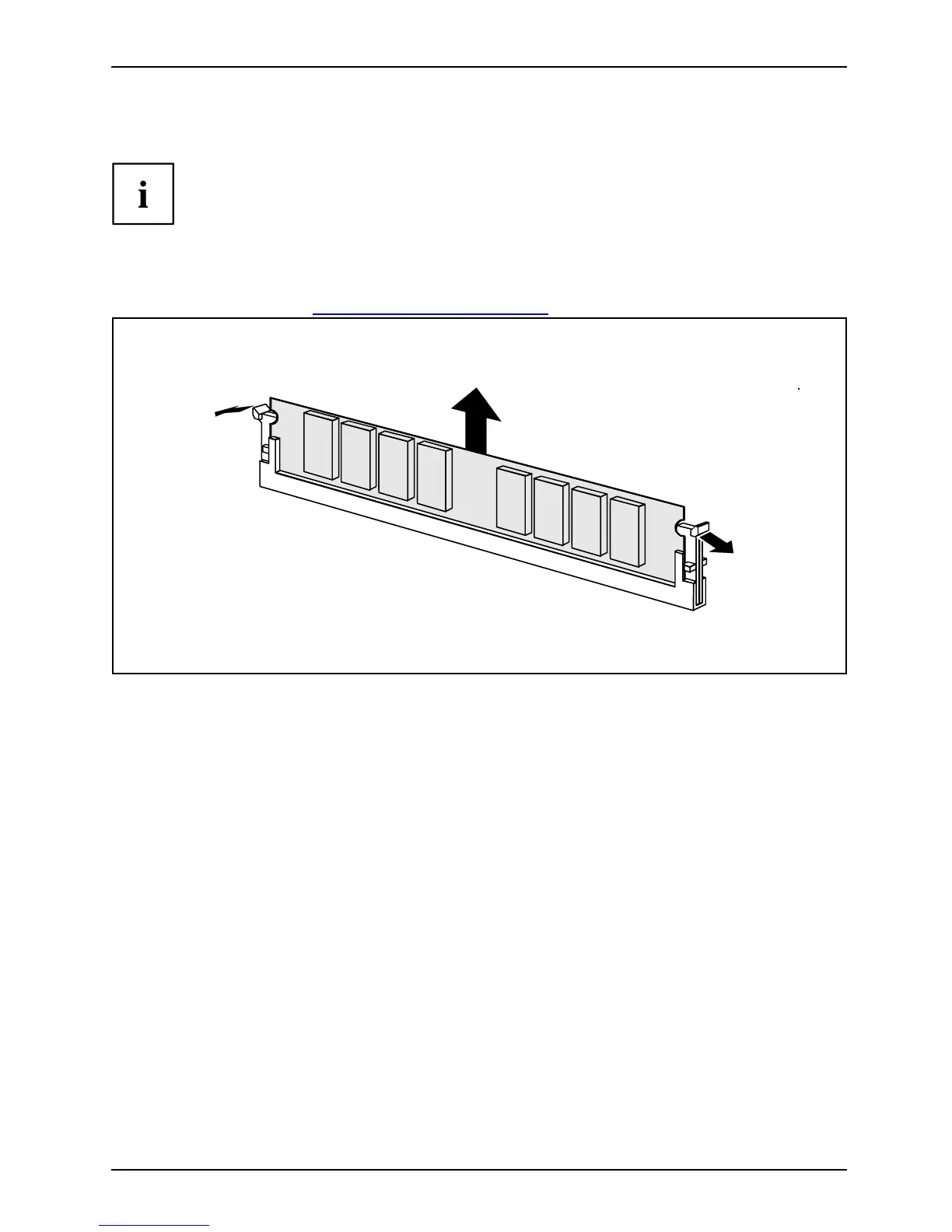System expansions
Upgrading the main memory
Information on equipment, me m ory modules, m odule sizes, technical data and
the position of th e modules on the mainboard can be found in the mainboard
manual und er: Start symbol – All Programs – Manuals.
Removing a memory module
► Op en the casing (see "Opening the ca sing", Page 33).
Upgrading
1
1
2
► Care fully press th e
two retaining clips outwards (1).
RemovingRemoving
The memory m odule is removed in an upward direction.
► Pull the me m ory m o dule
out of the installation slot in the direction of the arrow (2).
AMILO Desktop Operating Manual, edition 3 39