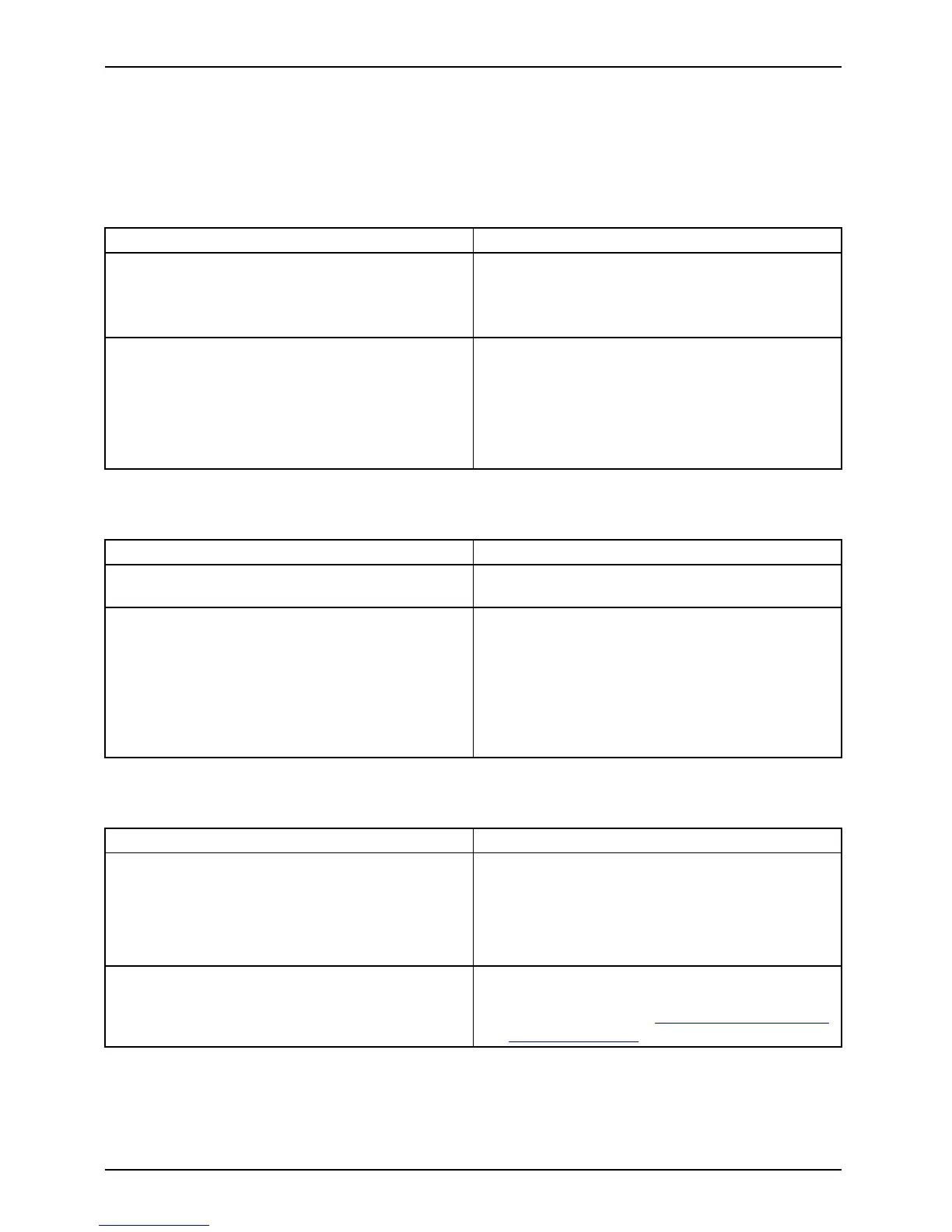Problem solutions and tips
Troubleshooting
Power indicator rema ins o ff after you have switc hed
on yo ur device
Cause
Remedy
The mains voltage supply is faulty. ► Check whether the power cable is properly
plugged into the device and a grounded
mains outlet.
► Switch the de vice on.
Internal power supply overlo
aded.
► Pull the power plug of the device out of the
mains outlet.
► Wait a mom ent.
► Plug the power plug into a properly grounded
mains outlet again.
► Switch the de vice on.
The device cannot be switched off with the ON/OFF switch.
Cause
Remedy
The device has n ot been switc
hed on with the
ON/OFF switch.
► Press the ON/OFF s witch again.
System crash ► Keep the on/off s witch pressed for at least 4
seconds until the machine switches off.
Caution: This can lead to a loss of data!
This procedure does not allow the opera ting
system to shut down in an orderly way. The next
time the system is started there m ay well be
error messages.
Time and/or date is not correct
Cause
Remedy
Time and date are incorr
ect.
► Set the correct time and date within the
operating system yo u are using.
or
► Set the correct time an
d/or date in the
BIOS Setup.
The lithium battery on the mainboard is flat. ► If the time and date are repeatedly wrong
when you switch on your device, replace the
lithium battery (s ee "
Excha nging the lithium
battery", Page 51).
28 AMILO Desktop Operating Manual, edition 3