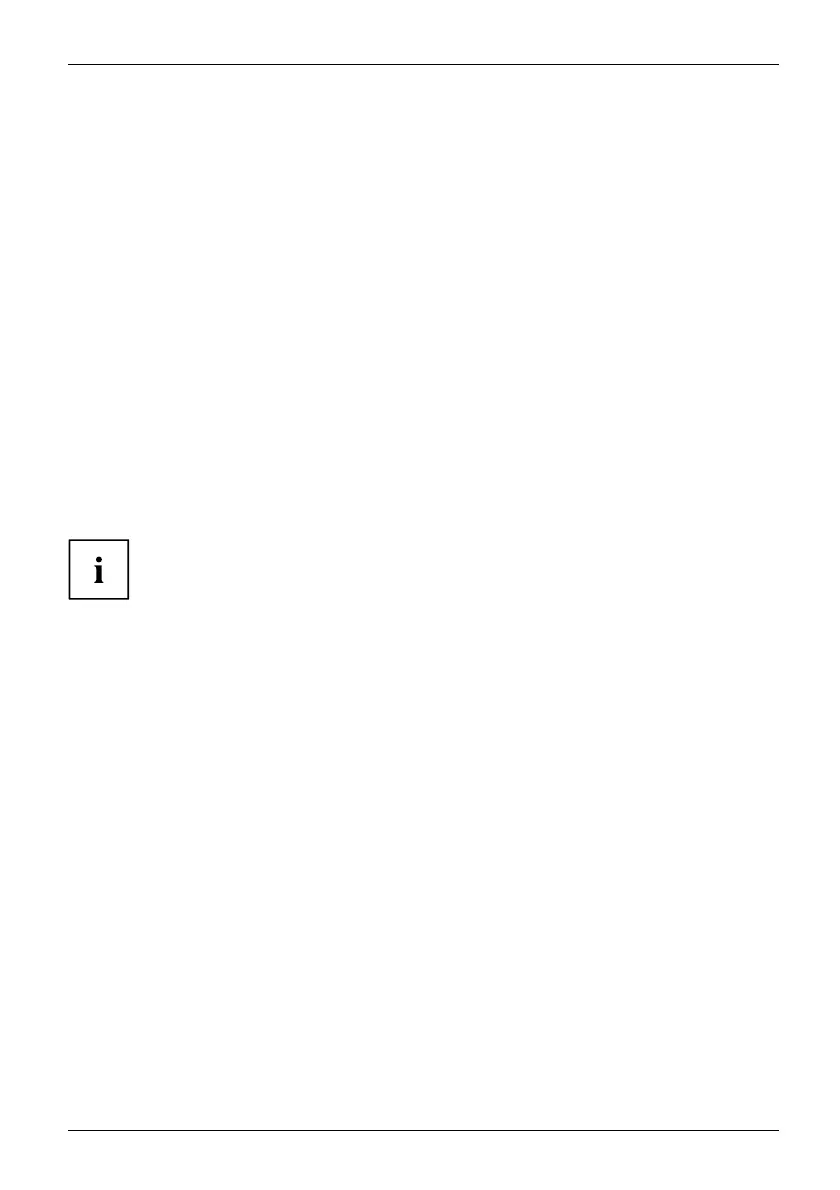Your CELSIUS...
Your CELSIUS...
Overview
... is available with various configuration levels which differ in terms of hardware and software
equipment. You can install accessible drives (e.g. DVD drives) and other modules.
This manual tells yo u how to start using your device and how to operate it in daily u se.
This manual applies for all con figuration levels. Depending on the cho sen configuration
level, some of the hardware components described may not be ava ilable on y our PC.
Please also read the notes about your operating system.
Depending on the configuration selected, the operating system is preinsta lled
on your hard disk (e.g. Windows 8).
Further information on this device is also provided:
• in the "Quick Start Guide" po ster
• in the "Safety/regul
ations" manual
• in the "Warranty" manual
• in the op erating ma
nual for the monitor
• in the manual for the mainboard
• in the documentat
ion for your operating system
• in the informatio n files (e.g. *.PD F, *.HTML, *.DOC, *. CHM, *.TXT, *.HLP)
Some of the manuals listed can be found in electronic form on the "Drivers & Utilities" DVD.
You can access and view the required information using the Acrobat Reader program ,
which is also included on the DVD. If necessary, you can also print out the man uals.
ValidityoftheReferenceManual
This Reference Manual is valid for the following system:
• FUJITSU Workstation CELSIUS R940
• FUJITSU Workstation CELSIUS R940power
Fujitsu 5
