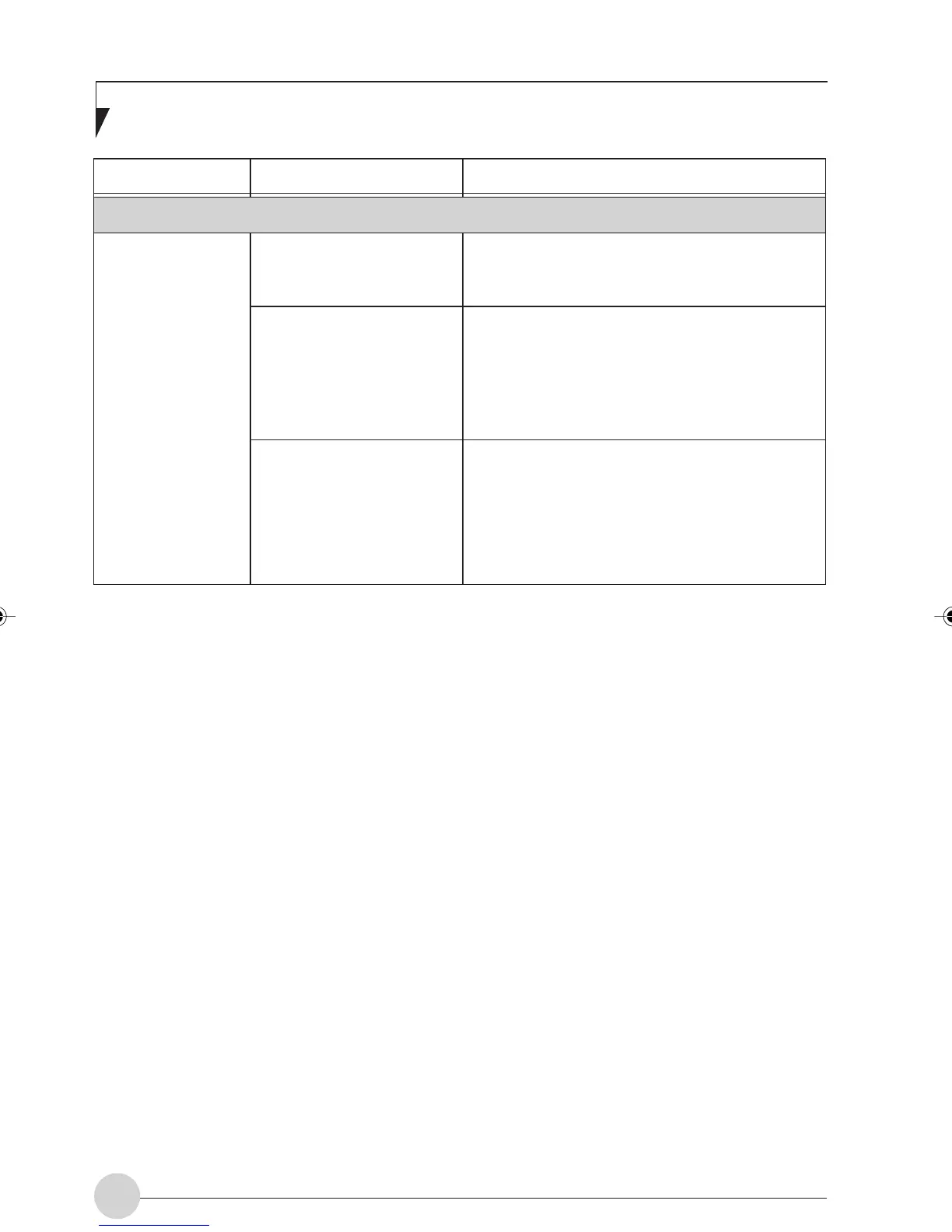LifeBook E Series - Section 5
74
Problem Possible Cause Possible Solution
Hard Drive Problems
You cannot access
your hard drive.
The setup utility is
incorrectly set for your
internal hard drive.
The wrong drive designa-
tor was used by an
application when a
bootable CD-ROM was
used to start the note-
book.
Security is set so your
operating system cannot
be started without a
password.
Set Primary Master correctly in the BIOS.
Verify drive designator used by application is
in use by the operating system. When the
operating system is booted from a CD, drive
designations are automatically adjusted.
Verify your password and security settings.
LB_Railto 12 (69-83) 17/4/03, 6:50 PM74
