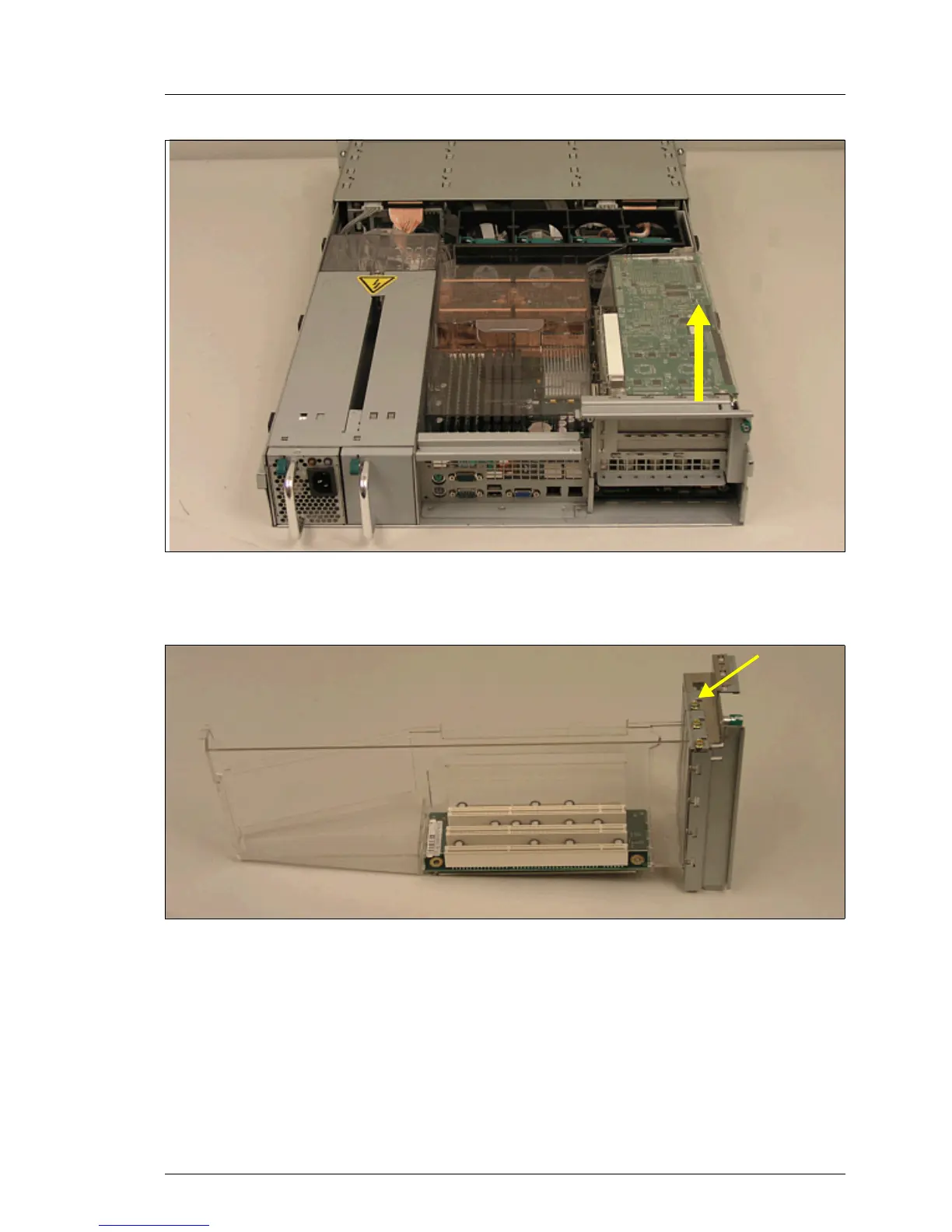RX300 S2 Options Guide 83
External SCSI interface Installing the external SCSI interface
Figure 61: Removing riser card
Ê Remove the riser card.
Figure 62: Removing slot cover of slot 6
Ê Remove the screw of the slot cover of slot 6.
Ê Remove the slot cover of slot 6.
Ê Remove the fan box, see „Removing fan box“ on page 77.
