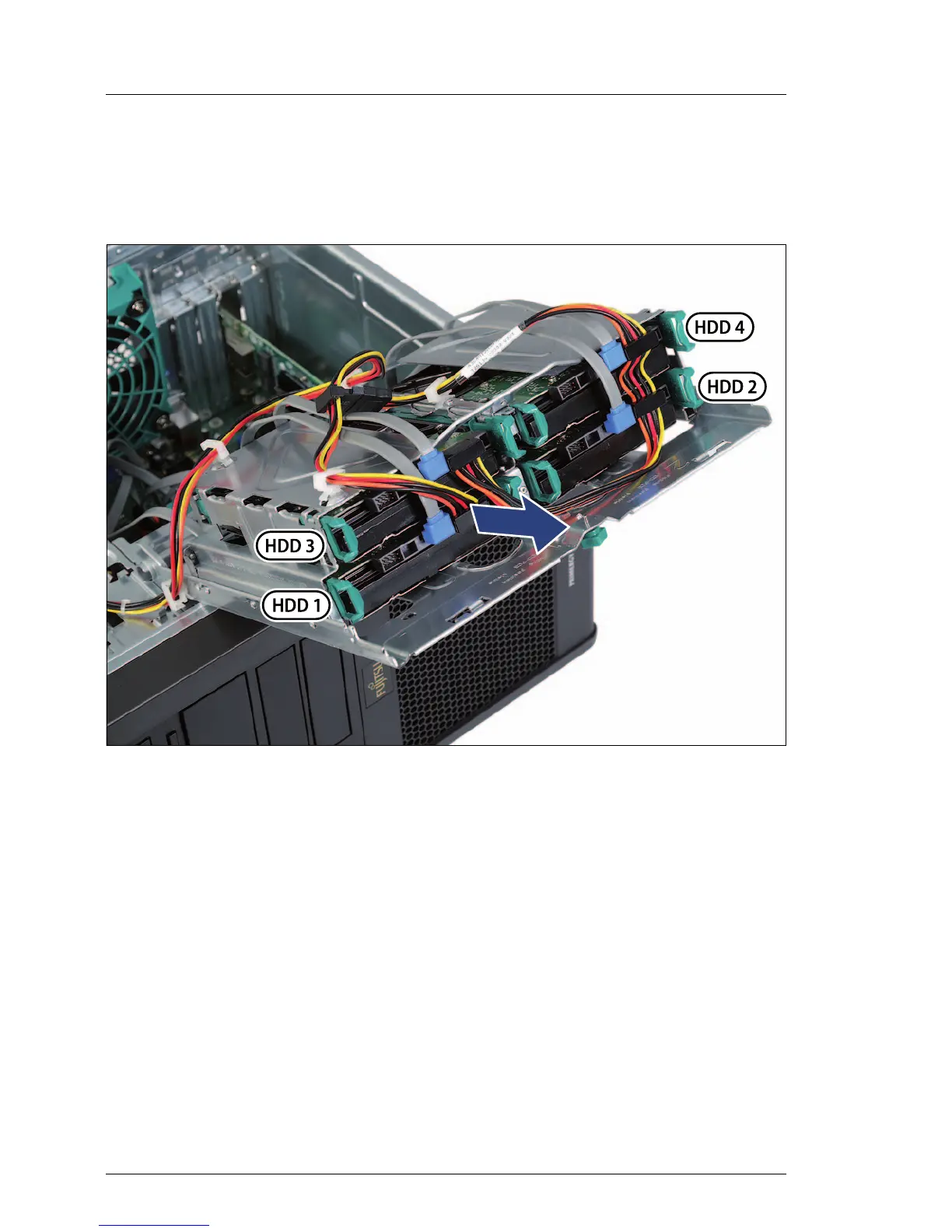58 Service Supplement TX100 S2
Replacement routines
Ê Disconnect all power cables from the system board.
Ê Unhook the power cable harness from the bracket on the air duct as shown
in section "Removing the air duct" on page 33.
Figure 39: Disconnecting power cables (B)
Ê Disconnect the SATA power connector from HDD 1 as shown.
