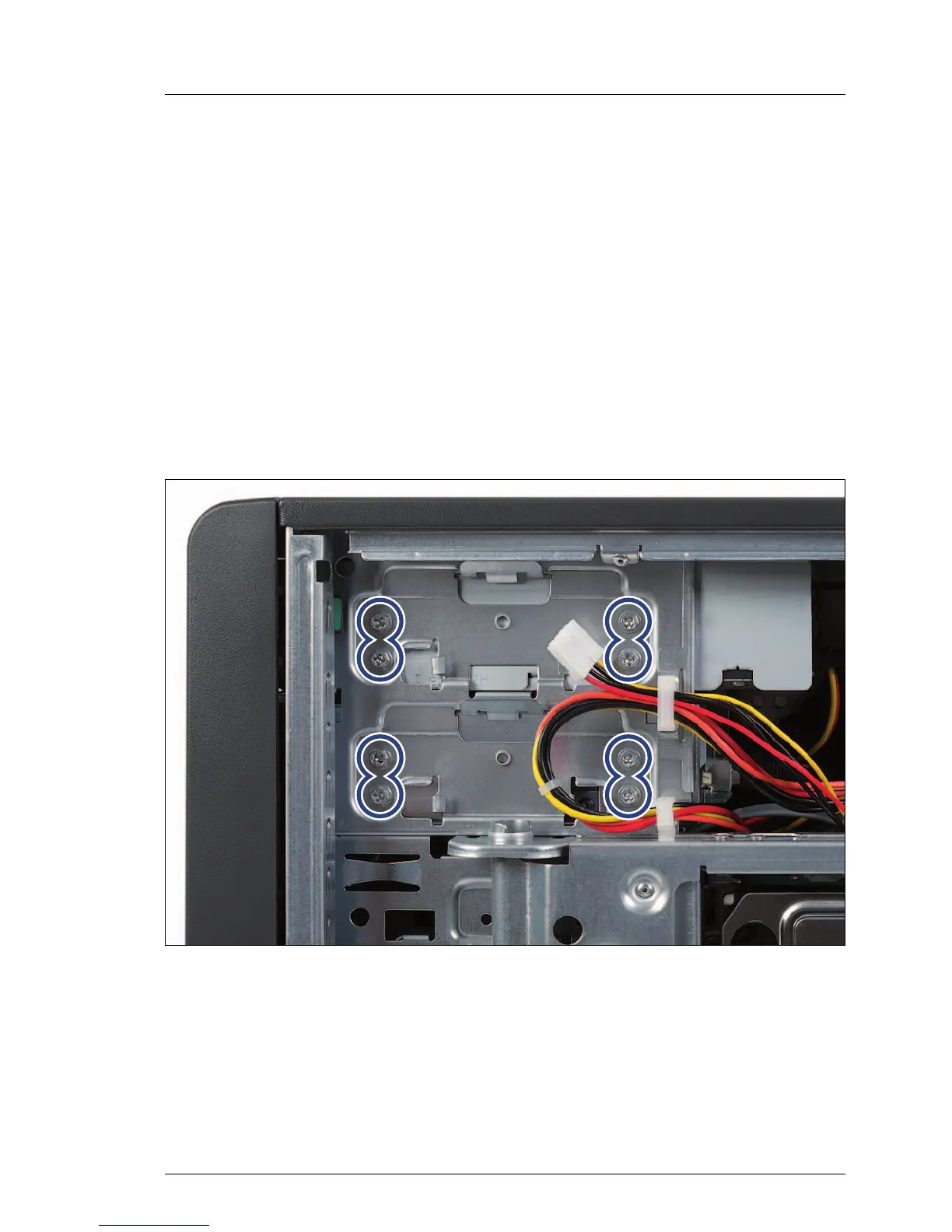TX100 S2 Service Supplement 39
Replacement routines
4.1.5 Replacing accessible drives
4.1.5.1 Removing accessible drives
The following replacement routines require removing accessible drives:
– Replacing the front panel cable
– Replacing the front USB module
– Replacing the power supply unit (optional)
Ê Shut down the server and disconnect the AC power cord from the system.
Ê Remove the side cover as described in section 4.1.1.1 on page 23.
Ê Open the HDD cage as described in section 4.1.2.1 on page 25.
Figure 17: Removing accessible drives (A)
Ê Remove four screws from each accessible drive.
Ê Disconnect all cables from the accessible drives.
