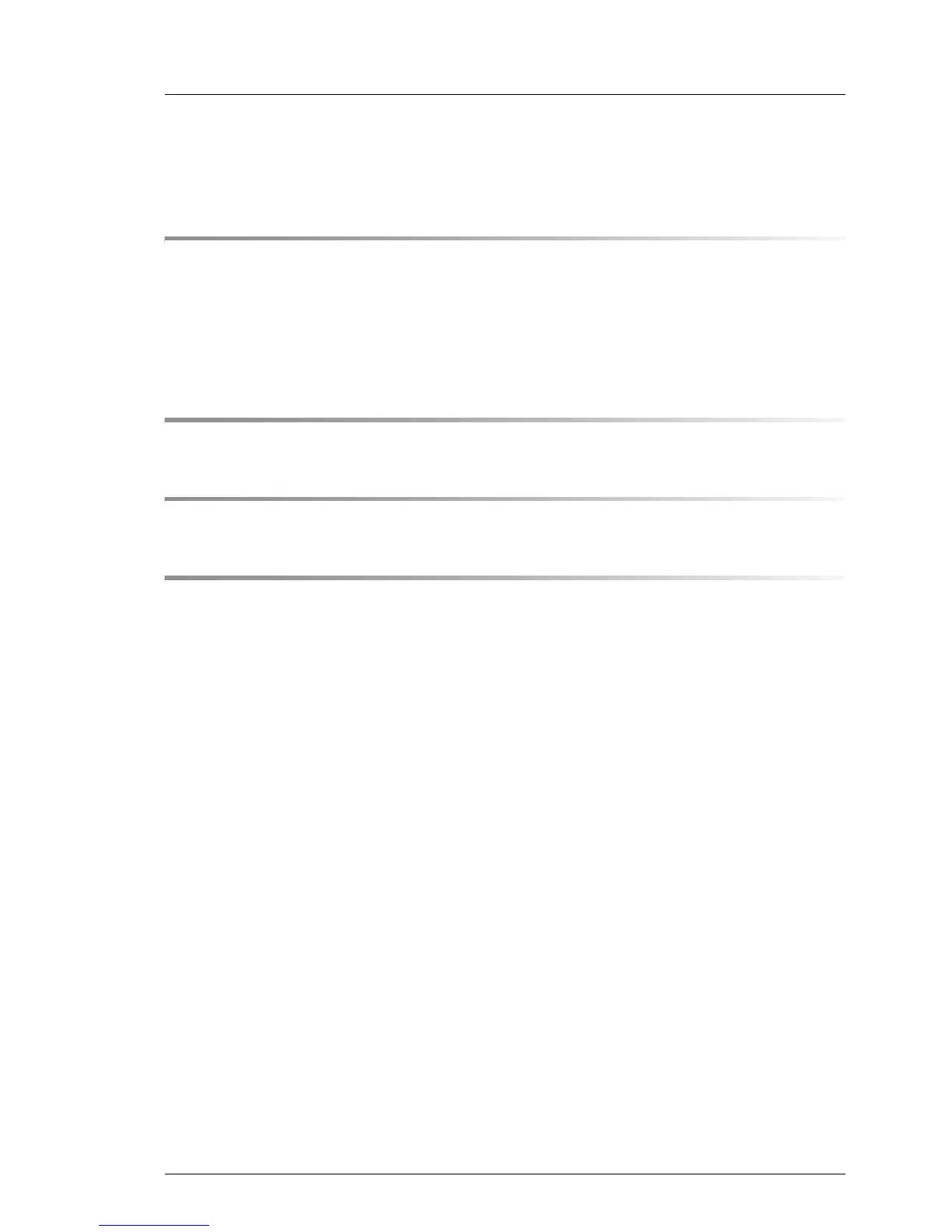TX100 S2 Service Supplement
Contents
1 Introduction . . . . . . . . . . . . . . . . . . . . . . . . . . . . 9
1.1 Concept and target groups . . . . . . . . . . . . . . . . . . . 9
1.2 Documentation overview . . . . . . . . . . . . . . . . . . . 10
1.3 Notational conventions . . . . . . . . . . . . . . . . . . . . 12
2 Procedure . . . . . . . . . . . . . . . . . . . . . . . . . . . . 13
3 Safety instructions . . . . . . . . . . . . . . . . . . . . . . . 15
4 Replacement routines . . . . . . . . . . . . . . . . . . . . . 23
4.1 Preparation . . . . . . . . . . . . . . . . . . . . . . . . . . . 23
4.1.1 Opening and closing the side cover . . . . . . . . . . . . . . . 23
4.1.1.1 Removing the side cover . . . . . . . . . . . . . . . . . . . 23
4.1.1.2 Closing the side cover . . . . . . . . . . . . . . . . . . . . 24
4.1.2 Opening or closing the hard disk drive cage . . . . . . . . . . . 25
4.1.2.1 Opening the HDD cage . . . . . . . . . . . . . . . . . . . 25
4.1.2.2 Closing the HDD cage . . . . . . . . . . . . . . . . . . . . 27
4.1.3 Opening and closing the front bezel . . . . . . . . . . . . . . . 28
4.1.3.1 Removing the front bezel . . . . . . . . . . . . . . . . . . . 28
4.1.3.2 Installing the front bezel . . . . . . . . . . . . . . . . . . . 31
4.1.4 Removing or installing the air duct . . . . . . . . . . . . . . . . 33
4.1.4.1 Removing the air duct . . . . . . . . . . . . . . . . . . . . 33
4.1.4.2 Installing the air duct . . . . . . . . . . . . . . . . . . . . . 37
4.1.5 Replacing accessible drives . . . . . . . . . . . . . . . . . . . 39
4.1.5.1 Removing accessible drives . . . . . . . . . . . . . . . . . 39
4.1.5.2 Installing accessible drives . . . . . . . . . . . . . . . . . . 40
4.1.6 Replacing dummy covers . . . . . . . . . . . . . . . . . . . . 41
4.1.6.1 Removing a dummy cover . . . . . . . . . . . . . . . . . . 41
4.1.6.2 Installing dummy covers . . . . . . . . . . . . . . . . . . . 43
4.2 Replacing the front panel cable . . . . . . . . . . . . . . . . 44
4.2.1 Removing the front panel cable . . . . . . . . . . . . . . . . . 44
4.2.2 Installing the front panel cable . . . . . . . . . . . . . . . . . . 48
