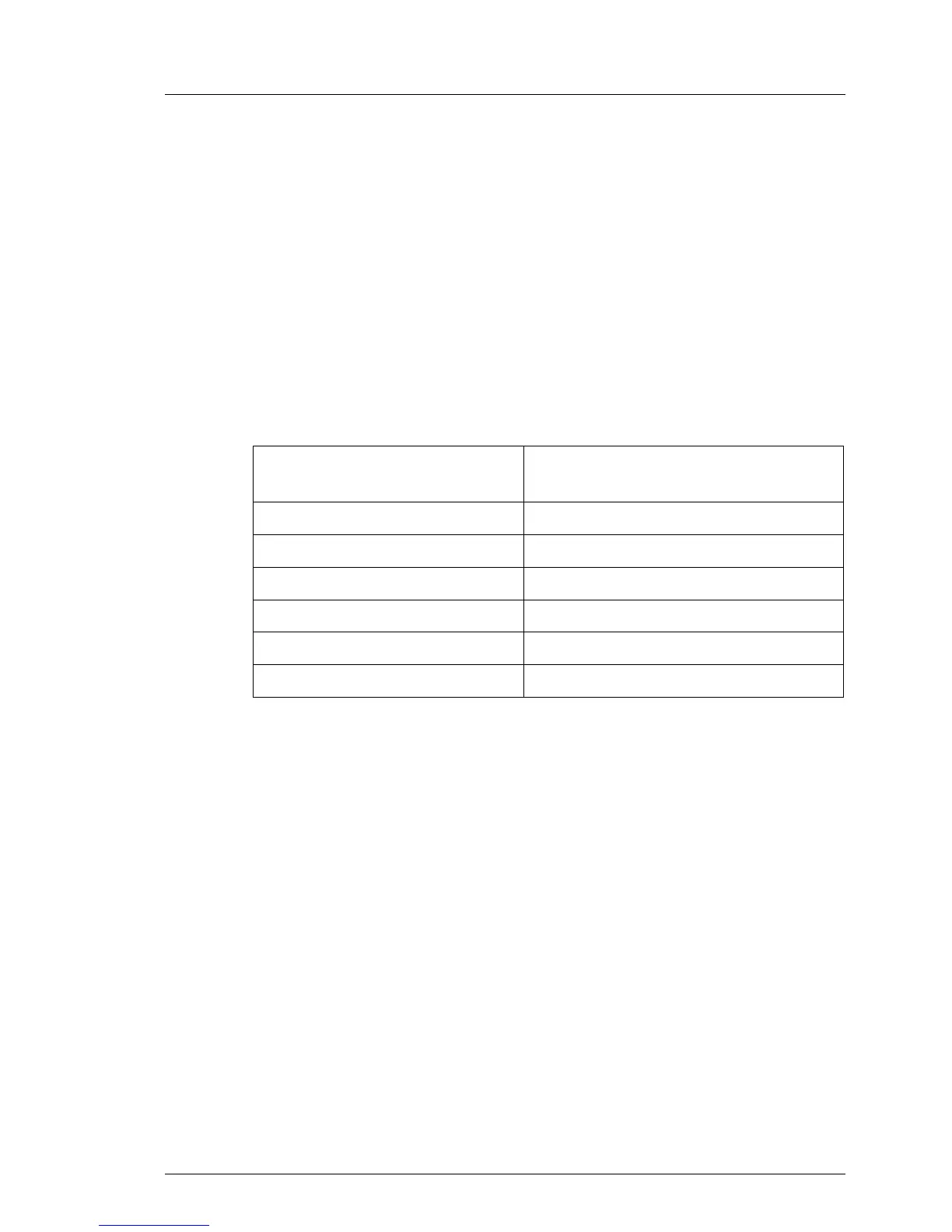TX100 S3 Core Edition Operating Manual 37
5 Hardware installation
V CAUTION!
● Follow the safety instructions in the chapter "Important information"
on page 25.
● Do not expose the server to extreme environmental conditions (see
"Ambient conditions" on page 20). Protect the server from dust,
humidity and heat.
● Make sure that the server is acclimatized for the time indicated in this
table before putting it into operation.
In the table "Acclimatization time", the temperature difference refers
to the difference between the operating environment temperature and
the temperature to which the server was exposed previously (outside,
transport or storage temperature).
Temperature difference (°C) Minimum acclimatization time
(hours)
53
10 5
15 7
20 8
25 9
30 10
Table 1: Acclimatization time
