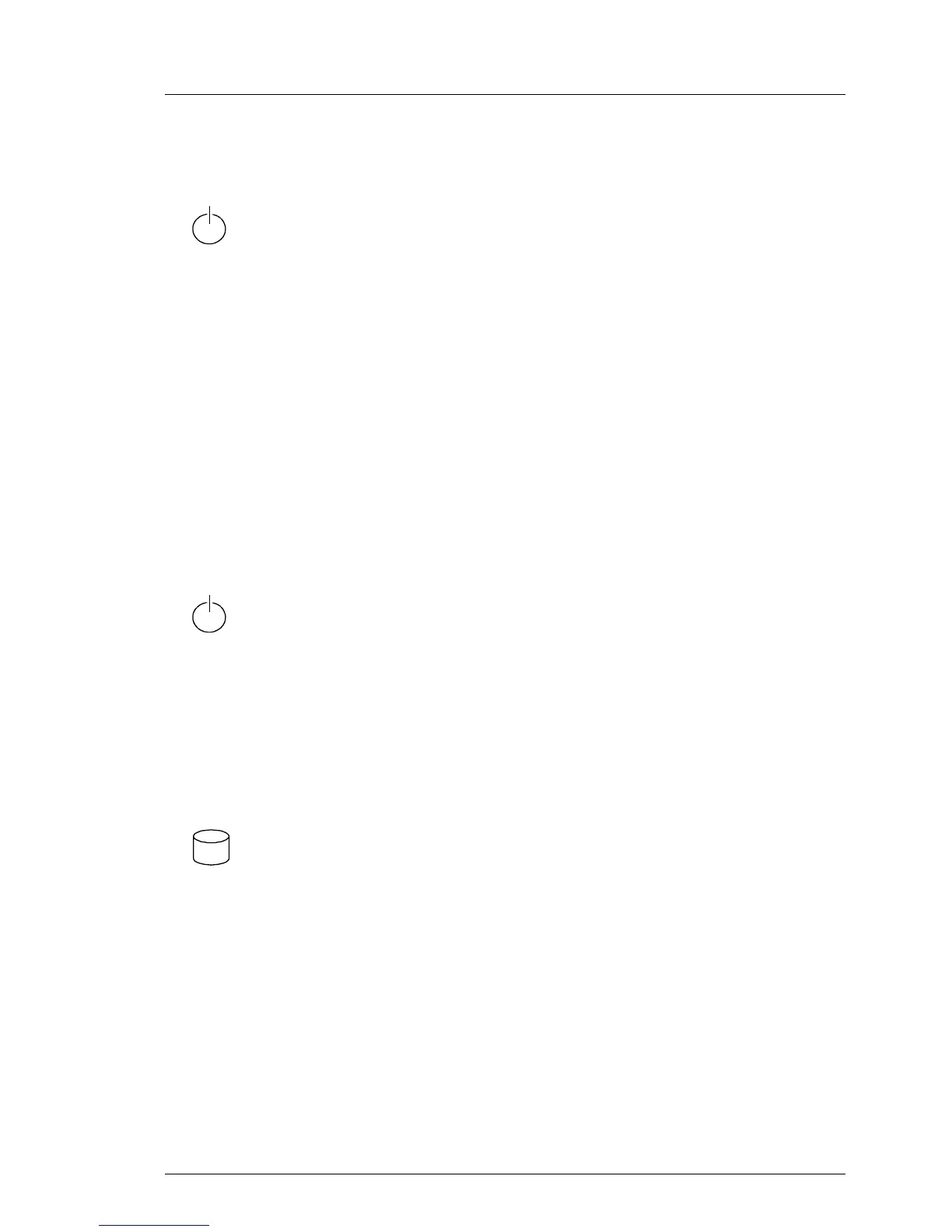TX100 S3 Core Edition Operating Manual 45
Starting up and operation
6.2.1.1 Control elements
6.2.1.2 Indicators on the control panel
On/Off button
When the system is switched off, it can be switched on again by
pressing the On/Off button.
When the system is operating, pressing the On/Off button will
switch off the system.
V CAUTION!
Risk of loss of data!
I The On/Off button does not disconnect the server from the
mains voltage. To disconnect from the mains completely,
remove the power plug(s).
Power indicator (green)
Lights green when the server is switched on.
Flashes green with a frequency of 2 Hz to indicate errors at an early
BIOS POST phase (for further information, refer to chapter
"Troubleshooting and tips" on page 81).
Flashes green with a frequency of ½ Hz to indicate errors at a late
BIOS POST phase (for further information, refer to chapter
"Troubleshooting and tips" on page 81).
HDD activity indicator (green)
Lights up green when an internal drive (HDD or backup drive) is
being accessed.
