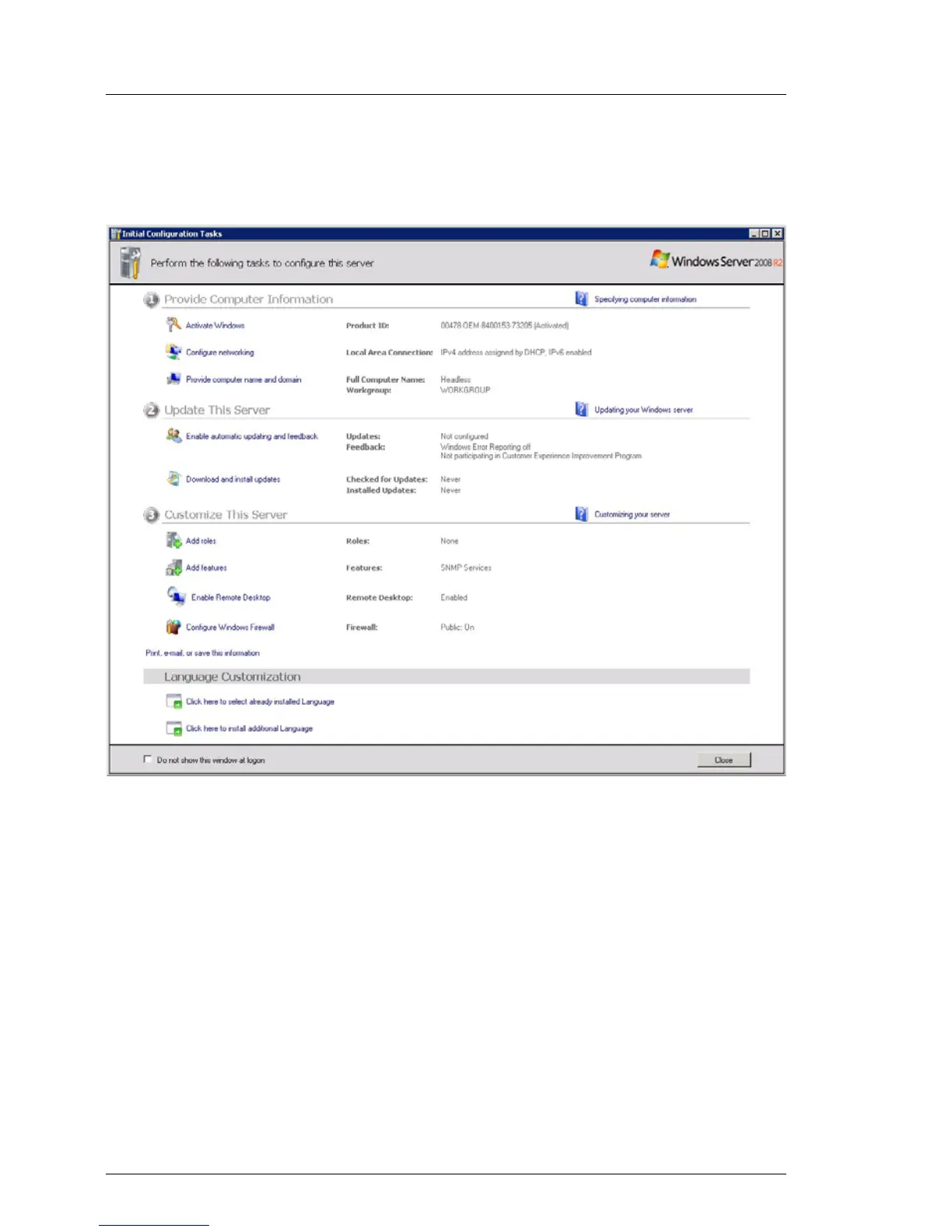52 Operating Manual TX100 S3 Core Edition
Starting up and operation
6.3.4 Step 4: Completing the operating system
installation
Figure 8: Initial Configuration Tasks pane
I Do not select the Do not show this window at logon check box, otherwise
the Initial Configuration Tasks pane will not open after logging in. If you
have disabled the pane by mistake, you can reopen it as follows:
Ê Click Start, click Run, type oobe.exe, and then click OK.
Please note, that the Initial Configuration Tasks pane is meant only to
complete the server installation. Use Server Manager for daily system
management tasks:
Ê Click Start, point to Administrative Tools, and then click Server Manager.
