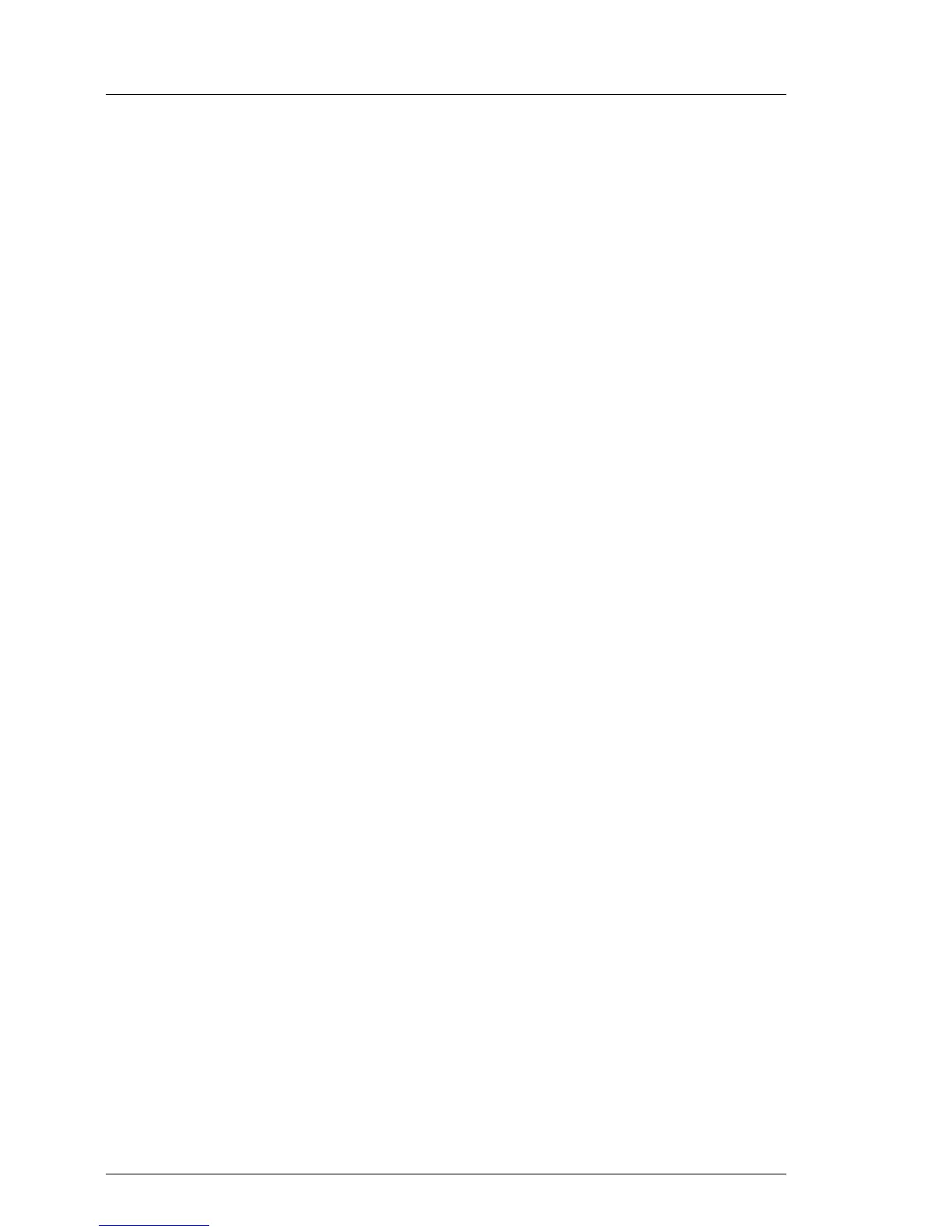48 Operating Manual TX100 S3 Core Edition
Starting up and operation
6.3 Initial operation
The following sections will guide you through the initial configuration of your
PRIMERGY TX100 S3 Core Edition server.
6.3.1 Step 1: Checking network connectivity
Ensure that your server is connected to a client computer running the Microsoft
Windows operating system:
– LAN connection
The server is connected to a network switch or router
– Direct cable connection
The server is connected to a client computer:
– Network connections up to 100 Mbit/s: use Ethernet cross-over cable
– Gigabit Network connections: use standard Category-5e Ethernet cable
I Make sure that your network connection uses onboard Ethernet port 1
(see section "Connecting devices to the server" on page 40).
6.3.2 Step 2: Switching the server on
When switching on your PRIMERGY TX100 S3 Core Edition server, it will
perform a hardware test and then boot the pre-installed Microsoft Windows
Server 2008 R2 Foundation operating system.
V CAUTION!
The On/Off button does not disconnect the server from the mains
voltage. To completely disconnect it from the mains voltage, remove the
power plug from the socket.
The power-on indicator (item 1 in figure 5 on page 44) is off (standby mode).
Ê Boot your client computer if not already running.
I Make sure that Remote Desktop connections are permitted for the
client computer on your network (e.g. set up your firewall to allow
exceptions). The host computer (your PRIMERGY
TX100 S3 Core Edition server) has already been set up to allow
Remote Desktop connections.
