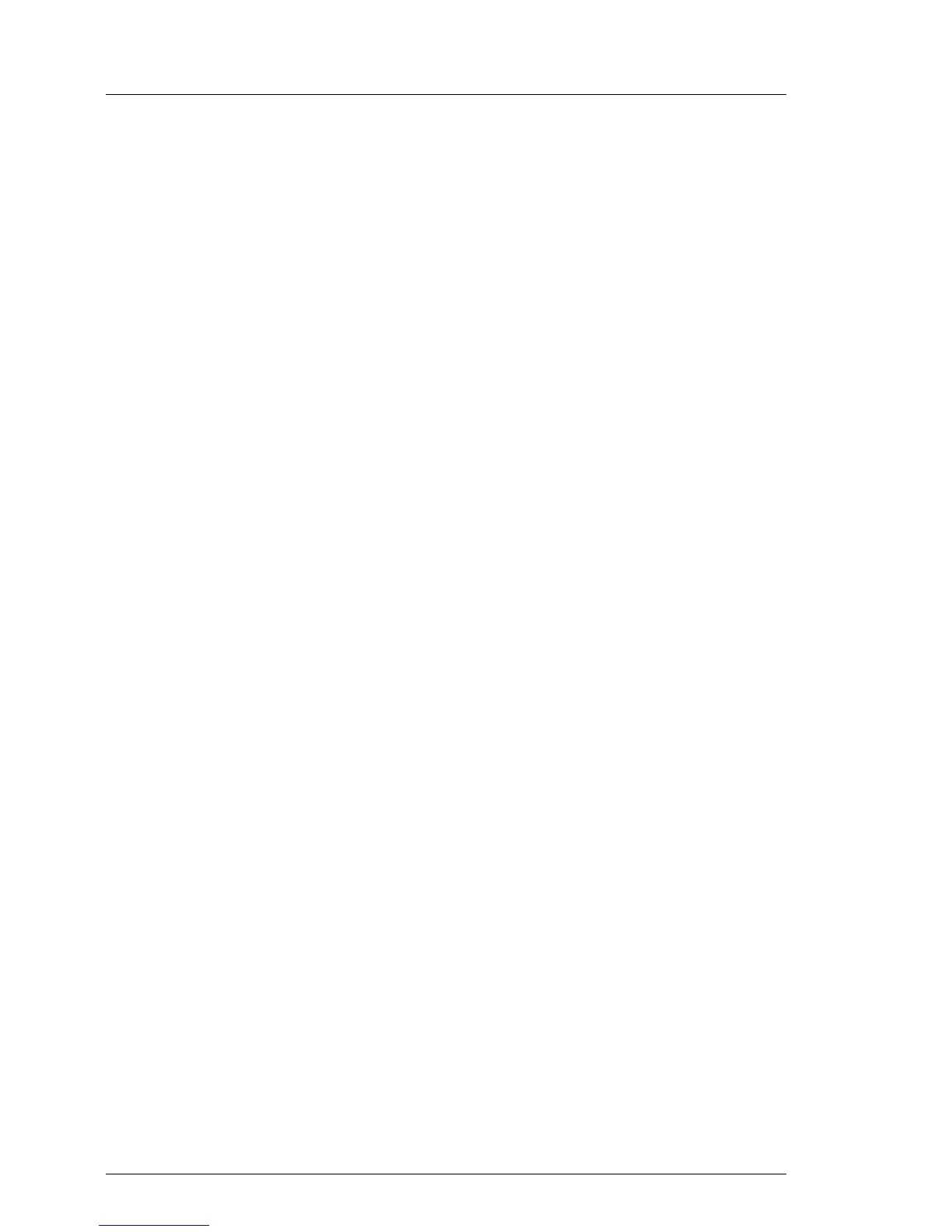56 Operating Manual TX100 S3 Core Edition
Starting up and operation
Ê In the Computer Name tab add a computer description (optional) and click
Change to alter the default computer name and domain settings.
Ê Enter your preferred computer name.
Ê In the Member of section change or confirm the workgroup name.
By default, your server has been joined to a workgroup called "Workgroup".
Ê In order to join your server to a domain, select the radio button next to
Domain and enter the preferred domain name.
I When joining your PRIMERGY TX100 S3 Core Edition server to a
domain, please consider the following restrictions of the pre-installed
Windows Server 2008 R2 Foundation operating system:
– Your server can only be joined at the root of the domain and can’t
be used to create child domains. In case joined to a child domain
or used to create a child domain the server will display a warning
and if not rectified will shut down in 10 days.
– The domain containing Windows Server 2008 R2 Foundation
must not have trust relations with another domain. In case the
domain does have trust relationships the server will display a
warning message and if not rectified will shut down in 10 days.
Ê Click OK.
I Once you click the OK button you will receive a message that the
computer must be restarted. Close the System Properties menu, then
click Restart Now to apply the changes.
