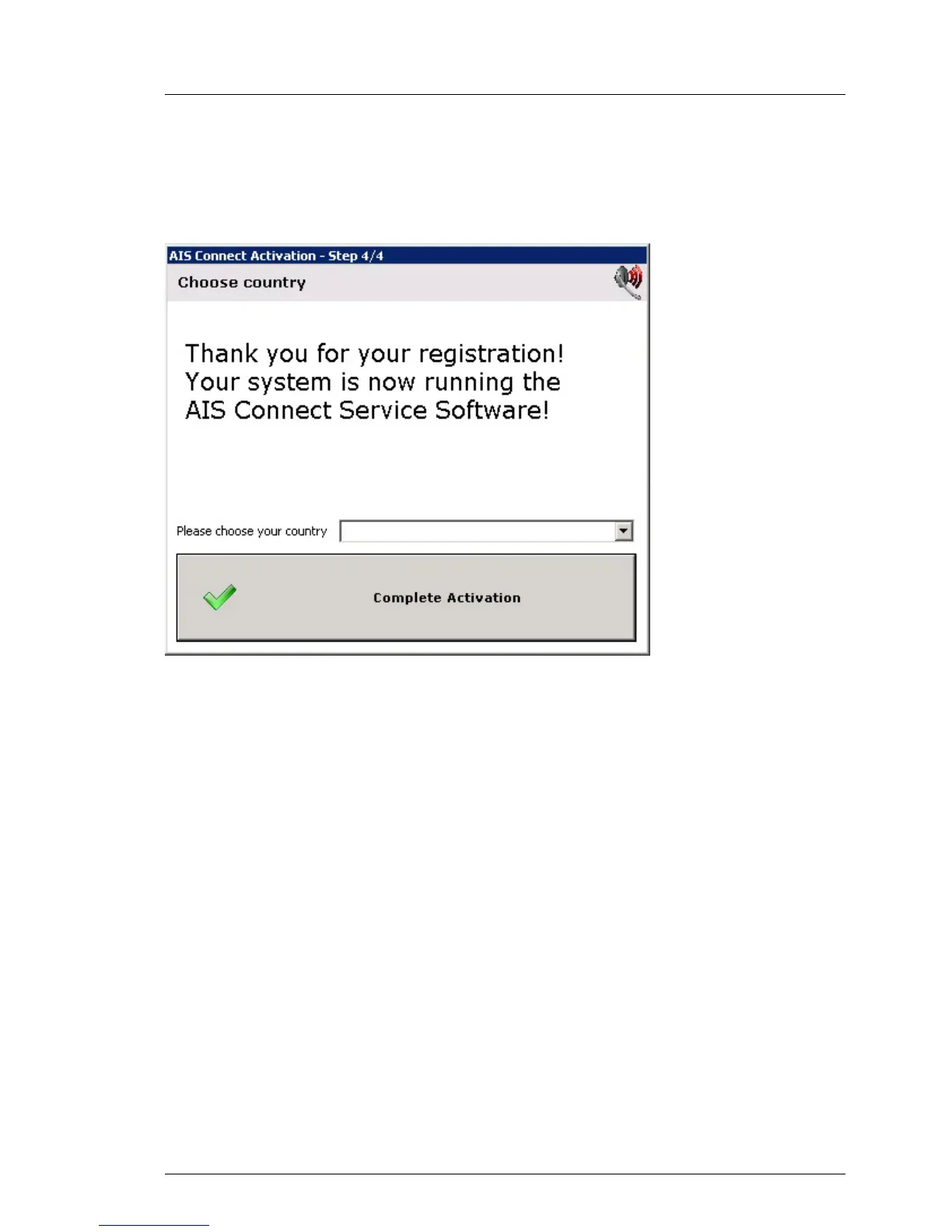TX100 S3 Core Edition Operating Manual 59
Starting up and operation
Ê If your system requires a proxy server to connect to the internet, enter your
network settings.
Ê Click Accept Settings.
Figure 12: AIS Connect client activation (D)
Ê Choose your country from the drop box.
Ê Click Complete Activation.
I If no internet connection is available at the completion of the
activation, AIS Connect will try to submit the activation information for
a few minutes before closing the window.
An AIS Connect task bar icon will appear.
I By default, the AIS Connect client will automatically load on startup.
Ê Right-click on the AIS Connect icon, then choose Set VNC Password from the
context menu.
