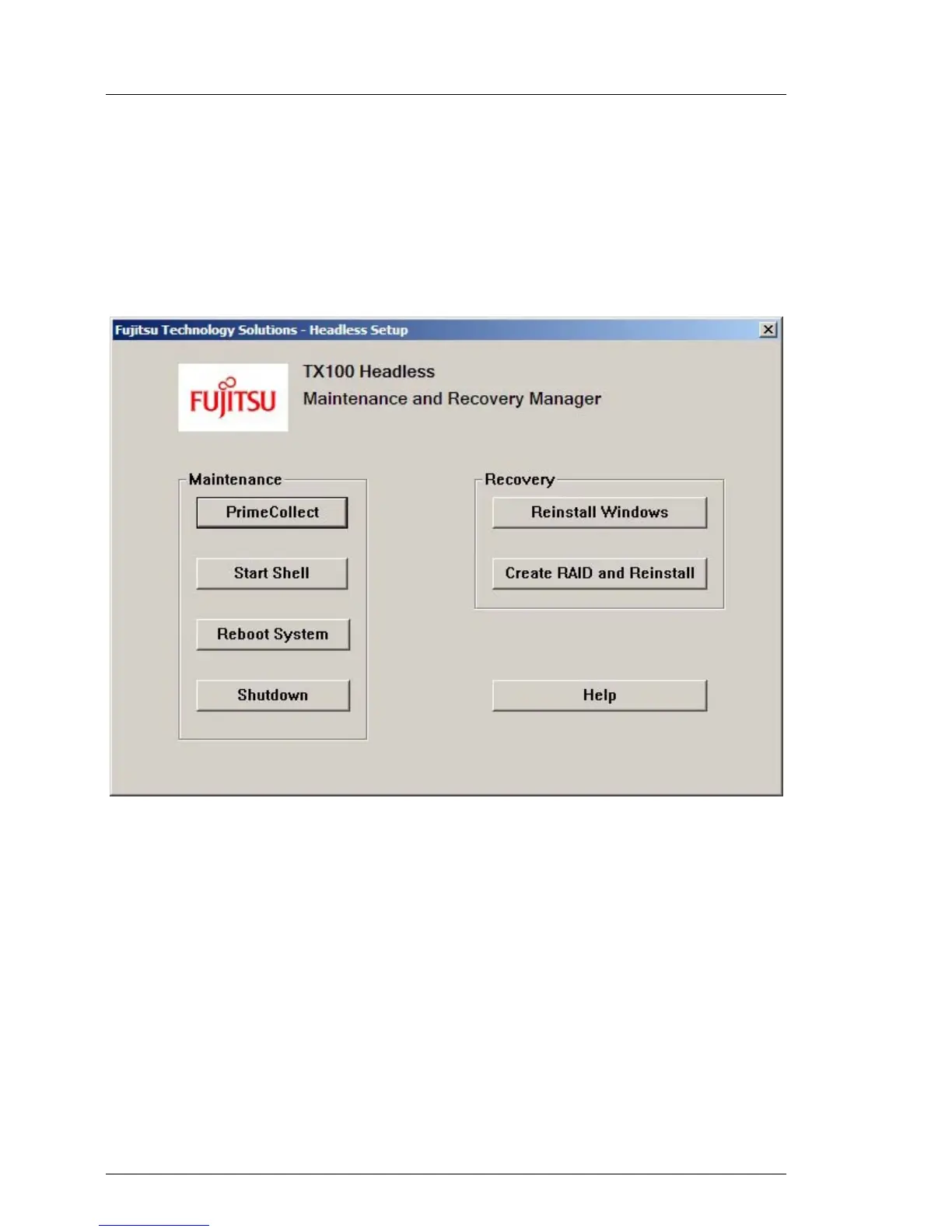62 Operating Manual TX100 S3 Core Edition
Starting up and operation
Ê Disconnect the USB stick from the server.
Ê Connect the USB stick to the client computer.
Ê In Windows Explorer select the USB device, point to the Recovery directory
and double-click Recovery.cmd.
The Maintenance and Recovery Manager user interface will open:
Figure 13: Maintenance and Recovery Manager user interface
The Maintenance and Recovery Manager offers the following functionality:
