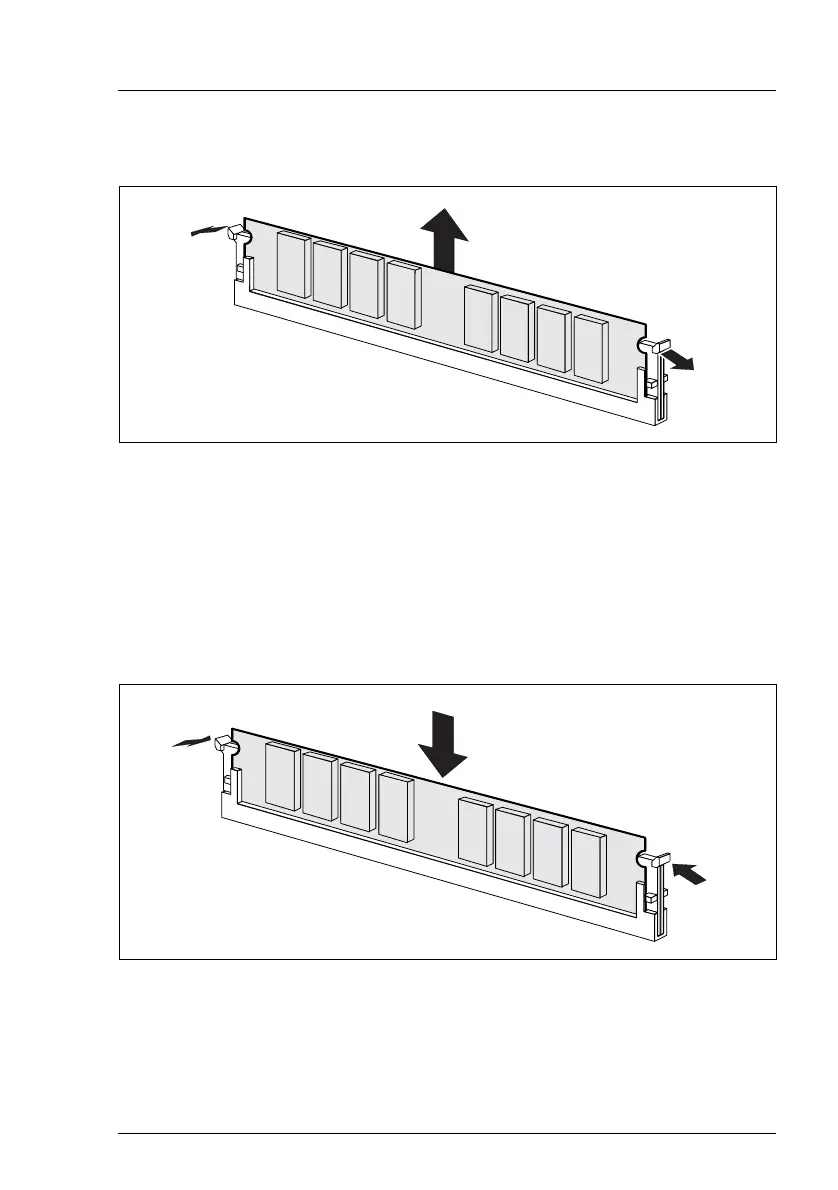TX150 S6 Operating Manual 109
CSS components Non-hot-plug components
8.2.3 Replacing a memory module
Figure 43: Removing a memory module
Ê Fold the assembly brackets outwards on both sides of the corresponding slot
(1).
Ê Pull the defective memory module out of the slot (2).
V CAUTION!
Please note the equipping rules in the technical manual for the system
board.
Figure 44: Installing a memory module
Ê Carefully press the new memory module into the slot (1) until the fastening
tabs on both sides of it engage (2).
1
1
2
2
2
1
