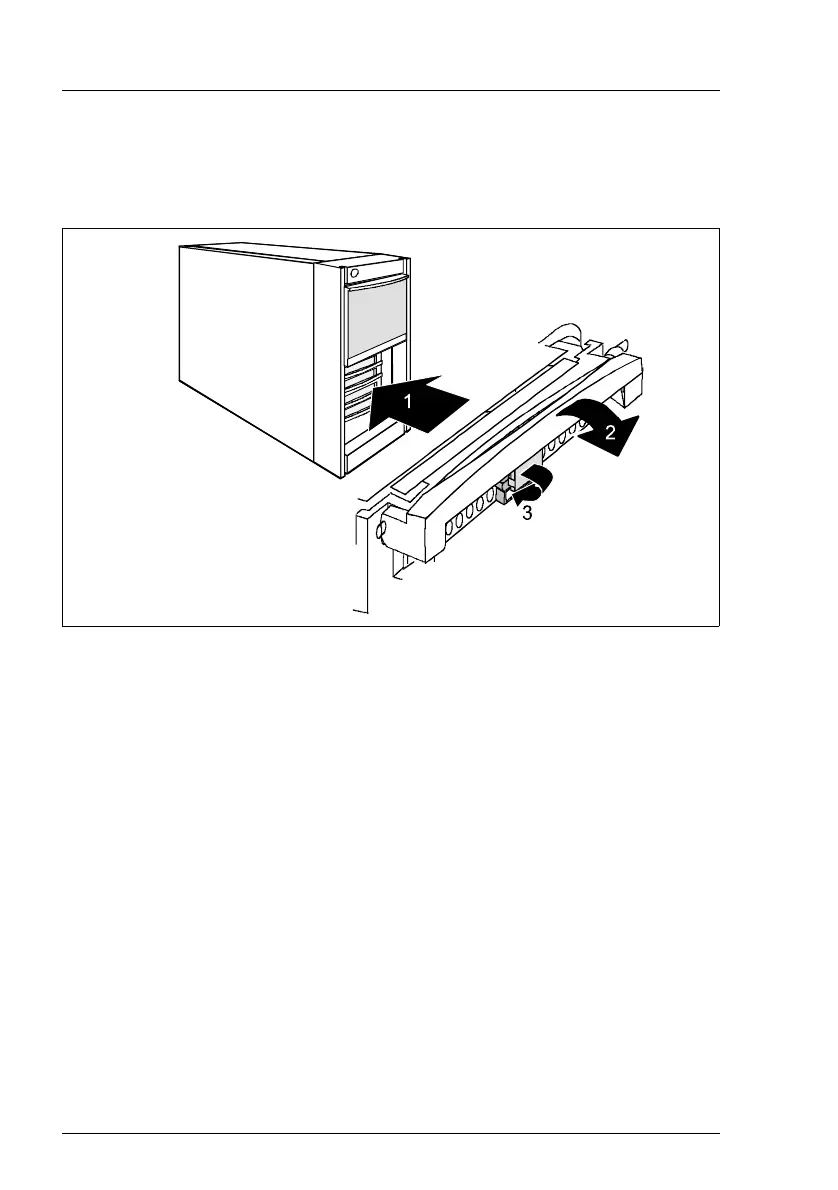102 Operating Manual TX150 S6
Hot-plug components CSS components
8.1.2.5 Installing the HDD module
Installing the 3.5-inch HDD module
Figure 37: Installing the 3.5-inch HDD module
Ê Unlock the HDD module as described in section “Unlocking the 3.5-inch
HDD module” on page 100.
Ê Carefully push the HDD module into the empty slot (1) until it stops.
Ê Push the handle completely (2) until the locking mechanism engages.
