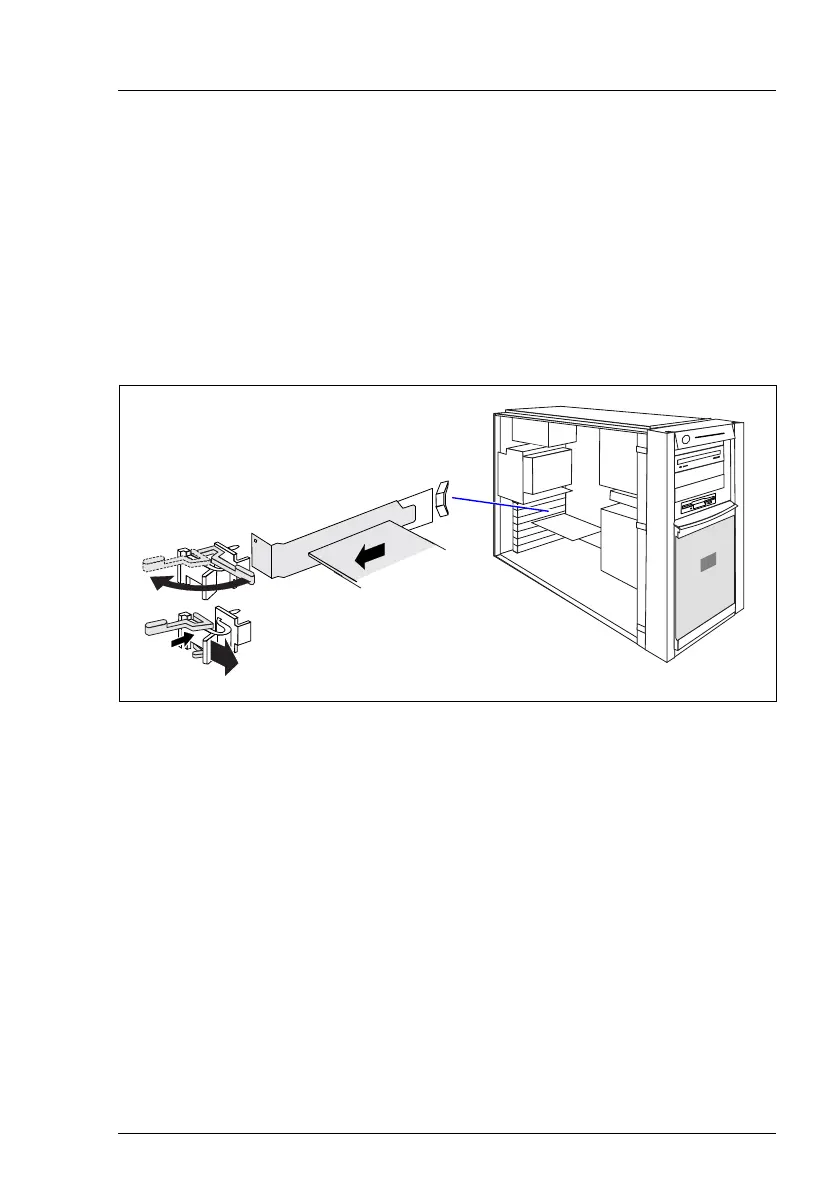TX150 S6 Operating Manual 111
CSS components Non-hot-plug components
Ê Connect the fan cable to the connector FAN1 SYS on the system board.
V CAUTION!
After replacing the system fan a fan calibration must be started. You will
find the description for this procedure in the manual “ServerStart“.
8.2.5 Replacing an expansion card
Ê Remove all cables that are plugged into the expansion card.
Figure 46: Removing a defective expansion card
Ê Swing the locking swivel in the direction of the arrow (1).
Ê Press onto the clip (2) and remove it.
Ê Pull the defective expansion card out (3).
1
2
3
