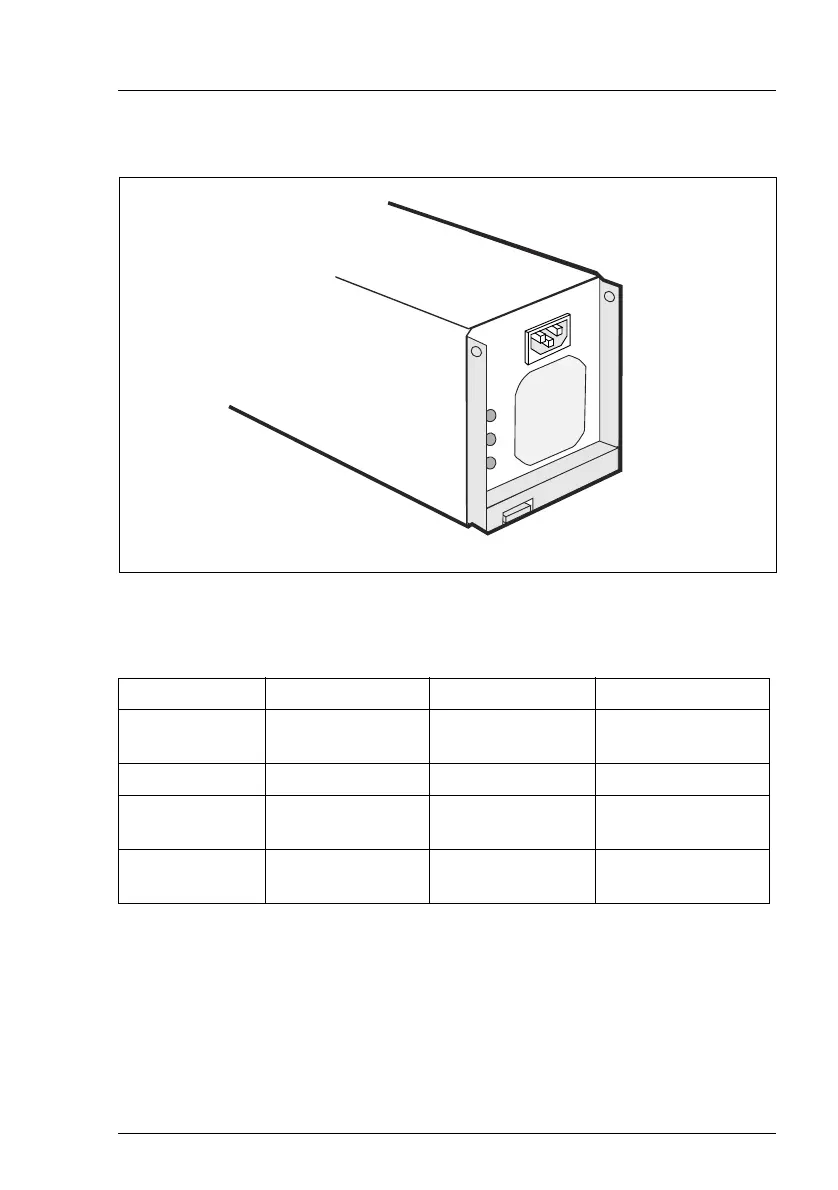TX150 S6 Operating Manual 75
Starting up and operation Controls and indicators
Indicators on the hot-plug power supply units
Figure 28: Hot-plug power supply unit
The three LEDs to the left of the fan indicate the operating status of the power
supply unit, as shown in the following table:
Each of the three columns in the table indicates the status of the power supply
unit with the voltage on and off and with the server on and off. If the LED
indicators are different, an error has occurred. For diagnosis, consult the
Service Supplement or a service engineer.
Mains voltage off Mains voltage on Mains voltage on
Server off
(Standby mode)
Server on
Top green LED Off On On
Center orange
LED
Off Off Off
Bottom green
LED
Off Flashing On
Table 2: LED indicators on the hot-plug power supply unit
